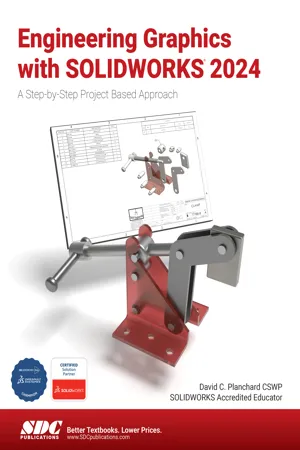
Engineering Graphics with SOLIDWORKS 2024
A Step-by-Step Project Based Approach
- English
- PDF
- Available on iOS & Android
Engineering Graphics with SOLIDWORKS 2024
A Step-by-Step Project Based Approach
About this book
- Covers engineering graphics and SOLIDWORKS 2024 in a step-by-step manner
- Designed for beginning or intermediate SOLIDWORKS users
- Contains a chapter on the Certified SOLIDWORKS Associate CSWA program
- Includes a chapter introducing you to 3D printing
- This edition includes a bonus eBook on SOLIDWORKS and the 3DEXPERIENCE platform
Engineering Graphics with SOLIDWORKS 2024 is the ultimate guide for students, designers, engineers, and professionals who want to master SOLIDWORKS. With a focus on combining the fundamentals of engineering graphics and dimensioning practices with a hands-on, project-based approach, this book takes you on a journey through 11 comprehensive chapters.
Start by exploring the history of engineering graphics and manual sketching techniques, dive into orthographic projection, multi-view drawings, and dimensioning practices, and understand the evolution of CAD to the development of SOLIDWORKS.
Then, master the SOLIDWORKS User Interface and CommandManager, learn how to create simple machine parts and complex assemblies, and how to use design tables, configurations, multi-sheet drawings, BOMs, and revision tables. With over 80 step-by-step activities, you'll develop eight parts, four sub-assemblies, three drawings, and six document templates.
After developing your SOLIDWORKS skills in chapters 1-9, Chapter 10 fully prepares you for the Certified SOLIDWORKS Associate (CSWA) exam, providing detailed information on the curriculum and model knowledge required to ace the exam. You'll gain an in-depth understanding of the exam itself, its intended audience, what to expect during the exam, and even get sample exam questions to help you prepare.
Take your skills to the next level with Chapter 11, where you'll delve into the fascinating world of 3D printing! You'll discover the differences between additive and subtractive manufacturing, and explore the fundamental concepts of 3D printer terminology, suitable filament materials, and general printing tips. Uncover the intricacies of Fused Filament Fabrication (FFF), STereoLithography (SLA), and Selective Laser Sintering (SLS) 3D printer technologies, and get hands-on experience with preparing, saving, and printing a model on a Fused Filament Fabrication 3D printer.
With desired outcomes and usage competencies listed for each chapter, you'll know your objectives up front and follow the step-by-step procedures to achieve your design goals. The author draws on his own industry experience and the knowledge of experts to provide real-world scenarios, giving you a comprehensive understanding of how SOLIDWORKS is used in industry. This book is designed to complement the SOLIDWORKS Tutorials in the SOLIDWORKS Help menu, making it the best resource for anyone looking to master SOLIDWORKS and engineering graphics.
Includes a Bonus eBook Covering SOLIDWORKS and 3D EXPERIENCE® Platform
Included with your purchase of this book is a bonus eBook titled SOLIDWORKS and the 3D EXPERIENCE® Platform. This eBook is an insightful guide that introduces you to the 3D EXPERIENCE Platform and its integration with SOLIDWORKS. This resource simplifies complex concepts, allowing users to collaborate efficiently in a single modeling environment accessible through the SOLIDWORKS Task Pane. The book features nine detailed, step-by-step tutorials, complete with models to practice and understand the tools and advantages of using SOLIDWORKS with the 3D EXPERIENCE platform.
This guide will help you understand the 3D EXPERIENCE Platform's capabilities demonstrating practical, real-world applications in educational and professional settings. It's an essential resource for anyone looking to leverage the full potential of SOLIDWORKS in conjunction with the 3D EXPERIENCE platform.
Tools to learn more effectively

Saving Books

Keyword Search

Annotating Text

Listen to it instead
Information
Table of contents
- Introduction
- Chapter 1: History of Engineering Graphics
- Chapter 2: Isometric Projection and Multi View Drawings
- Chapter 3: Dimensioning Practices, Scales, Tolerancing and Fasteners
- Chapter 4: Overview of SOLIDWORKS® 2024 and the User Interface
- Chapter 5: Introduction to SOLIDWORKS Part Modeling
- Chapter 6: Revolved Boss/Base Features
- Chapter 7: Swept, Lofted, Rib, Mirror and Additional Features
- Chapter 8: Assembly Modeling - Bottom up method
- Chapter 9: Fundamentals of Drawing
- Chapter 10: Introduction to the Certified SOLIDWORKS Associate -Mechanical Design Exam (CSWA)
- Chapter 11: Additive Manufacturing - 3D Printing Fundamentals
- Appendix
- Glossary
- Index
Frequently asked questions
- Essential is ideal for learners and professionals who enjoy exploring a wide range of subjects. Access the Essential Library with 800,000+ trusted titles and best-sellers across business, personal growth, and the humanities. Includes unlimited reading time and Standard Read Aloud voice.
- Complete: Perfect for advanced learners and researchers needing full, unrestricted access. Unlock 1.4M+ books across hundreds of subjects, including academic and specialized titles. The Complete Plan also includes advanced features like Premium Read Aloud and Research Assistant.
Please note we cannot support devices running on iOS 13 and Android 7 or earlier. Learn more about using the app