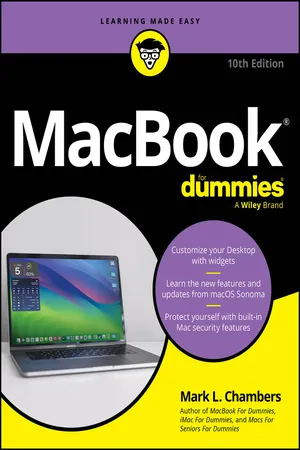
- English
- ePUB (mobile friendly)
- Available on iOS & Android
MacBook For Dummies
About this book
Discover the best tips and tricks for using your new Mac laptop
For years, MacBook For Dummies has been making it easy to learn new technology. This new edition keeps the easy-to-follow instructions coming. Learn the basics of customizing your Dock and using desktop widgets. Then, figure out how to go on the internet, stream music, send instant messages, and more. Expert author Mark Chambers will show you how to navigate the macOS operating system and personalize your MacBook to your liking. And you'll learn your way around features like Stage Manager, Continuity Camera, SharePlay, and Handoff. Is this your first new computer in a while? MacBook For Dummies gives you the rundown on how to exist without an internal DVD drive. Whether you're a newbie or a Mac veteran looking for insider tips, this is the quick start guide for you.
- Learn the features and productivity tools from macOS
- Stay protected by making the most of the built-in Mac security features
- Organize your life with Mac's multitasking feature, Stage Manager
- Discover how to stream music, edit videos, and share media content online
MacBook beginners and upgraders alike will graduate to power users of the MacBook Pro and MacBook Air models, thanks to this trusted Dummies title.
Tools to learn more effectively

Saving Books

Keyword Search

Annotating Text

Listen to it instead
Information
Table of contents
- Cover
- Table of Contents
- Title Page
- Introduction
- Part 1: Tie Myself Down with a Desktop? Preposterous!
- Part 2: Shaking Hands with macOS Sonoma
- Part 3: Connecting and Communicating
- Part 4: Living the iLife
- Part 5: Getting Productive and Maintaining Your MacBook
- Part 6: The Part of Tens
- Index
- About the Author
- Connect with Dummies
- End User License Agreement
Frequently asked questions
- Essential is ideal for learners and professionals who enjoy exploring a wide range of subjects. Access the Essential Library with 800,000+ trusted titles and best-sellers across business, personal growth, and the humanities. Includes unlimited reading time and Standard Read Aloud voice.
- Complete: Perfect for advanced learners and researchers needing full, unrestricted access. Unlock 1.4M+ books across hundreds of subjects, including academic and specialized titles. The Complete Plan also includes advanced features like Premium Read Aloud and Research Assistant.
Please note we cannot support devices running on iOS 13 and Android 7 or earlier. Learn more about using the app