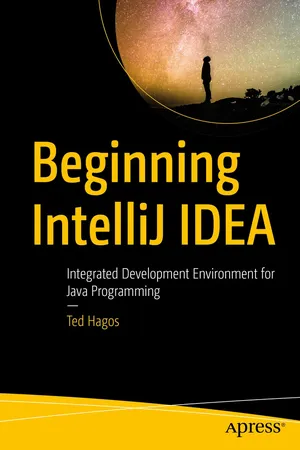
Beginning IntelliJ IDEA
Integrated Development Environment for Java Programming
- English
- ePUB (mobile friendly)
- Available on iOS & Android
About this book
Get started quickly with IntelliJ, from installation to configuration to working with the source code and more. This tutorial will show you how to leverage IntelliJ's tools to develop clean, efficient Java applications.
Author Ted Hagos will first walk you through buidling your first Java applications using IntelliJ. Then, he'll show you how to analyze your application, top to bottom; using version control and tools that allow you expand your application for big data or data science applications and more. You'll also learn some of the IDE's advanced features to fully maximize your application's capabilities.
The last portion of the book focuses on application testing and deployment, and language- and framework- specific guidelines. After reading this book and working through its freely available source code, you'll be up to speed with this powerful IDE for today's Java development.
What You Will Learn
- Use IntelliJ IDEA to build Java applications
- Set up your IDE and project
- Work with source code
- Extend your Java application to data science and other kinds of applications
- Test and deploy your application and much more
Who This Book Is For
Programmers new to IntelliJ IDEA who may have some prior exposure to Java programming.
Tools to learn more effectively

Saving Books

Keyword Search

Annotating Text

Listen to it instead
Information
Table of contents
- Cover
- Front Matter
- 1. Getting Started
- 2. Creating and Running a Project
- 3. Project Files
- 4. IDE Tools
- 5. Code Navigation and Generation
- 6. Inspections and Intentions
- 7. Refactoring
- 8. Live Templates
- 9. Debugging
- 10. Source Control
- 11. Testing
- 12. JavaFX
- Back Matter
Frequently asked questions
- Essential is ideal for learners and professionals who enjoy exploring a wide range of subjects. Access the Essential Library with 800,000+ trusted titles and best-sellers across business, personal growth, and the humanities. Includes unlimited reading time and Standard Read Aloud voice.
- Complete: Perfect for advanced learners and researchers needing full, unrestricted access. Unlock 1.4M+ books across hundreds of subjects, including academic and specialized titles. The Complete Plan also includes advanced features like Premium Read Aloud and Research Assistant.
Please note we cannot support devices running on iOS 13 and Android 7 or earlier. Learn more about using the app