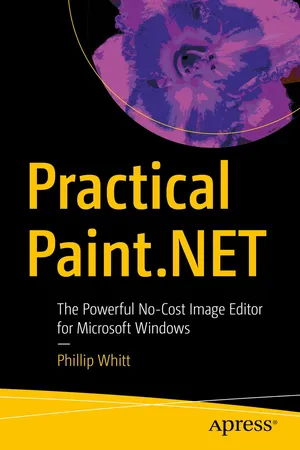
eBook - ePub
Practical Paint.NET
The Powerful No-Cost Image Editor for Microsoft Windows
- English
- ePUB (mobile friendly)
- Available on iOS & Android
eBook - ePub
About this book
Learn to use the most up-to-date version of Paint.NET, the free, Windows-based program for image editing. This book is ideal for PC users who find Microsoft Paint too lacking, and Photoshop or GIMP too overwhelming. ?Paint.NET is a lightweight yet capable program that's easy to navigate and is regularly updated.
You'll quickly become acquainted with this powerful, yet easy-to-learn program's features; tools, layers, adjustments, and effects. See how to correct exposure, digitally retouch and repair damaged photos, and handle a broad spectrum of photo editing tasks—even how to colorize a black-and-white image. You'll also learn how to create digital art using the Paint.NET drawing tools and effects. Practice files are provided with step-by-step instructions to jump into photo editing and art creation.
Practical Paint.NET highlights this powerful program's rich set of features and capabilities providing you thepathway for just about any kind of image editing. Join the large community behind it today!
What You'll Learn
- Use layers, which are essential in any professional quality image editing program
- Acquire and install plugins to maximize Paint.NET's capabilities
- Enhance, retouch, and modify digital images
- Create compelling digital artwork using the drawing tools and applying artistic filters
Who This Book Is For
Windows-based PC users who require the ability to edit digital images without the ongoing cost of subscription-based software, or complex open-source software. This group includes art or photography instructors (especially those in schools systems with limited budgets), small business owners, casual photographers, aspiring graphic designers, or anyone requiring a solid, basic editing program.
Information
Table of contents
- Cover
- Front Matter
- 1. An Overview of Paint.NET
- 2. Layers
- 3. An Overview of the Paint.NET Tools
- 4. Correcting Tonality, Contrast, and Exposure
- 5. Enhancing, Correcting, and Working with Color
- 6. Modifying, Retouching, and Restoring Photos
- 7. Compositing Images
- 8. Drawing Basics
- 9. Creating Digital Artwork
- 10. Applying Effects
- Back Matter
Frequently asked questions
Yes, you can cancel anytime from the Subscription tab in your account settings on the Perlego website. Your subscription will stay active until the end of your current billing period. Learn how to cancel your subscription
No, books cannot be downloaded as external files, such as PDFs, for use outside of Perlego. However, you can download books within the Perlego app for offline reading on mobile or tablet. Learn how to download books offline
Perlego offers two plans: Essential and Complete
- Essential is ideal for learners and professionals who enjoy exploring a wide range of subjects. Access the Essential Library with 800,000+ trusted titles and best-sellers across business, personal growth, and the humanities. Includes unlimited reading time and Standard Read Aloud voice.
- Complete: Perfect for advanced learners and researchers needing full, unrestricted access. Unlock 1.4M+ books across hundreds of subjects, including academic and specialized titles. The Complete Plan also includes advanced features like Premium Read Aloud and Research Assistant.
We are an online textbook subscription service, where you can get access to an entire online library for less than the price of a single book per month. With over 1 million books across 990+ topics, we’ve got you covered! Learn about our mission
Look out for the read-aloud symbol on your next book to see if you can listen to it. The read-aloud tool reads text aloud for you, highlighting the text as it is being read. You can pause it, speed it up and slow it down. Learn more about Read Aloud
Yes! You can use the Perlego app on both iOS and Android devices to read anytime, anywhere — even offline. Perfect for commutes or when you’re on the go.
Please note we cannot support devices running on iOS 13 and Android 7 or earlier. Learn more about using the app
Please note we cannot support devices running on iOS 13 and Android 7 or earlier. Learn more about using the app
Yes, you can access Practical Paint.NET by Phillip Whitt in PDF and/or ePUB format, as well as other popular books in Computer Science & Computer Graphics. We have over one million books available in our catalogue for you to explore.