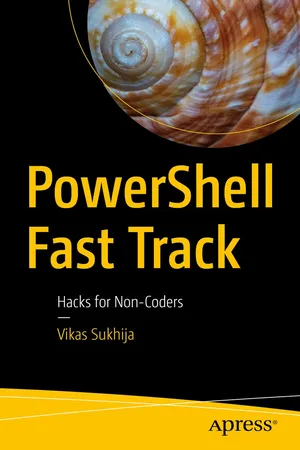
- English
- ePUB (mobile friendly)
- Available on iOS & Android
About this book
Create complex scripts in PowerShell and learn how to connect them to cloud services like Azure and Azure AD. This book will help you learn PowerShell by providing small "cheat" snippets that you can combine to write efficient and effective scripts.
PowerShell Fast Track starts with the basics of PowerShell before moving on to discuss functions like date and logs, along with concepts such as inputs for your scripts. Author Vikas Sukhija then walks you through interactive input and Snapins modules, where you will learn GUI button prompts and how to import sessions. He'll then show you how to report errors through email and log errors to a text file. Reporting CSV (Comma Separate Value) is discussed next, followed by a demonstration of miscellaneous functions, including how to connect your PowerShell scripts with Azure, SharePoint, Teams and other services. As you progress further, you'll see how PowerShell provides powerful features for automation that can be leveragedfor managing your Teams workload. Finally, using practical examples, you will learn how to implement and create scripts for day-to-day usage.
After reading this book, you will be able to hit the ground running and use PowerShell's powerful features in your own work.
What Will You Learn:
- Utilize code Snippets to perform practical tasks
- Combine the code to create more complex scripts.
- Logging and reporting
- Connect to various products such as Exchange, SharePoint, Teams, and AzureAD
Who Is This Book For:
System administrators
Tools to learn more effectively

Saving Books

Keyword Search

Annotating Text

Listen to it instead
Information
Table of contents
- Cover
- Front Matter
- 1. PowerShell Basics
- 2. Date and Logs
- 3. Input to Your Scripts
- 4. Interactive Input
- 5. Adding Snapins/ Modules
- 6. Sending Email
- 7. Error Reporting
- 8. Reporting
- 9. Miscellaneous Keywords
- 10. Gluing It All Together
- Back Matter
Frequently asked questions
- Essential is ideal for learners and professionals who enjoy exploring a wide range of subjects. Access the Essential Library with 800,000+ trusted titles and best-sellers across business, personal growth, and the humanities. Includes unlimited reading time and Standard Read Aloud voice.
- Complete: Perfect for advanced learners and researchers needing full, unrestricted access. Unlock 1.4M+ books across hundreds of subjects, including academic and specialized titles. The Complete Plan also includes advanced features like Premium Read Aloud and Research Assistant.
Please note we cannot support devices running on iOS 13 and Android 7 or earlier. Learn more about using the app