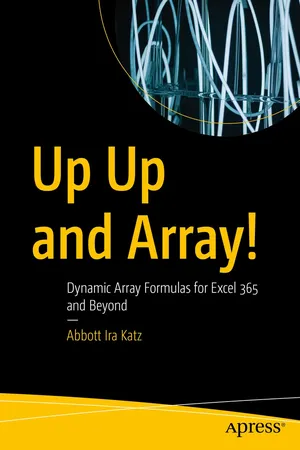
- English
- ePUB (mobile friendly)
- Available on iOS & Android
About this book
Understand the power of dynamic arrays: a single formula can generate new and vastly more efficient spreadsheet possibilities. This book introduces spreadsheet users to dynamic array functions in Microsoft Excel 365, defines and details the distinctive ways in which they work, and shows how they can be applied to a wide swath of data-analytic tasks.
While array formulas and functions have long held a place in the spreadsheet toolbox (although, for many of us, shunted to an obscure corner), the dynamic array engine offers a more user-friendly and intelligible set of means for manipulating spreadsheet data in the array mode. The single-formula, multi-cell capability of dynamic arrays has been extended to nearly all existing spreadsheet functions, offering a new, default way of working. As a result, many tasks can now be executed with dynamic arrays without having to resort to the new functions at all.
After defining arrays and dynamic array formulas, this book helps you examine the dynamic array property of lifting and how it impacts the formulas, including those written with existing functions. Plenty of illustrations and formulas along the way help you get comfortable using them. From there, you will learn Excel 365's new dynamic functions, including the 14 currently in rollout, each accompanied by instructive examples. In many cases, the examples demonstrate how the new functions can work with long-available functions, such as MID, IF, COUNTIF, etc., which now also boast dynamic array functionality.
- Unlock the dynamic array potential in Microsoft Excel
- Apply dynamic array functions and confidently direct them to real-world spreadsheet tasks
- Know the distinctive ways in which arrays work and can be applied to numerous data-analytic tasks
Who This Book Is For
Users of Excel 365 and beyond who are comfortable with, but not necessarily expert in, formula writing, as well as those who are unaware of or not fluent with dynamic arrays. It is also valuable to data journalists and other professionals in need of spreadsheet skills who may unaware of dynamic arrays, and the time they could save by applying them to their work.
Tools to learn more effectively

Saving Books

Keyword Search

Annotating Text

Listen to it instead
Information
Table of contents
- Cover
- Front Matter
- 1. What’s an Array, Anyway?
- 2. Array Formula Basics
- 3. Dynamic Arrays: Time for Some Heavy Lifting
- 4. The SEQUENCE Function: Made to Order
- 5. UNIQUE: A Singular Function
- 6. SORT and SORTBY: The ABCs (and the CBAs)
- 7. The FILTER Function: Cutting the Data Down to Size
- 8. RANDARRAY: Unpredictably Useful
- 9. The Implicit Intersection Operator: The Function You’ll Probably Never Use
- 10. TEXTSPLIT, TEXTBEFORE, and TEXTAFTER: Putting Words in Their Places
- 11. TOCOL and TOROW: Straightening Out the Data
- 12. WRAPCOLS and WRAPROWS: Giving Some Direction to the Data
- 13. VSTACK and HSTACK: What They’re About
- 14. CHOOSECOLS and CHOOSEROWS: Less Is More
- 15. TAKE and DROP: Selecting and Rejecting the Data
- 16. EXPAND: Bulking Up the Data
- Back Matter
Frequently asked questions
- Essential is ideal for learners and professionals who enjoy exploring a wide range of subjects. Access the Essential Library with 800,000+ trusted titles and best-sellers across business, personal growth, and the humanities. Includes unlimited reading time and Standard Read Aloud voice.
- Complete: Perfect for advanced learners and researchers needing full, unrestricted access. Unlock 1.4M+ books across hundreds of subjects, including academic and specialized titles. The Complete Plan also includes advanced features like Premium Read Aloud and Research Assistant.
Please note we cannot support devices running on iOS 13 and Android 7 or earlier. Learn more about using the app