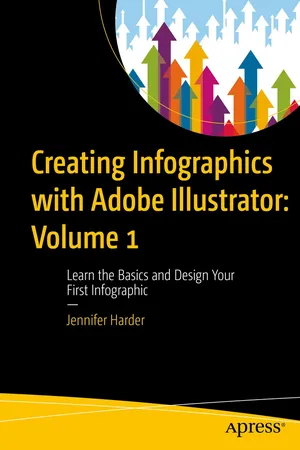
Creating Infographics with Adobe Illustrator: Volume 1
Learn the Basics and Design Your First Infographic
- English
- ePUB (mobile friendly)
- Available on iOS & Android
Creating Infographics with Adobe Illustrator: Volume 1
Learn the Basics and Design Your First Infographic
About this book
This full-color book will teach you how to use Adobe Illustrator's various tools to create infographics, as well as basic page layouts for them. This is the first of three volumes which will cover all the fundamentals of Illustrator, an industry standard application used by graphic designers and marketing and communication teams.
How is an infographic different from a logo or any other illustration? What additional thought processes, skills, or software tools should be utilized to create an infographic? In this first volume of Illustrator Basics, you will learn the answers to all these questions. Author Jennifer Harder will walk you through creating basic infographics in Illustrator using Basic Shape tools, Pen Tools, Type Tools, and Symbols.
Upon completing this volume, you will have an appreciation for how easy it is to design an infographic and discover how rudimentary shapes and colors can affect readability while conveying meaningto your audience. You will be able to use this knowledge to create your own infographics using Illustrator's wide array of tools.
Who This Book Is For
- Discover the tools within Illustrator that are ideal for creating basic infographics
- Develop a logo based upon a scanned sketch
- Gain an understanding of different infographic layouts and the process of reviewing them with your client
Who This Book Is For
Beginner-level designers and others who are interested in learning the process of creating infographics for their company, the classroom, for a visual resume, an article in a magazine, or a webpage.
Frequently asked questions
- Essential is ideal for learners and professionals who enjoy exploring a wide range of subjects. Access the Essential Library with 800,000+ trusted titles and best-sellers across business, personal growth, and the humanities. Includes unlimited reading time and Standard Read Aloud voice.
- Complete: Perfect for advanced learners and researchers needing full, unrestricted access. Unlock 1.4M+ books across hundreds of subjects, including academic and specialized titles. The Complete Plan also includes advanced features like Premium Read Aloud and Research Assistant.
Please note we cannot support devices running on iOS 13 and Android 7 or earlier. Learn more about using the app.
Information
Table of contents
- Cover
- Front Matter
- 1. What Are Infographics?
- 2. Preparation for Creating a Logo and Infographics
- 3. Scanner Basics
- 4. Setting Up Your Workspace
- 5. Working with Artboards and Saving Files
- 6. A Basic Review of Illustrator’s Shape Tools
- 7. A Basic Review of Illustrator’s Pen Tools
- 8. Working with Illustrator’s Layers and Additional Drawing and Type Tools
- 9. Creating Your First Infographic Projects
- Back Matter