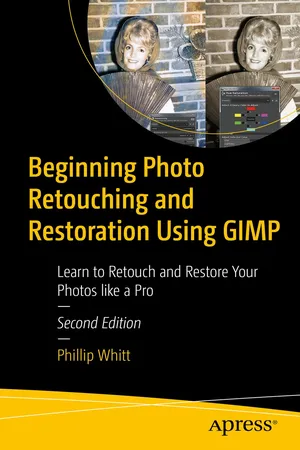
Beginning Photo Retouching and Restoration Using GIMP
Learn to Retouch and Restore Your Photos like a Pro
- English
- ePUB (mobile friendly)
- Available on iOS & Android
Beginning Photo Retouching and Restoration Using GIMP
Learn to Retouch and Restore Your Photos like a Pro
About this book
Basic knowledge of GIMP is helpful, but the first chapter provides an overview of the free, open source image editing program. You'll then see how GIMP is a worthy alternative to Adobe Photoshop. You'll also work with step-by-step tutorials to duplicate the results using the same practice images used in the lessons. Because it is cross-platform friendly you can turn "unfixable" photos into digital art on Windows, macOS, and Linux enhancing your learning experience.
Beginning Photo Retouching and Restoration Using GIMP provides insight into the powerful program's wide set of features for just about any type of retouching or restoration work.
What You'll Learn
- Acquire the best scans and digitize large photographs
- Adjust contrast and exposure to make dull images "pop"
- Remove cracks, creases, tears, and blemishes
- Retouch portraits and replace backgrounds
- Preserve your newly restored and printed photographs, and properly store originals
Anyone interested in retouching or restoring photos, whether they are family archivists genealogists, photographers, designers, or students?particularly those requiring a powerful program, but don't want or need to use Adobe's subscription-based service to access Photoshop.
Frequently asked questions
- Essential is ideal for learners and professionals who enjoy exploring a wide range of subjects. Access the Essential Library with 800,000+ trusted titles and best-sellers across business, personal growth, and the humanities. Includes unlimited reading time and Standard Read Aloud voice.
- Complete: Perfect for advanced learners and researchers needing full, unrestricted access. Unlock 1.4M+ books across hundreds of subjects, including academic and specialized titles. The Complete Plan also includes advanced features like Premium Read Aloud and Research Assistant.
Please note we cannot support devices running on iOS 13 and Android 7 or earlier. Learn more about using the app.
Information
Table of contents
- Cover
- Front Matter
- Part I. Starting with the Essentials
- Part II. Tone, Exposure, and Color
- Part III. Digital Cleanup and Repairing Damage
- Part IV. Retouching Faces, Fun Projects, Preserving Your Images
- Back Matter