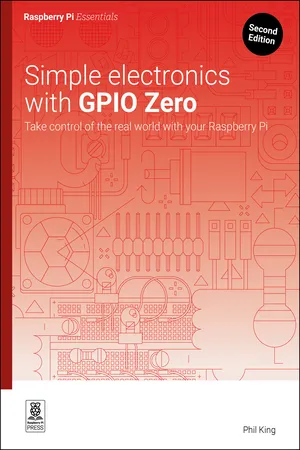
Simple electronics with GPIO Zero
Take control of the real world with your Raspberry Pi
- 112 pages
- English
- ePUB (mobile friendly)
- Available on iOS & Android
About this book
There are many things that distinguish Raspberry Pi from other computers. The GPIO header might just be the most significant of them all — it allows you to connect electronic components to your Raspberry Pi and control them with code you've written yourself.
The most popular programming language for controlling electronics on a Raspberry Pi is Python, particularly the code in the GPIO Zero library, which you can use to control LEDs, sensors, motors, and many more components.
With this book, you’ll learn how to use GPIO Zero as you build a series of simple electronics projects:
- Program some LED lights
- Add a push button to your project
- Build a motion-sensing alarm
- Create your own distance rangefinder
- Make a laser-powered tripwire
- Build a Raspberry Pi robot
The GPIO pins on your Raspberry Pi open up a whole new world of possibilities — specifically, the physical world around you. It may seem daunting at first, but you'll be creating electronic circuits and controlling them with code before you know it. Grab your breadboard and start taking control of the real world with your Raspberry Pi today!
Updated for the latest Raspberry Pi devices, this book has all the information you need to get started.
Frequently asked questions
- Essential is ideal for learners and professionals who enjoy exploring a wide range of subjects. Access the Essential Library with 800,000+ trusted titles and best-sellers across business, personal growth, and the humanities. Includes unlimited reading time and Standard Read Aloud voice.
- Complete: Perfect for advanced learners and researchers needing full, unrestricted access. Unlock 1.4M+ books across hundreds of subjects, including academic and specialized titles. The Complete Plan also includes advanced features like Premium Read Aloud and Research Assistant.
Please note we cannot support devices running on iOS 13 and Android 7 or earlier. Learn more about using the app.
Information
Table of contents
- Simple electronics with GPIO Zero, 2nd Edition
- Copyright Page
- Welcome
- About the author
- Chapter 1: Get started with electronics and GPIO Zero
- Chapter 2: Control LEDs with GPIO Zero
- Chapter 3: User input with a push button
- Chapter 4: Make a push button music box
- Chapter 5: Measure CPU usage with an RGB LED
- Chapter 6: Make a motion-sensing alarm
- Chapter 7: Make a range finder
- Chapter 8: Make a laser tripwire
- Chapter 9: Build an internet radio
- Chapter 10: Create an LED thermometer
- Chapter 11: Build a GPIO Zero robot
- Appendix A: Output devices
- Appendix B: Input devices
- Appendix C: SPI devices
- Appendix D: Boards, accessories, and system devices