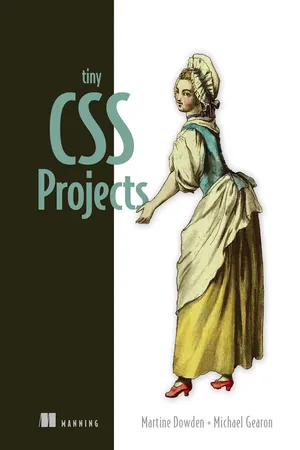
- 392 pages
- English
- ePUB (mobile friendly)
- Available on iOS & Android
Tiny CSS Projects
About this book
CSS is a must-know language for all web developers. In this practical book, you'll explore numerous techniques to improve the way you write CSS as you build 12 tiny projects. In Tiny CSS Projects you'll build twelve exciting and useful web projects including:
- A loading screen created by styling SVG graphics
- A responsive newspaper layout with multiple columns
- Animating social media buttons with pseudo-elements
- Designing layouts using CSS grids
- Summary cards that utilize hover interactions
- Styling forms to make them more appealing to your users
The projects may be tiny, but the CSS skills you'll learn are huge! Tiny CSS Projects teaches you how to make beautiful websites and applications by guiding you through a dozen fun coding challenges. You'll learn important skills through hands-on practice as you tinker with your own code and make real creative decisions about the projects you're building. You'll rapidly master the basics and then press on into CSS's exciting layout features including grid and flexbox, animations, transitions, and media queries. About the Technology Don't settle for boring web pages! With Cascading Style Sheets you can control color, layout, and typography to make your sites both functional and beautiful. CSS is a essential skill for web developers and designers. This book will help you get started the right way. About the Book Tiny CSS Projects builds your CSS skills by guiding you through 12 creative mini-projects. Each interesting challenge starts with a downloadable HTML skeleton. As you flesh it out with your own design ideas, you'll master CSS concepts like transitions, layout, and styling forms, and explore powerful features including Flexbox and Grid. All the skills you'll learn are easy to transfer to full-size applications. When you finish, you'll have an exciting portfolio of designs ready to go for your next project. What's Inside
- Transitions and animations using keyframes
- Layout techniques including Grid and Flexbox
- Styling form elements including radio buttons
- Embedding fonts and typography-related styles
- Conditional styling using pseudo-elements and media queries
About the reader For readers who know the basics of HTML and frontend development. No previous experience with CSS is required. About the author Martine Dowden is an author, speaker, and award-winning CTO. Michael Gearon is a user experience designer and frontend developer who has worked with many well-known brands. Table of Contents 1 CSS introduction
2 Designing a layout using CSS Grid
3 Creating a responsive animated loading screen
4 Creating a responsive web newspaper layout
5 Summary cards with hover interactions
6 Creating a profile card
7 Harnessing the full power of float
8 Designing a checkout cart
9 Creating a virtual credit card
10 Styling forms
11 Animated social media share links
12 Using preprocessors
Tools to learn more effectively

Saving Books

Keyword Search

Annotating Text

Listen to it instead
Information
Table of contents
- inside front cover
- Tiny CSS Projects
- Copyright
- contents
- front matter
- 1 CSS introduction
- 2 Designing a layout using CSS Grid
- 3 Creating a responsive animated loading screen
- 4 Creating a responsive web newspaper layout
- 5 Summary cards with hover interactions
- 6 Creating a profile card
- 7 Harnessing the full power of float
- 8 Designing a checkout cart
- 9 Creating a virtual credit card
- 10 Styling forms
- 11 Animated social media share links
- 12 Using preprocessors
- Appendix.
- index
Frequently asked questions
- Essential is ideal for learners and professionals who enjoy exploring a wide range of subjects. Access the Essential Library with 800,000+ trusted titles and best-sellers across business, personal growth, and the humanities. Includes unlimited reading time and Standard Read Aloud voice.
- Complete: Perfect for advanced learners and researchers needing full, unrestricted access. Unlock 1.4M+ books across hundreds of subjects, including academic and specialized titles. The Complete Plan also includes advanced features like Premium Read Aloud and Research Assistant.
Please note we cannot support devices running on iOS 13 and Android 7 or earlier. Learn more about using the app