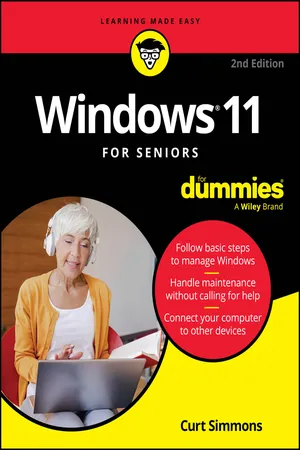
- English
- ePUB (mobile friendly)
- Available on iOS & Android
Windows 11 For Seniors For Dummies, 2nd Edition
About this book
The top-selling Windows book for the older and wiser crowd
Windows 11 For Seniors For Dummies, 2nd Edition delivers fluff-free information on making the latest version of Windows work for you. You'll get clear guidance on the basics, troubleshooting tips, and advice for staying safe while you use Windows to get online. Even if you've never used Windows before, this friendly guide will quickly teach you how to get started, without all the jargon and complicated steps. These simple steps and solutions give you the confidence boost you need to navigate the latest interface and even try out the artificial intelligence tools built into Windows. With larger print and clearer graphics, this For Seniors title saves you time and energy as you learn your way around your Windows computer.
- Get started with the latest version of Windows—without a lot of unnecessary jargon
- Communicate with friends, keep track of files, share photos and videos, and stream your favorite media
- Try out Copilot, the Windows AI tool that offers fast answers to any question
- Be your own tech guru with step-by-step troubleshooting and maintenance advice
These days, a new computer or a new Windows update shouldn't have to slow you down. Spend less time learning and more time doing, with this edition of Windows For Seniors For Dummies.
Frequently asked questions
- Essential is ideal for learners and professionals who enjoy exploring a wide range of subjects. Access the Essential Library with 800,000+ trusted titles and best-sellers across business, personal growth, and the humanities. Includes unlimited reading time and Standard Read Aloud voice.
- Complete: Perfect for advanced learners and researchers needing full, unrestricted access. Unlock 1.4M+ books across hundreds of subjects, including academic and specialized titles. The Complete Plan also includes advanced features like Premium Read Aloud and Research Assistant.
Please note we cannot support devices running on iOS 13 and Android 7 or earlier. Learn more about using the app.
Information
Table of contents
- Cover
- Table of Contents
- Title Page
- Introduction
- Part 1: Getting Started with Windows 11
- Part 2: Windows 11 and the Web
- Part 3: Having Fun with Windows 11
- Part 4: Beyond the Basics
- Index
- About the Author
- Advertisement Page
- Connect with Dummies
- End User License Agreement