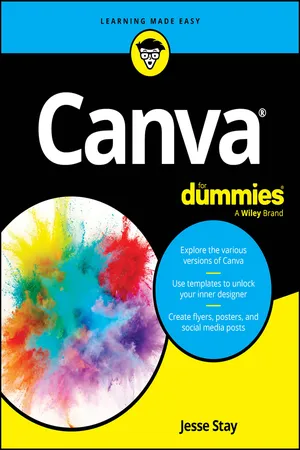Canva For Dummies
About this book
The essential guide to the popular, beginner-friendly graphic design platform
Canva For Dummies is a beautiful full-color reference, covering everything you need to create dazzling visual materials in Canva Free and Pro versions. Discover all tools, templates, and features at the ready, plus utilize expert tips and tricks to improve your design and visual communication skills.
Start with basic functionalities and graphic design principles, and then work your way up to more complex design tasks with ease. Canva For Dummies also covers Canva's new AI tool, Magic Studio, so you'll be up to speed on everything this cool app can do. Plus, the useful case studies and practical design projects inside are sure to ignite your creativity. Create effective social media posts, presentations, brand style guides, and everything in between, thanks to the helpful guidance in this book.
- Understand the Canva interface and get a primer on graphic design
- Explore advanced tools and techniques, including Canva's new AI tool, Magic Studio
- Create engaging visuals for business, social media, and beyond
- Utilize Canva hacks and trends to make your graphics pop
This handy guide is for everyone, answering all your questions whether you're new to the platform or a current user. Rock your next design project with Canva For Dummies!
Tools to learn more effectively

Saving Books

Keyword Search

Annotating Text

Listen to it instead
Information
Table of contents
- Cover
- Table of Contents
- Title Page
- Introduction
- Part 1: Getting Started with Canva
- Part 2: Exploring Canva for Any Purpose
- Part 3: Expanding Your Canva Adventure
- Part 4: The Part of Tens
- Index
- About the Author
- Connect with Dummies
- End User License Agreement
Frequently asked questions
- Essential is ideal for learners and professionals who enjoy exploring a wide range of subjects. Access the Essential Library with 800,000+ trusted titles and best-sellers across business, personal growth, and the humanities. Includes unlimited reading time and Standard Read Aloud voice.
- Complete: Perfect for advanced learners and researchers needing full, unrestricted access. Unlock 1.4M+ books across hundreds of subjects, including academic and specialized titles. The Complete Plan also includes advanced features like Premium Read Aloud and Research Assistant.
Please note we cannot support devices running on iOS 13 and Android 7 or earlier. Learn more about using the app