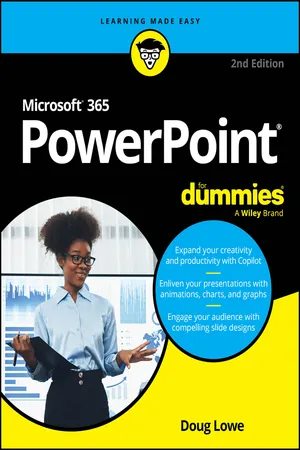
- 403 pages
- English
- PDF
- Available on iOS & Android
Microsoft 365 PowerPoint For Dummies
About this book
Present like a pro, with the top-selling PowerPoint book on the market
Since 1999, PowerPoint For Dummies has been giving readers a jargon-free way to compose compelling presentations. This update covers the latest release of Office and Office 365. Learn the basics of creating a slide deck in PowerPoint, then discover the dynamic features you can use to give your slides a bit of pizazz. Import data from other applications, collaborate in the cloud, and incorporate charts, graphics, and videos into your presentations. Plus, learn how to use Microsoft's new Copilot AI tool—integrated right into the application. Consider this book your first step to making a splash with PowerPoint!
- Create your first PowerPoint slide deck and add presentation notes
- Improve the design of your slides with templates and best-practice tips
- Add animations, change your font style, and insert images and drawings
- Share your presentation with audiences in a virtual setting
New and not-so-new PowerPoint users who need a guide to the basics of building a successful presentation will love this up-to-date, beginner-friendly book.
Tools to learn more effectively

Saving Books

Keyword Search

Annotating Text

Listen to it instead
Information
Table of contents
- Title Page
- Copyright Page
- Table of Contents
- Introduction
- Part 1 Getting Started with PowerPoint
- Part 2 Creating with Copilot
- Part 3 Creating Great-Looking Slides
- Part 4 Embellishing Your Slides
- Part 5 Working with Others
- Part 6 The Part of Tens
- Index
- EULA
Frequently asked questions
- Essential is ideal for learners and professionals who enjoy exploring a wide range of subjects. Access the Essential Library with 800,000+ trusted titles and best-sellers across business, personal growth, and the humanities. Includes unlimited reading time and Standard Read Aloud voice.
- Complete: Perfect for advanced learners and researchers needing full, unrestricted access. Unlock 1.4M+ books across hundreds of subjects, including academic and specialized titles. The Complete Plan also includes advanced features like Premium Read Aloud and Research Assistant.
Please note we cannot support devices running on iOS 13 and Android 7 or earlier. Learn more about using the app