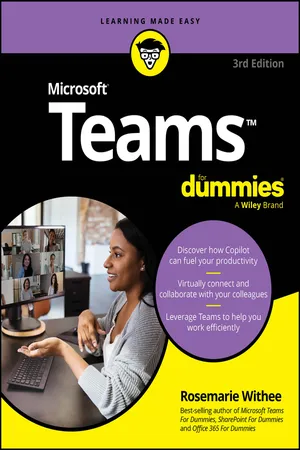
- English
- ePUB (mobile friendly)
- Available on iOS & Android
Microsoft Teams For Dummies
About this book
Unlock the full power of Microsoft Teams, including brand-new AI functionality, with your friends at For Dummies
Looking for a fast and easy guide to Microsoft Teams, the collaboration software used by millions of people and companies around the world?
In Microsoft Teams For Dummies, 3rd edition, you'll find the must-know tips, hidden tricks, and handy hacks you need to help you rock your workday and get things done lightning-fast. You'll learn how to incorporate Teams into your everyday workflow and use functionality like chatting, file sharing, team organization, videochat, and more. You'll even learn how to use Microsoft's brand-new AI companion Copilot to help you improve your processes and productivity.
You'll find out how to:
- Connect with colleagues and collaborate remotely, from across the hall or from the other side of the world
- Use little-known Teams features to help you supercharge your productivity and get more done in a day
- Customize your Teams installation and make it work better for you and your teammates
An engaging and effective roadmap to one of Microsoft's most popular apps, Microsoft Teams For Dummies is a must-read for everyone who uses—or wants to use—this powerful software at work or anywhere else. Grab a copy today!
Tools to learn more effectively

Saving Books

Keyword Search

Annotating Text

Listen to it instead
Information
Table of contents
- Cover
- Table of Contents
- Title Page
- Introduction
- Part 1: Getting Started with Microsoft Teams
- Part 2: Exploring Chat, Teams, Channels, and Apps
- Part 3: Staying in Sync with Meetings and Conferencing
- Part 4: Taking Communication to the Next Level with Voice
- Part 5: Becoming a Microsoft Teams Administrator
- Part 6: Molding Teams to Fit Your Unique Organization
- Part 7: The Part of Tens
- Index
- About the Author
- Connect with Dummies
- End User License Agreement
Frequently asked questions
- Essential is ideal for learners and professionals who enjoy exploring a wide range of subjects. Access the Essential Library with 800,000+ trusted titles and best-sellers across business, personal growth, and the humanities. Includes unlimited reading time and Standard Read Aloud voice.
- Complete: Perfect for advanced learners and researchers needing full, unrestricted access. Unlock 1.4M+ books across hundreds of subjects, including academic and specialized titles. The Complete Plan also includes advanced features like Premium Read Aloud and Research Assistant.
Please note we cannot support devices running on iOS 13 and Android 7 or earlier. Learn more about using the app