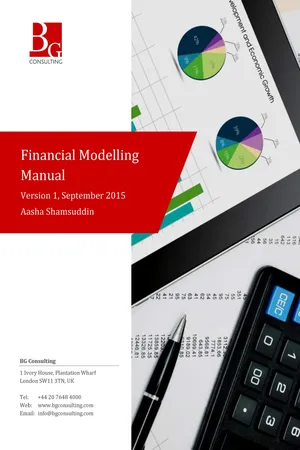
- English
- ePUB (mobile friendly)
- Available on iOS & Android
Financial Modelling Manual
About this book
A comprehensive but succinct step-by-step guide to building a financial forecast model in Excel.All the steps are fully explained with screenshots from a case model which can be downloaded online and used to practice as you work through the manual. The manual contains additional chapters focussing on circularity in models and how to troubleshoot related problems. The manual also includes a guide on to how to thoroughly check a model for errors and how to resolve them, and an introduction to the key Excel keyboard shortcuts and functions that will ensure fast, accurate modelling.To download the accompanying excel model for this manual please go to https://bgmanual.learnupon.com - See more at: http://www.firstywork.com/BGConsulting/index.htm?/Financial+Modelling+Manual/&bid=9780954449698#sthash.voWBn6Dv.dpuf
Tools to learn more effectively

Saving Books

Keyword Search

Annotating Text

Listen to it instead
Information
Table of contents
- Contents
- Introduction
- Modelling step by step
- The 10 golden rules of modelling
- Step 1. Objectives, structure, shell
- Step 2. Input historical numbers
- Step 3. Income statement assumptions and forecast (except interest)
- Step 4. Balance sheet assumptions and forecast (except cash and debt)
- Step 5. Cash flow statement forecast
- Step 6. Plug the balance sheet cash
- Step 7. Detailed debt schedule
- Step 8. Link short-term and long-term debt into the balance sheet
- Step 9. Calculate interest and link into the income statement
- Step 10. Turn on iterations in Excel and the model’s circularity switch
- Step 11. Complete ratios, analysis and final checks
- Circularity in Forecast Models
- How to Check a Model – Step by Step
- Excel Essentials for Modellers
Frequently asked questions
- Essential is ideal for learners and professionals who enjoy exploring a wide range of subjects. Access the Essential Library with 800,000+ trusted titles and best-sellers across business, personal growth, and the humanities. Includes unlimited reading time and Standard Read Aloud voice.
- Complete: Perfect for advanced learners and researchers needing full, unrestricted access. Unlock 1.4M+ books across hundreds of subjects, including academic and specialized titles. The Complete Plan also includes advanced features like Premium Read Aloud and Research Assistant.
Please note we cannot support devices running on iOS 13 and Android 7 or earlier. Learn more about using the app