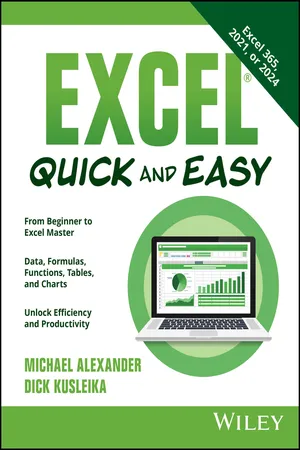
- 223 pages
- English
- PDF
- Available on iOS & Android
Excel Quick and Easy
About this book
A fast, up-to-date, and convenient desk reference for Excel users of any skill level
Drawn from the most important tasks in the latest bestselling Excel Bible , Excel Quick and Easy is your ticket to data mastery. Excel veterans Michael Alexander and Dick Kusleika distil the most essential and useful tasks you need to understand about the world's most popular spreadsheet program, from functions to charts, graphs, formulas and more.
Prepare for a whirlwind tour of Excel, packed with simple and step-by-step guides to common and lesser-known Excel features. This book shows you how to:
- Create new spreadsheets and workbooks by entering and editing worksheet data
- Simplify working with large amounts of data by naming and moving ranges
- Make calculations and draw conclusions from your data by using formulas
- Visualize and present your data by creating functional charts
The secret weapon in your productivity arsenal
Being great at Excel is quickly becoming a standard expectation for a ton of employers and organizations, in all sorts of industries. Sharpening your skills can boost your workplace performance and make it easier to land promotions or find new roles. Excel Quick and Easy makes it a breeze to develop the proficiencies that help you stand out from your peers.
Unique features of this book
- Step-by-step guides to the most commonly used and productive Excel tasks, from basic worksheet operations to formatting spreadsheets for hardcopy printing
- Intuitive explanations for making your data tell a compelling story with visualizations, including charts, graphs, and tables
- Advanced number-crunching techniques, including formulas and functions, that help you unlock fresh insights and new conclusions from your data
Excel Quick and Easy is the perfect reference for brand-new Excel users trying to get up-to-speed quickly and confidently. It's also a must-read for anyone migrating from another spreadsheet program, like Google Sheets, or more experienced Excel users who need to solidify and improve their skills.
If you're tired of stumbling through your spreadsheets and just "surviving" in Excel, grab a copy of Excel Quick and Easy and supercharge your productivity. You'll refine your understanding of the basics, learn brand-new skills and features, and become the Excel expert that every office desperately needs.
Tools to learn more effectively

Saving Books

Keyword Search

Annotating Text

Listen to it instead
Information
Table of contents
- Cover
- Title page
- Copyright Page
- Contents
- Chapter 1 Introducing Excel
- Chapter 2 Creating Your First Excel Workbook
- Chapter 3 Entering and Editing Worksheet Data
- Chapter 4 Introducing Formulas and Functions
- Chapter 5 Moving Beyond Formula Basics
- Chapter 6 Performing Basic Worksheet Operations
- Chapter 7 Working with Excel Ranges
- Chapter 8 Working with Tables
- Chapter 9 Formatting Worksheets
- Chapter 10 Using Conditional Formatting
- Chapter 11 Getting Started with Excel Charts
- Chapter 12 Understanding Chart Types
- Chapter 13 Printing Your Work
- Appendix Excel Keyboard Shortcuts
- EULA
Frequently asked questions
- Essential is ideal for learners and professionals who enjoy exploring a wide range of subjects. Access the Essential Library with 800,000+ trusted titles and best-sellers across business, personal growth, and the humanities. Includes unlimited reading time and Standard Read Aloud voice.
- Complete: Perfect for advanced learners and researchers needing full, unrestricted access. Unlock 1.4M+ books across hundreds of subjects, including academic and specialized titles. The Complete Plan also includes advanced features like Premium Read Aloud and Research Assistant.
Please note we cannot support devices running on iOS 13 and Android 7 or earlier. Learn more about using the app