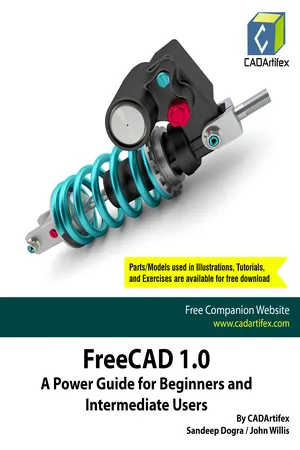
FreeCAD 1.0: A Power Guide for Beginners and Intermediate Users
NaT
- 487 pages
- English
- PDF
- Available on iOS & Android
FreeCAD 1.0: A Power Guide for Beginners and Intermediate Users
NaT
About this book
FreeCAD 1.0: A Power Guide for Beginners and Intermediate Users is designed for both instructor-led courses and self-paced learning, providing engineers and designers with the tools to master FreeCAD for creating 3D mechanical designs. Ideal for newcomers and an excellent resource for classroom training, this 486-page textbook covers 10 chapters, delving into essential FreeCAD workbenches like Sketcher, Part Design, Assembly, and TechDraw. It equips readers to build parametric 3D solid components, create assemblies, and produce 2D drawings.The book emphasizes not just tool usage, but also design concepts, with every chapter featuring step-by-step tutorials that guide users through creating mechanical designs. Each chapter ends with a hands-on test drive, allowing readers to apply what they've learned and explore FreeCAD's powerful features.Who Should Read This Book?This textbook is beneficial for a broad range of FreeCAD users, from beginners to advanced learners, as well as FreeCAD instructors. The easy-to-follow structure and practical approach make it ideal for anyone looking to deepen their understanding of FreeCAD's capabilities.Downloadable ResourcesStudents and faculty can download all models, parts, tutorials, and hands-on exercises used throughout the textbook, providing access to practical resources for deeper learning.Interactive Learning SupportKey tutorial steps are accompanied by QR codes that link to video demonstrations, helping users through challenging stages of the learning process.Key Features: Comprehensive Tool Coverage: In-depth exploration of FreeCAD's tools.Step-by-Step Tutorials: Real-world projects and detailed instructions.Hands-On Test Drives: Exercises at the end of each chapter to reinforce learning.Additional Tips and Notes: Useful insights and shortcuts for efficient design.Customized Faculty Content: PowerPoint presentations and additional projects.Free Resources: Access to downloadable materials for both students and faculty.Technical Support: Direct support for users via email ([email protected]).
Frequently asked questions
- Essential is ideal for learners and professionals who enjoy exploring a wide range of subjects. Access the Essential Library with 800,000+ trusted titles and best-sellers across business, personal growth, and the humanities. Includes unlimited reading time and Standard Read Aloud voice.
- Complete: Perfect for advanced learners and researchers needing full, unrestricted access. Unlock 1.4M+ books across hundreds of subjects, including academic and specialized titles. The Complete Plan also includes advanced features like Premium Read Aloud and Research Assistant.
Please note we cannot support devices running on iOS 13 and Android 7 or earlier. Learn more about using the app.
Information
Table of contents
- FreeCAD 1.0A Power Guide for Beginners andIntermediate Users
- Table of Contents
- Preface
- How to Download Online Resources
- Chapter 1: Introduction to FreeCAD
- Chapter 2: Creating and Editing Sketches with FreeCAD
- Chapter 3: Creating Base Feature of a 3D Solid Model
- Chapter 4: Creating Datum Geometries
- Chapter 5: Creating Pocket and Groove Features
- Chapter 6: Creating Pipe, Loft, and Helix Features
- Chapter 7: Mirroring and Patterning Features
- Chapter 8: Creating Holes and Dress-up Features
- Chapter 9: Creating Assemblies
- Chapter 10: Creating 2D Drawings
- INDEX
- Other Publications by CADArtifex