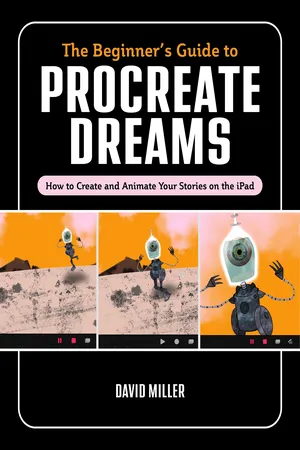
The Beginner's Guide to Procreate Dreams
How to Create and Animate Your Stories on the iPad
- English
- ePUB (mobile friendly)
- Available on iOS & Android
The Beginner's Guide to Procreate Dreams
How to Create and Animate Your Stories on the iPad
About this book
Animate anywhere and bring stories to life with Procreate Dreams!
Procreate Dreams is a revolutionary way to make your own animated creations. Artist and instructor David Miller shows how to easily use the app and make stunning animations.
Dive into the rich history of 2D animation, then take charge of the digital stage with Procreate Dreams' unique features. Including:
-Hands-on tutorials on performance animation, gesture controls, frame rates, and keyframing.
-Experiment with advanced techniques like masking, blending modes, and faux 3D effects, while organizing your projects with ease.
-Expand your toolkit with lessons incorporating cinematography, classic animation techniques, and storyboarding.
Whether you're crafting short-form content, motion graphics, or character rigging for a film, this book empowers you to bring your wildest ideas to life.
Frequently asked questions
- Essential is ideal for learners and professionals who enjoy exploring a wide range of subjects. Access the Essential Library with 800,000+ trusted titles and best-sellers across business, personal growth, and the humanities. Includes unlimited reading time and Standard Read Aloud voice.
- Complete: Perfect for advanced learners and researchers needing full, unrestricted access. Unlock 1.4M+ books across hundreds of subjects, including academic and specialized titles. The Complete Plan also includes advanced features like Premium Read Aloud and Research Assistant.
Please note we cannot support devices running on iOS 13 and Android 7 or earlier. Learn more about using the app.
Information
Table of contents
- Cover
- Title Page
- Copyright
- Table of Contents
- 1. Why Procreate Dreams?
- 2. A Brief History of Animation
- 3. The Workspace Part 1: The Stage
- 4. The Workspace Part 2: Tracks + Groups
- 5. Gesture Controls
- 6. Properties + Sharing
- 7. Animation Modes Part 1: Frame by Frame
- 8. Animation Modes Part 2: Keyframing
- 9. Animation Modes Part 3: Performance Recording
- 10. Loops, Copy + Paste
- 11. Incorporating Procreate Assets
- 12. Masking, Blend Modes, Texture + Color
- 13. Organization
- 14. Working with Video
- 15. Rotoscoping
- 16. Collage Animation
- 17. Motion Graphics + Overlays
- 18. Backgrounds
- 19. Creating Faux 3D with Depth Techniques
- 20. Animation + Design Principles
- 21. Sound
- 22. Character Rigging
- 23. Storyboarding + the Animatic
- 24. Action + Timing
- 25. Understanding Concepts + Limitations
- Final Thoughts
- About the Author