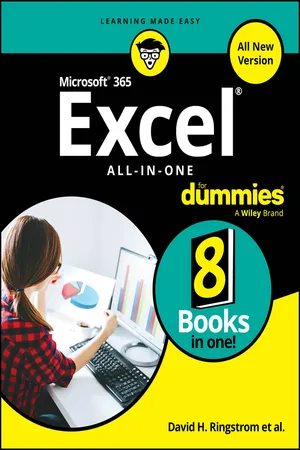
Microsoft 365 Excel All-in-One For Dummies
- 819 pages
- English
- PDF
- Available on iOS & Android
Microsoft 365 Excel All-in-One For Dummies
About this book
Get into the nitty gritty of Excel, the all-important spreadsheet tool
Microsoft 365 Excel All-in-One For Dummies offers an all-new way to tackle data in Excel. Start with the basics of inputting, formatting, and organizing data and work your way to pro techniques that help with any career field or reason for using the app. Gain the skills to apply advanced formulas and functions, create stunning data visualizations, build dashboards and reports, and automate your spreadsheets. You'll also get a glimpse into how AI tools can boost your work. Eight mini-books come together in this expanded Excel reference. With Microsoft 365 Excel All-in-One For Dummies, you'll soon be the go-to Excel guru in your office or school.
- Learn the basics of Excel—organizing data, performing calculations, and formatting your spreadsheet.
- Use functions to handle advanced math and financial analysis.
- Create data visualizations and summaries to help tell your story
- Apply basic programming skills using VBA
This book is perfect for professionals or students who need to up their Excel game with insight from pros who know the classic spreadsheet app inside and out.
Frequently asked questions
- Essential is ideal for learners and professionals who enjoy exploring a wide range of subjects. Access the Essential Library with 800,000+ trusted titles and best-sellers across business, personal growth, and the humanities. Includes unlimited reading time and Standard Read Aloud voice.
- Complete: Perfect for advanced learners and researchers needing full, unrestricted access. Unlock 1.4M+ books across hundreds of subjects, including academic and specialized titles. The Complete Plan also includes advanced features like Premium Read Aloud and Research Assistant.
Please note we cannot support devices running on iOS 13 and Android 7 or earlier. Learn more about using the app.
Information
Table of contents
- Title Page
- Copyright Page
- Table of Contents
- Introduction
- Book 1 Getting Started with Excel
- Book 2 Working with Formulas and Functions
- Book 3 Going Farther with Functions
- Book 4 Analyzing Data
- Book 5 Summarizing, Visualizing, and Illustrating Data
- Book 6 Reporting and Querying Data
- Book 7 Creating Dashboards and Reports
- Book 8 Automating Excel with Macros and VBA
- Index
- EULA