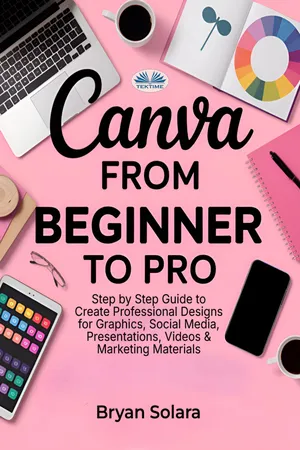
Canva From Beginner To Pro
Step By Step Guide To Create Professional Designs For Graphics, Social Media, Presentations, Videos
- English
- ePUB (mobile friendly)
- Available on iOS & Android
Canva From Beginner To Pro
Step By Step Guide To Create Professional Designs For Graphics, Social Media, Presentations, Videos
About this book
Ever wished you could create stunning designs without the hassle or expense of hiring a designer? Canva from Beginner to Pro 2025 is here to make that wish come true! This guide is your personal roadmap to mastering Canva—whether you're a complete beginner or someone who wants to take your designs to the next level.
Inside, you'll find everything you need to bring your ideas to life and turn them into professional-quality visuals that grab attention. And the best part? You don't need any experience—just your imagination and this step-by-step guide to get you started.
Struggling to create designs that actually look professional—without spending a fortune on graphic designers or complex software? Wondering how others make stunning social media graphics, business presentations, and marketing materials effortlessly with Canva—while you're still stuck figuring out the basics?
You're not alone—and this book is your solution.
Introducing Canva From Beginner to Pro: The Step-by-Step Guide to Creating Professional Designs for Graphics, Social Media, Presentations, Videos & Marketing Materials by design expert Bryan Solara. Whether you're a complete beginner or someone who's dabbled in Canva before, this guide is your personal blueprint for mastering the world's most popular and accessible design platform.
Imagine this: You're launching a brand, growing a business, creating content for your audience, or simply tired of generic templates that don't represent your vision. You need visual designs that stand out, engage, and convert. With Canva, you can do all that—if you know how to use it to its full potential.
That's where this book comes in.
What You'll Gain:
Crystal-clear tutorials with step-by-step instructions for everything from your first design to advanced projects—no design background needed.
Real-world design strategies that apply to social media content, branding, pitch decks, email marketing, YouTube thumbnails, and beyond.
Expert design tips and principles that elevate your visuals from amateur to professional—no guesswork, just proven techniques.
Mastery of Canva's free and Pro tools, including animation, video editing, brand kits, resizing, and content planning.
Ready-to-use examples and walk-throughs for entrepreneurs, content creators, marketers, educators, and anyone who needs great designs—fast.
Who This Book Is For:
Small business owners, online sellers, influencers, students, marketers, coaches, and busy professionals who want to create high-impact visual content—without paying a designer or learning complicated software.
Why This Book Is Different:
Unlike generic online tutorials, this guide walks you through every feature Canva offers, answers the real questions users have, and gives you practical projects to apply what you learn immediately. It's like having a design mentor by your side.
It's time to stop settling for average designs and start creating with confidence. With Canva From Beginner to Pro, your next scroll-stopping post, brand-winning presentation, or viral video thumbnail is just a few clicks away.
Buy now and unlock your full creative potential with Canva—no experience required.
Frequently asked questions
- Essential is ideal for learners and professionals who enjoy exploring a wide range of subjects. Access the Essential Library with 800,000+ trusted titles and best-sellers across business, personal growth, and the humanities. Includes unlimited reading time and Standard Read Aloud voice.
- Complete: Perfect for advanced learners and researchers needing full, unrestricted access. Unlock 1.4M+ books across hundreds of subjects, including academic and specialized titles. The Complete Plan also includes advanced features like Premium Read Aloud and Research Assistant.
Please note we cannot support devices running on iOS 13 and Android 7 or earlier. Learn more about using the app.
Information
Table of contents
- TABLE OF CONTENTS
- CHAPTER 1
- CHAPTER 2
- DESIGN ESSENTIALS
- CHAPTER 4
- CHAPTER 5
- CHAPTER 6
- DESIGN FEATURES AND TRICKS
- CHAPTER 8
- CHAPTER 9
- CANVA TEMPLATES AND CUSTOMIZATION
- CANVA APP AND CANVA PRO
- CHAPTER 12
- TROUBLESHOOTING DESIGN ISSUES AND TIPS
- INDEX