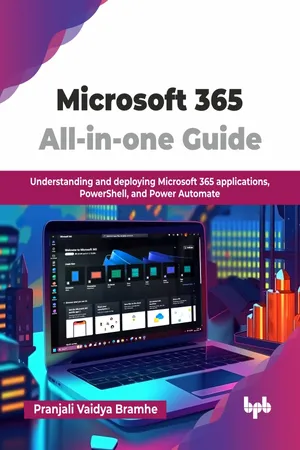
Microsoft 365 All-in-one Guide
Understanding and deploying Microsoft 365 applications, PowerShell, and Power Automate (English Edition)
- English
- ePUB (mobile friendly)
- Available on iOS & Android
Microsoft 365 All-in-one Guide
Understanding and deploying Microsoft 365 applications, PowerShell, and Power Automate (English Edition)
About this book
Description
Microsoft 365 is a comprehensive, cloud-based productivity and collaboration suite. It is not just a collection of apps; it is an integrated platform designed to empower individuals and organizations to work more efficiently and securely from anywhere.
This book is your comprehensive companion to understanding the Microsoft 365 ecosystem, built for professionals, educators, students, and business users alike. Whether you are new to the platform or looking to sharpen your digital skills, this book brings together everything you need to navigate and maximize Microsoft 365 tools in one place. It covers core applications like Microsoft Office applications, Microsoft Teams, Outlook, SharePoint, and Stream, and discusses its advanced productivity with Power Apps and Power Automate. It goes beyond the basics and explores how Microsoft 365 empowers modern workflows with intelligent cloud computing concepts such as IaaS, PaaS, and SaaS, tailored for enterprise, education, and business environments.
By the end of this book, you will be ready to lead a team, manage a classroom, build low-code apps, collaborate in real-time with your team, and automate everyday tasks. This all-in-one guide will elevate your digital capabilities and help you stay future-ready.
? Basic and core concepts of Microsoft 365 and its capabilities.
? Key features of Microsoft Office applications.
? Benefits of SharePoint and OneDrive.
? Design low-code and automate everyday applications.
? Design custom business applications with PowerApps.
? Automate workflows with Power Automate and create interactive dashboards with Power BI.
? Create, manage, and secure teams, channels, and meetings in Microsoft Teams.
? Design, query, and manage relational databases using Microsoft Access. Who this book is for
This book is designed for anyone looking to explore Microsoft 365, from foundational features to the powerful new capabilities brought in by Copilot. Whether you are a working professional, educator, student, or team leader, this book will serve as a practical guide to help you work smarter, collaborate more efficiently, and stay ahead in today's digital workplace. Table of Contents
1. Overview of Microsoft 365 and Its Deployment
2. Managing Office 365 Users and Groups
3. Office 365 Tools and their Functions
4. Creating Masterpiece Documents with MS Word
5. Sorting and Organizing Data in Microsoft Excel
6. Designing Professional Presentations with Microsoft PowerPoint
7. Developing and Administering Database using Microsoft Access
8. Transforming Learning with Microsoft Teams
9. OneDrive for Business and SharePoint
10. Microsoft Forms, Outlook, Planner, and Yammer
11. OneNote, Sway, Microsoft Whiteboard, and To Do
12. Microsoft Power Platform
Frequently asked questions
- Essential is ideal for learners and professionals who enjoy exploring a wide range of subjects. Access the Essential Library with 800,000+ trusted titles and best-sellers across business, personal growth, and the humanities. Includes unlimited reading time and Standard Read Aloud voice.
- Complete: Perfect for advanced learners and researchers needing full, unrestricted access. Unlock 1.4M+ books across hundreds of subjects, including academic and specialized titles. The Complete Plan also includes advanced features like Premium Read Aloud and Research Assistant.
Please note we cannot support devices running on iOS 13 and Android 7 or earlier. Learn more about using the app.
Information
Table of contents
- Cover Page
- Title Page
- Copyright Page
- Dedication
- About the Author
- About the Reviewers
- Acknowledgement
- Preface
- Table of Contents
- 1. Overview of Microsoft 365 and Its Deployment
- 2. Managing Office 365 Users and Groups
- 3. Office 365 Tools and their Functions
- 4. Creating Masterpiece Documents with MS Word
- 5. Sorting and Organizing Data in Microsoft Excel
- 6. Designing Professional Presentations with Microsoft PowerPoint
- 7. Developing and Administering Database using Microsoft Access
- 8. Transforming Learning with Microsoft Teams
- 9. OneDrive for Business and SharePoint
- 10. Microsoft Forms, Outlook, Planner, and Yammer
- 11. OneNote, Sway, Microsoft Whiteboard, and To Do
- 12. Microsoft Power Platform
- Index