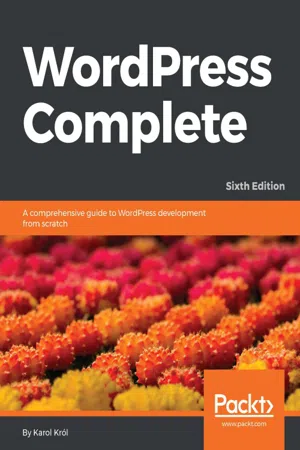
- 412 pages
- English
- ePUB (mobile friendly)
- Available on iOS & Android
WordPress Complete - Sixth Edition
About this book
Learn how to build a beautiful and feature-rich website or blog with WordPress all on your own.About This Book• Learn how to build a WordPress site quickly and effectively, and how to create content that's optimized for publication on the web.• Learn the basics of working with WordPress themes and plugins, and even create your own.• Beginner-friendly layout and advice you can apply from day 1. Packed with screenshots and examples.Who This Book Is ForThis book is for anyone who wants to learn how to create a functional website, without having to hire a developer or a designer. The best thing about WordPress—the open source software that we're going to be using—is that it has a minimal learning curve and that everyone can master it quickly. No specific website building experience is required. Having said that, this book will also appeal to everyone who wants to get a bit more in-depth with WordPress development and start working on their own plugins and themes.What You Will Learn• What WordPress is, where to get it, and how to launch your website quickly using it.• How to publish your first content (a blog post or article).• What the most important sub-pages of a quality website are, and how to create them in WordPress.• How to upload multimedia content such as images, audio, and video.• How to install and work with plugins and widgets.• Where to find quality themes and how to install them. • How to develop your own WordPress plugins and themes.In DetailWordPress Complete, Sixth Edition is a practical guide for everyone who wants to start their journey as an online publisher, website owner, or even a website developer. It takes you step-by-step through the process of planning out and building your site, and offers loads of screenshots and examples along the way. It's also a beginner's guide to theme and plugin development.This book begins with the basics of WordPress, followed by the different components that you as a developer will need to use to work swiftly and efficiently.The book starts by introducing WordPress to new readers in this field. You are then shown how to set it up, implement a blog, and use plug-ins and widgets. You'll use themes to make any website look and feel better and more original. You also learn how to create your own themes and perform testing to ensure your website is bug-free. You will also acquire some idea of how to use WordPress for non-blog-like websites.By the end of the book, you will feel confident enough to design high-quality websites and will be familiar with the ins and outs of WordPressStyle and approachThis is a step-by-step tutorial, where we show you how you build a professional-grade website from the ground up, adding more and more complex features as we move on.
Tools to learn more effectively

Saving Books

Keyword Search

Annotating Text

Listen to it instead
Information
Creating a Non-Blog Website Part One - The Basics
non-blog type websites that you can build and launch using WordPress (we will cover some of them in more detail later in this and the next chapter):
- Static websites: Featuring just a handful of static subpages that are not meant to be updated very often; also, the main content is not organized chronologically like blog posts.
- Corporate or business websites: Similar to the previous type, but usually a bit bigger in size and in the number of subpages; additionally, for most business sites, their design appears very official and toned down.
- One-page websites: Websites that only have a single page of content; used mostly as a business card type site, or used by businesses that don't have a lot of content to showcase on their site. Even though the whole site is comprised of just a page, the designs are usually attractive with a lot of dynamic transition effects and parallax scrolling backgrounds.
- E-commerce stores: Websites where anyone can browse through a number of products and then use a shopping cart to make a purchase. Apart from the shopping cart functionality, there's also online payment integration and often a backend inventory management system.
- Membership websites: A kind of site where some of the content is available only to those users who have signed up for a membership and (often) paid a small fee for the privilege; such members-only areas can contain any type of content that the site owner finds suitable--WordPress doesn't limit this in any way.
- Video blogs: Just like a standard blog; only instead of text-based posts, the blogger publishes video posts.
- Photo blogs: Just like video blogs, only revolving around photos; a very common type of blog for photographers, graphic designers, and other people of similar professions.
- Product websites: In short, it's a type of site very similar to an e-commerce store, only this time, we're usually dealing with just a single product on sale. It's a very popular type of website for all kinds of web apps, iOS, or Android apps.
- Social networks: Just like Facebook, only run on WordPress.
- Niche business websites: Some examples of such sites are local restaurant websites, hotel websites, coffee shop websites, personal portfolio websites, art gallery websites, and so on.
- Static websites
- Corporate or business websites
- One-page websites
- E-commerce stores
- Video blogs and photo blogs
- Social networks
- Designating a standard page to be the front page of the website
- Creating a custom post type with a custom taxonomy
- Altering the custom post type display in the wp-admin
The must-do tasks
Static websites
- Utilize the page's functionality in WordPress.
- Tune up the default home page to create a more static experience.
The process
- Pick a WordPress theme that fits your goals and one that looks attractive for your particular project (something we talked about in Chapter 6, Choosing and Installing Themes); this is a mandatory step for all types of non-blog websites. Quite simply, not every theme will fit every type of website. So whenever picking a specific one, keep in mind what you want to use the website for--this is going to make your work easier as a developer and make the website better for future visitors once the site is launched.
- Create a list of all static pages that you want to make a part of your website. For instance, for a local pet grooming service, the pages could be: gallery, offer and pricing, testimonials, contact, and map.
- Create each page in the wp-admin (through Pages | Add New).
- Create one more page, call it HOME and tweak it to provide a good home page experience. For instance, start by focusing on the elements that a first-time visitor would consider useful on your home page. A good home page should answer the question of "what is this site about?"
- Create easy-to-grasp menus to make navigation a breeze.
Table of contents
- Title Page
- Copyright
- Credits
- About the Author
- About the Reviewer
- www.PacktPub.com
- Customer Feedback
- Preface
- Introducing WordPress
- Getting Started with WordPress
- Creating Blog Content
- Pages, Media, and Importing/Exporting Content
- Plugins - What They Are and Why You Need Them
- Choosing and Installing Themes
- Customizing Your Website Appearance/Design
- Developing Your Own Theme
- Social Media Integration, Podcasting, and HTTPS
- Developing Plugins, Widgets, and an Introduction to the REST API
- Community Blogging
- Creating a Non-Blog Website Part One - The Basics
- Creating a Non-Blog Website Part Two - E-Commerce Websites and Custom Content Elements
Frequently asked questions
- Essential is ideal for learners and professionals who enjoy exploring a wide range of subjects. Access the Essential Library with 800,000+ trusted titles and best-sellers across business, personal growth, and the humanities. Includes unlimited reading time and Standard Read Aloud voice.
- Complete: Perfect for advanced learners and researchers needing full, unrestricted access. Unlock 1.4M+ books across hundreds of subjects, including academic and specialized titles. The Complete Plan also includes advanced features like Premium Read Aloud and Research Assistant.
Please note we cannot support devices running on iOS 13 and Android 7 or earlier. Learn more about using the app