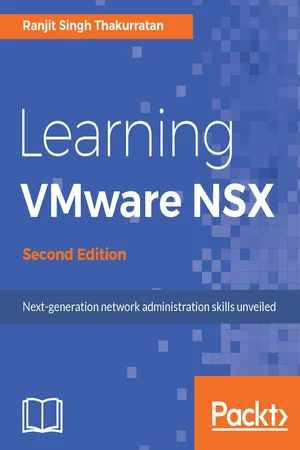
- 254 pages
- English
- ePUB (mobile friendly)
- Available on iOS & Android
Learning VMware NSX - Second Edition
About this book
Explore the foundational components of VMware NSXAbout This Book• Install, manage, monitor and configure your NSX deployment.• Understand VMware NSX's components and discover best practices to help you manage VMware NSX• A step by step guide that will help you elevate your skills in deploying NSX to your environmentWho This Book Is ForThe book is intended for network and system administrators that have hands on experience with VMware vSphere suite of products and would like to learn more about software defined networking and implementation of NSX. The readers are also expected to have basic networking knowledge and aware of basic switching and routing fundamentals.What You Will Learn• Understand software-defined networks• Deploy and configure VXLAN-enabled logical switches• Secure your environment using Distributed Firewall and Data Security• Configure third-party services in NSX• Manage, configure, and deploy edge gateway services• Perform various Edge operations including configuring CA certificates• Explore the different monitoring options to check their traffic flowIn DetailVMware NSX is a platform for the software-defined data center. It allows complex networking topologies to be deployed programmatically in seconds. SDNs allow ease of deployment, management, and automation in deploying and maintaining new networks while reducing and in some cases completely eliminating the need to deploy traditional networks.The book allows you a thorough understanding of implementing Software defined networks using VMware's NSX. You will come across the best practices for installing and configuring NSX to setup your environment. Then you will get a brief overview of the NSX Core Components NSX's basic architecture. Once you are familiar with everything, you will get to know how to deploy various NSX features. Furthermore, you will understand how to manage and monitor NSX and its associated services and features. In addition to this, you will also explore the best practices for NSX deployments.By the end of the book, you will be able to deploy Vmware NSX in your own environment with ease. This book can come handy if you are preparing for VMware NSX certification.Style and approachThis is an easy-to-follow guide with tested configuration steps to get you up and running quickly. This book covers the nitty-gritty of installing, configuring, managing, and monitoring VMware NSX.
Tools to learn more effectively

Saving Books

Keyword Search

Annotating Text

Listen to it instead
Information
Edge Services Gateway
- DNS and DHCP services
- Routing
- Logical Edge load balancers
- Virtual Private Networks
- More Edge services and configurations
DNS and DHCP services
DHCP service
- Go to Home | Networking & Security | NSX Edges, and double click an NSX Edge, and navigate to Manage | DHCP:
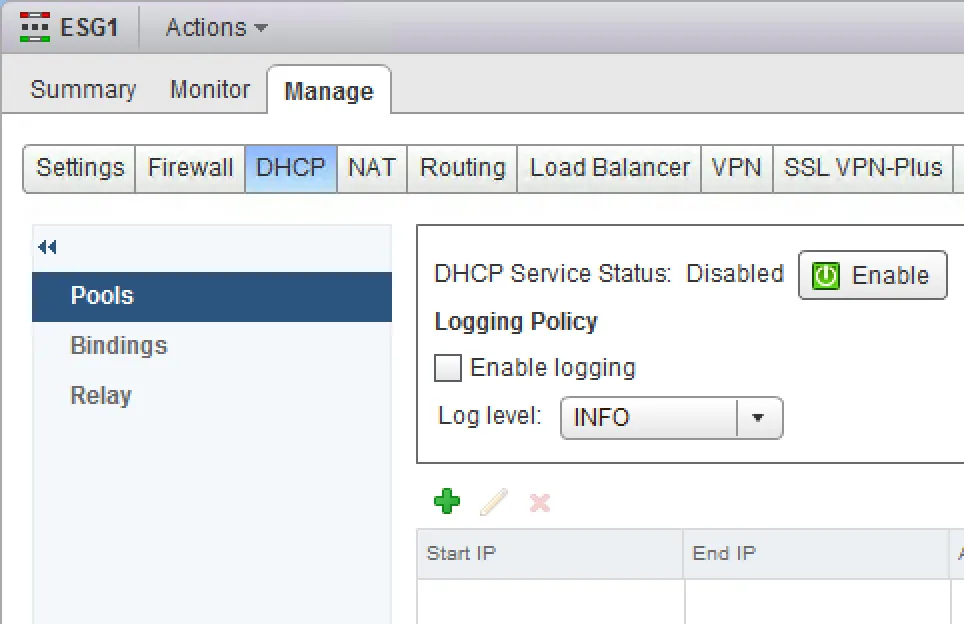
- Click the + icon to add a new pool:
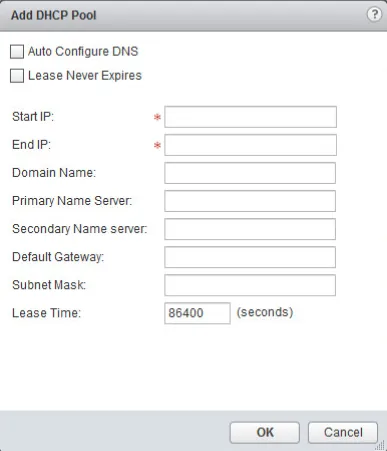
- Enabling Auto Configure DNS allows you to configure the DNS for every DHCP binding automatically.
- Enabling Lease Never Expires binds the IP to the MAC address forever.
- Enter the Start IP and the End IP. Fill in the rest of the form with applicable values and click OK when done.
- Now that a pool has been added, let's go ahead and enable the DHCP service.
- Click on Enable and click Publish Changes. You can also enable logging by selecting Enable logging and setting the appropriate log level.
DNS service
- Go to Home | Networking & Security | NSX Edges and double click on Edge | Manage | Settings | Configuration:

- In the DNS Configuration section, click Change:
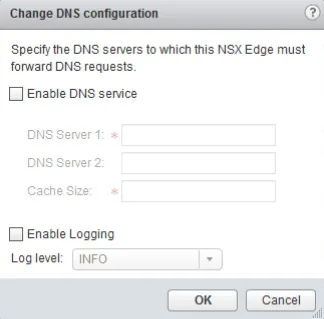
- Select Enable DNS service to enable the service. Enter the external DNS server names and the cache size if required. Enable logging if needed and click OK when done.
Routing
- Go to Home | Networking & Configuration | NSX Edges.
- Double click the Edge device that needs to be configured.
- Go to Manage | Routing | Global Configuration:
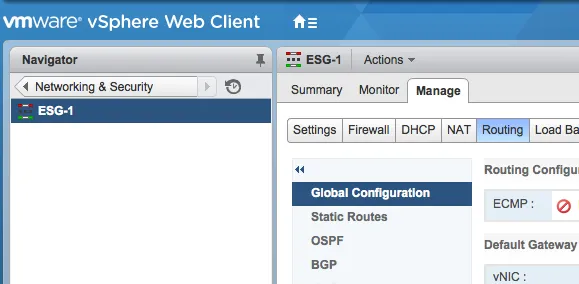
- To enable ECMP routing, click Enable. ECMP allows the next-hop packet to be forwarded to a single destination over multiple best paths that can be added statically or dynamically using routing protocols such as OSPF and BGP. These multiple paths are added as comma separated values when defining the static routes.
- To add a default gateway, click Edit under the Default Gateway section:
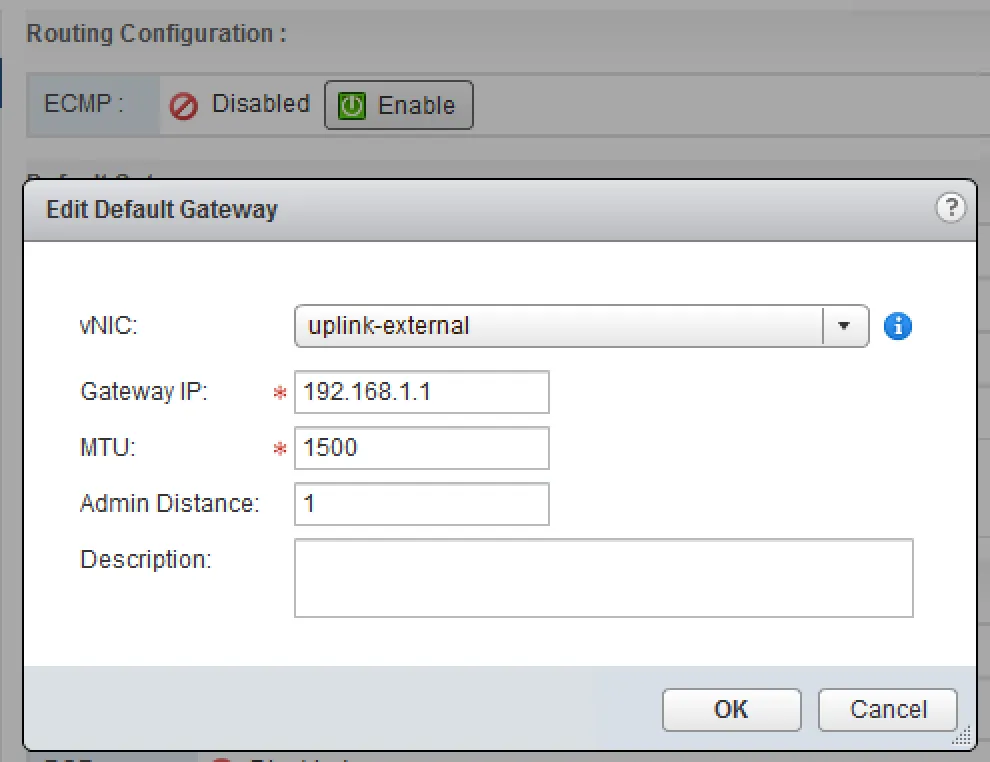
- Select an interface that will be the outgoing interface for the next hop. Set a Gateway IP. The Admin Distance is a metric used to choose which route to take when multiple routes are available for a network. The lower the metri...
Table of contents
- Title Page
- Copyright
- Credits
- About the Author
- About the Reviewer
- www.PacktPub.com
- Customer Feedback
- Dedication
- Preface
- Introduction to Network Virtualization
- NSX Core Components
- NSX Installation and Configuration
- NSX Functional Services
- Edge Services Gateway
- Service Composer
- Monitoring
- Managing NSX
- Conclusion
Frequently asked questions
- Essential is ideal for learners and professionals who enjoy exploring a wide range of subjects. Access the Essential Library with 800,000+ trusted titles and best-sellers across business, personal growth, and the humanities. Includes unlimited reading time and Standard Read Aloud voice.
- Complete: Perfect for advanced learners and researchers needing full, unrestricted access. Unlock 1.4M+ books across hundreds of subjects, including academic and specialized titles. The Complete Plan also includes advanced features like Premium Read Aloud and Research Assistant.
Please note we cannot support devices running on iOS 13 and Android 7 or earlier. Learn more about using the app