
Learn Arduino Prototyping in 10 days
Kallol Bosu Roy Choudhuri
- 288 pages
- English
- ePUB (mobile friendly)
- Available on iOS & Android
Learn Arduino Prototyping in 10 days
Kallol Bosu Roy Choudhuri
About This Book
The ultimate power-packed crash course in building Arduino-based projects in just 10 days!About This Book• A carefully designed 10-day crash course, covering major project/device types, with 20+ unique hands-on examples• Get easy-to-understand explanations of basic electronics fundamentals and commonly used C sketch functions• This step-by-step guide with 90+ diagrams and 50+ important tips will help you become completely self-reliant and confidentWho This Book Is ForThis book is a beginner's crash course for professionals, hobbyists, and students who are tech savvy, have a basic level of C programming knowledge, and basic familiarity with electronics, be it for embedded systems or the Internet of Things.What You Will Learn• Write Arduino sketches and understand the fundamentals of building prototype circuits using basic electronic components, such as resistors, transistors, and diodes• Build simple, compound, and standalone devices with auxiliary storage (SD card), a DC battery, and AC power supplies• Deal with basic sensors and interface sensor modules by using sensor datasheets• Discover the fundamental techniques of prototyping with actuators• Build remote-controlled devices with infrared (IR), radio frequency (RF), and telephony with GSM• Learn IoT edge device prototyping (using ESP8266) and IoT cloud configurationIn DetailThis book is a quick, 10-day crash course that will help you become well acquainted with the Arduino platform. The primary focus is to empower you to use the Arduino platform by applying basic fundamental principles. You will be able to apply these principles to build almost any type of physical device.The projects you will work through in this book are self-contained micro-controller projects, interfacing with single peripheral devices (such as sensors), building compound devices (multiple devices in a single setup), prototyping standalone devices (powered from independent power sources), working with actuators (such as DC motors), interfacing with an AC-powered device, wireless devices (with Infrared, Radio Frequency and GSM techniques), and finally implementing the Internet of Things (using the ESP8266 series Wi-Fi chip with an IoT cloud platform).The first half of the book focuses on fundamental techniques and building basic types of device, and the final few chapters will show you how to prototype wireless devices. By the end of this book, you will have become acquainted with the fundamental principles in a pragmatic and scientific manner. You will also be confident enough to take up new device prototyping challenges. Style and approachThis step-by- step guide will serve as a quick, 10-day crash course to help you become well acquainted with the Arduino platform.
Frequently asked questions
Information
Day 1 - Building a Simple Prototype
- Use of resistors to reduce current flow
- Ohm's Law based resistance calculation
- Introduction to the breadboard
- Blinking multiple external LEDs
- Concept of common grounding
- Making sound with Buzzers
- Using transistors for switching
- Using rectifier diodes for preventing flow of current
The three LED project

Rationale for using a resistor
Resistance = Voltage / Current
However, after a few months, as you start building more prototypes, it is very likely that you will lose track of which one is which. In order to avoid any confusion, additional reading is suggested online, for decoding the resistor color bands by visual inspection.
- Arduino Uno R3
- USB connector
- 1 breadboard
- 3 red LEDs
- 3 pieces 220 ohms resistors
- Some male-to-male jumper wires
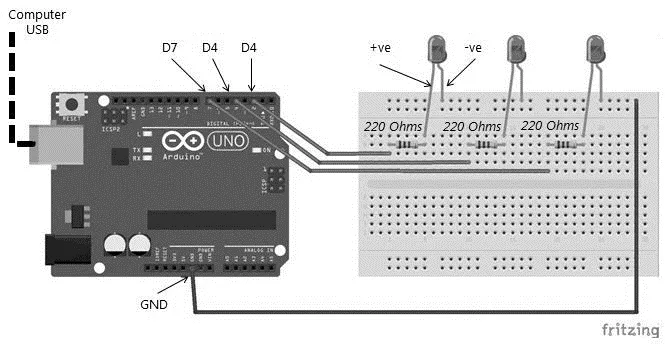
| Arduino Uno pin | LED pin(s) |
| Digital pin 2 | +ve (longer) leg of the 1st LED |
| Digital pin 4 | +ve (longer) leg of the 2nd LED |
| Digital pin 7 | +ve (longer) leg of the 3rd LED |
| GND | -ve (shorter) legs of the 3 LEDs |
// Step-1: No variables are used in this sketch
//**********************************************************/
// Step-2: INITIALIZE I/O PARAMETERS
//**********************************************************/
void setup()
{
// initialize digital pins as an output.
pinMode(2, OUTPUT);
pinMode(4, OUTPUT);
pinMode(7, OUTPUT);
}
//**********************************************************/
// Step-3: MAIN PROGRAM
//**********************************************************/
// the loop function runs over and over again forever
void loop()
{...