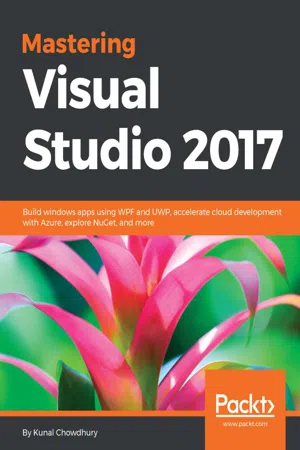
- 466 pages
- English
- ePUB (mobile friendly)
- Available on iOS & Android
Mastering Visual Studio 2017
About this book
A guide to mastering Visual Studio 2017About This Book• Focus on coding with the new, improved, and powerful tools of VS 2017• Master improved debugging and unit testing support capabilities• Accelerate cloud development with the built-in Azure toolsWho This Book Is For.NET Developers who would like to master the new features of VS 2017, and would like to delve into newer areas such as cloud computing, would benefit from this book. Basic knowledge of previous versions of Visual Studio is assumed.What You Will Learn• Learn what's new in the Visual Studio 2017 IDE, C# 7.0, and how it will help developers to improve their productivity• Learn the workloads and components of the new installation wizard and how to use the online and offline installer• Build stunning Windows apps using Windows Presentation Foundation (WPF) and Universal Windows Platform (UWP) tools• Get familiar with.NET Core and learn how to build apps targeting this new framework• Explore everything about NuGet packages• Debug and test your applications using Visual Studio 2017• Accelerate cloud development with Microsoft Azure• Integrate Visual Studio with most popular source control repositories, such as TFS and GitHubIn DetailVisual Studio 2017 is the all-new IDE released by Microsoft for developers, targeting Microsoft and other platforms to build stunning Windows and web apps. Learning how to effectively use this technology can enhance your productivity while simplifying your most common tasks, allowing you more time to focus on your project. With this book, you will learn not only what VS2017 offers, but also what it takes to put it to work for your projects.Visual Studio 2017 is packed with improvements that increase productivity, and this book will get you started with the new features introduced in Visual Studio 2017 IDE and C# 7.0. Next, you will learn to use XAML tools to build classic WPF apps, and UWP tools to build apps targeting Windows 10. Later, you will learn about.NET Core and then explore NuGet, the package manager for the Microsoft development platform. Then, you will familiarize yourself with the debugging and live unit testing techniques that comes with the IDE. Finally, you'll adapt Microsoft's implementation of cloud computing with Azure, and the Visual Studio integration with Source Control repositories.Style and approachThis comprehensive guide covers the advanced features of Visual Studio 2017, and communicates them through a practical approach to explore the underlying concepts of how, when, and why to use it.
Tools to learn more effectively

Saving Books

Keyword Search

Annotating Text

Listen to it instead
Information
What is New in Visual Studio 2017 IDE?
- The new installation experience:
- Overview of the new installation experience
- Installation using the online installer
- Creating an offline installer of Visual Studio 2017
- Installing Visual Studio 2017 from the command line
- Modifying your existing Visual Studio 2017 installation
- Uninstalling Visual Studio 2017 installation
- Signing in to Visual Studio 2017
- The new features and enhancements to the Visual Studio IDE:
- Overview of the redesigned start page
- The improved code navigation tool
- Changes to Find All References of an instance
- Structural guidelines
- Editor config
- The Roaming Extension Manager
- Open folders in a convenient way
- The Lightweight Solution Loading
- The Connected Services
- Acquiring tools and features by using the In-Product Acquisition
- The Run to Click feature
- Improved Attach to Process with process filtering
- The new Exception Helper
- Adding conditions to Exception Settings
- Updates to the Diagnostic Tools
The new installation experience
- Visual Studio 2017 will install and run on the following operating systems:
- Windows 10 version 1507 or higher to build apps for Universal Windows Platform (UWP)
- Windows Server 2016
- Windows 8.1 (with Update 2919355)
- Windows Server 2012 R2 (with Update 2919355)
- Windows 7 SP1 (with the latest Windows Updates)
- Here's the hardware requirements:
- 1.8 GHz or faster processor. It's recommended to have dual core or higher.
- At least 2 GB of RAM, minimum 2.5 GB if running in a Virtual Machine. It's recommended to have 4 GB of RAM.
- It's recommended to have 1 GB to 40 GB HDD space, based on the features you are going to install.
- Visual Studio will work best at a resolution of WXGA (1366 by 768) or higher.
Overview of the new installation experience


Installation using the online installer
Table of contents
- Title Page
- Copyright
- Credits
- About the Author
- About the Reviewer
- www.PacktPub.com
- Customer Feedback
- Preface
- What is New in Visual Studio 2017 IDE?
- What is New in C# 7.0?
- Building Applications for Windows Using XAML Tools
- Building Applications for Windows 10 Using UWP Tools
- Building Applications with .NET Core
- Managing NuGet Packages
- Debugging Applications with Visual Studio 2017
- Live Unit Testing with Visual Studio 2017
- Accelerate Cloud Development with Microsoft Azure
- Working with Source Controls
Frequently asked questions
- Essential is ideal for learners and professionals who enjoy exploring a wide range of subjects. Access the Essential Library with 800,000+ trusted titles and best-sellers across business, personal growth, and the humanities. Includes unlimited reading time and Standard Read Aloud voice.
- Complete: Perfect for advanced learners and researchers needing full, unrestricted access. Unlock 1.4M+ books across hundreds of subjects, including academic and specialized titles. The Complete Plan also includes advanced features like Premium Read Aloud and Research Assistant.
Please note we cannot support devices running on iOS 13 and Android 7 or earlier. Learn more about using the app