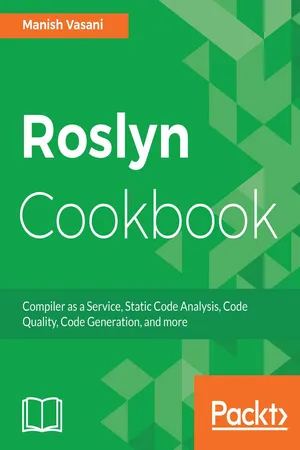
- 350 pages
- English
- ePUB (mobile friendly)
- Available on iOS & Android
Roslyn Cookbook
About this book
Use Roslyn as a service to write powerful extensions and tools and use them in Visual Studio to improve code quality and maintain your source code more effectively.About This Book• Use Roslyn extensions and tools in Visual Studio to enforce "house rules" on code and fix security and performance vulnerabilities in your code.• Write Roslyn extensions using the Roslyn service API to help developers enforce conventions and design idioms.• Improve developer productivity by using Roslyn-based agile development features in Visual Studio, such as live unit testing, C# interactive and scripting.• Contribute to the C# language and compiler tool chain to analyze and edit code.Who This Book Is For.NET Developers and architects, who are interested in taking full advantage of the Roslyn based extensions and tools to improve the development processes, will find this book useful. Roslyn contributors, i.e. the producers and C# community developers, will also find this book usefulWhat You Will Learn• Write extensions to analyze source code and report warnings and errors.• Edit C# source code to fix compiler/analyzer diagnostics or refactor source code.• Improve code maintenance and readability by using analyzers and code fixes.• Catch security and performance issues by using PUMA scan analyzers and FxCop analyzers.• Perform Live Unit tests in Visual Studio.• Use C# interactive and scripting in Visual Studio.• Design a new C# language feature and implement various compiler phases for a new language feature.• Write command line tools to analyze and edit C# code.In DetailOpen-sourcing the C# and Visual Basic compilers is one of the most appreciated things by the.NET community, especially as it exposes rich code analysis APIs to analyze and edit code. If you want to use Roslyn API to write powerful extensions and contribute to the C# developer tool chain, then this book is for you. Additionally, if you are just a.NET developer and want to use this rich Roslyn-based functionality in Visual Studio to improve the code quality and maintenance of your code base, then this book is also for you.This book is divided into the following broad modules: 1. Writing and consuming analyzers/fixers (Chapters 1 - 5): You will learn to write different categories of Roslyn analyzers and harness and configure analyzers in your C# projects to catch quality, security and performance issues. Moving ahead, you will learn how to improve code maintenance and readability by using code fixes and refactorings and also learn how to write them.2. Using Roslyn-based agile development features (Chapters 6 and 7): You will learn how to improve developer productivity in Visual Studio by using features such as live unit testing, C# interactive and scripting.3. Contributing to the C# language and compiler tool chain (Chapters 8 - 10): You will see the power of open-sourcing the Roslyn compiler via the simple steps this book provides; thus, you will contribute a completely new C# language feature and implement it in the Roslyn compiler codebase. Finally, you will write simple command line tools based on the Roslyn service API to analyze and edit C# code.Style and approachThis book takes a recipe-based approach, teaching you how to perform various hacks with the Compiler API in your hands.
Tools to learn more effectively

Saving Books

Keyword Search

Annotating Text

Listen to it instead
Information
Writing Diagnostic Analyzers
- Creating, debugging, and executing an analyzer project in Visual Studio
- Creating a symbol analyzer to report issues about symbol declarations
- Creating a syntax node analyzer to report issues about language syntax
- Creating a syntax tree analyzer to analyze source file and report syntax issues
- Creating a method body analyzer to analyze whole method and report issues
- Creating a compilation analyzer to analyze whole compilation and report issues
- Writing unit tests for an analyzer project
- Publishing the NuGet package and VSIX for an analyzer project
Introduction
- Stateless analyzers: Analyzers that report diagnostics about a specific code unit by registering one or more analyzer actions that:
- Do not require maintaining any state across analyzer actions.
- Independent of the order of execution of individual analyzer actions.
- Stateful analyzers: Analyzers that report diagnostics about a specific code unit, but in the context of an enclosing code unit, such as a code block or a compilation. These are more complicated analyzers that require powerful and wider analysis, hence, need careful design to achieve efficient analyzer execution without memory leaks. These analyzers require at least one of the following kinds of state manipulation for analysis:
- Access to immutable state objects for the enclosing code unit, such as a compilation or the code block. For example, access to certain well-known types defined in a compilation.
- Perform analysis over the enclosing code unit, with mutable state defined and initialized in a start action for the enclosing code unit, intermediate nested actions that access and/or update this state, and an end action to report diagnostic on the individual code units.
Creating, debugging, and executing an analyzer project in Visual Studio
Getting ready
How to do it...
- Start Visual Studio and click on File | New | Project.
- Search for Analyzer templates in the textbox at the top right corner of the New Project dialog, select Download the .NET Compiler Platform SDK, and click on OK:

- The new project will have an index.html file opened by default. Click on Download .NET Compiler Platform SDK Templates >> button to install the analyzer SDK templates.

- In the subsequ...
Table of contents
- Title Page
- Copyright
- Credits
- About the Author
- Acknowledgments
- About the Reviewer
- www.PacktPub.com
- Customer Feedback
- Dedication
- Preface
- Writing Diagnostic Analyzers
- Consuming Diagnostic Analyzers in .NET Projects
- Writing IDE Code Fixes, Refactorings, and Intellisense Completion Providers
- Improving Code Maintenance of C# Code Base
- Catch Security Vulnerabilities and Performance Issues in C# Code
- Live Unit Testing in Visual Studio Enterprise
- C# Interactive and Scripting
- Contribute Simple Functionality to Roslyn C# Compiler Open Source Code
- Design and Implement a New C# Language Feature
- Command-Line Tools Based on Roslyn API
Frequently asked questions
- Essential is ideal for learners and professionals who enjoy exploring a wide range of subjects. Access the Essential Library with 800,000+ trusted titles and best-sellers across business, personal growth, and the humanities. Includes unlimited reading time and Standard Read Aloud voice.
- Complete: Perfect for advanced learners and researchers needing full, unrestricted access. Unlock 1.4M+ books across hundreds of subjects, including academic and specialized titles. The Complete Plan also includes advanced features like Premium Read Aloud and Research Assistant.
Please note we cannot support devices running on iOS 13 and Android 7 or earlier. Learn more about using the app