
Spatial Analytics with ArcGIS
Eric Pimpler
- 290 pages
- English
- ePUB (mobile friendly)
- Available on iOS & Android
Spatial Analytics with ArcGIS
Eric Pimpler
About This Book
Pattern Analysis and cluster mapping made easyAbout This Book• Analyze patterns, clusters, and spatial relationships using ArcGIS tools• Get up to speed in R programming to create custom tools for analysis• Sift through tons of crime and real estate data and analyze it using the tools built in the bookWho This Book Is ForThis book is for ArcGIS developers who want to perform complex geographic analysis through the use of spatial statistics tools including ArcGIS and R. No knowledge of R is assumed.What You Will Learn• Get to know how to measure geographic distributions• Perform clustering analysis including hot spot and outlier analysis• Conduct data conversion tasks using the Utilities toolset• Understand how to use the tools provided by the Mapping Clusters toolset in the Spatial Statistics Toolbox• Get to grips with the basics of R for performing spatial statistical programming• Create custom ArcGIS tools with R and ArcGIS Bridge• Understand the application of Spatial Statistics tools and the R programming language through case studiesIn DetailSpatial statistics has the potential to provide insight that is not otherwise available through traditional GIS tools. This book is designed to introduce you to the use of spatial statistics so you can solve complex geographic analysis.The book begins by introducing you to the many spatial statistics tools available in ArcGIS. You will learn how to analyze patterns, map clusters, and model spatial relationships with these tools. Further on, you will explore how to extend the spatial statistics tools currently available in ArcGIS, and use the R programming language to create custom tools in ArcGIS through the ArcGIS Bridge using real-world examples.At the end of the book, you will be presented with two exciting case studies where you will be able to practically apply all your learning to analyze and gain insights into real estate data.Style and approachFilled with live examples that you can code along with, this book will show you different methods and techniques to effectively analyze spatial data with ArcGIS and the R language. The exciting case studies at the end will help you immediately put your learning to practice.
Frequently asked questions
Information
Mapping Clusters with ArcGIS Tools
- The Similarity Search tool
- The Grouping Analysis tool
- The Hot Spot Analysis tool
- The Optimized Hot Spot Analysis tool
- The Cluster and Outlier Analysis tool
Using the Similarity Search tool
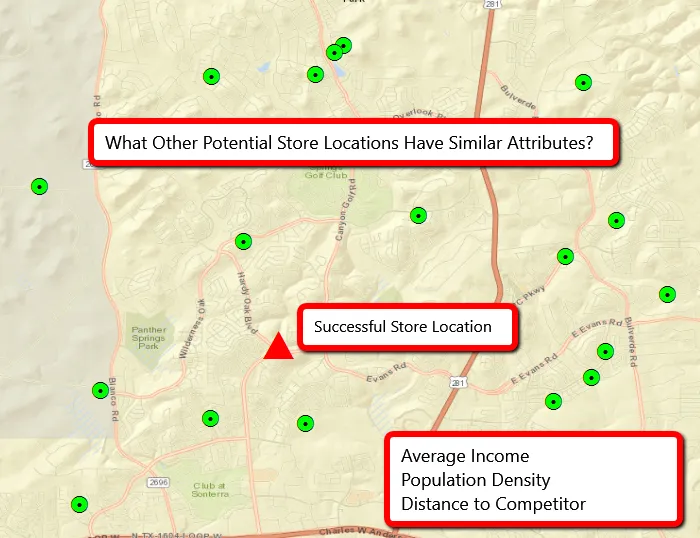
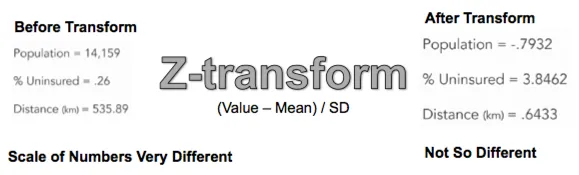
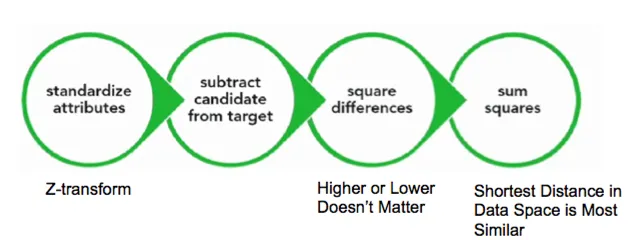
Preparation
- In the ArcMap window, open the C:\GeospatialTraining\SpatialStats\DenverDemographics.mxd file. You should see a polygon feature class called Denver_Census_Tracts_Prj, which is a census tracts layer projected to NAD 83 UTM Zone 13.You will need to add a layer called DenverTractHispanicHigh.shp. This layer has already been projected for you, but keep in mind that when you start using your own datasets for analysis, you'll need to project the data into a coordinate system that accurately represents distances. The DenverTractHispanicHigh feature class contains a single polygon feature that represents the census tract in Denver with the highest percentage of Hispanic population (84.78%):

- Open the attribute table for Denver_Census_Tracts_Prj and examine some of the many attribute values. In this exercise, we will use the PCT_HISPAN and RENTED fields to find census tracts that are similar to that provided in the single feature found in the DenverTractHispanicHigh layer in terms of the Hispanic population that rents a home.
Running the Similarity Search tool
- If necessary, open the ArcToolbox toolbox and find the Spatial Statistics Tools toolbox. Open the toolbox and expand the Mapping Clusters toolset. Double-click on the Similarity Search tool to display the tool. Select the following input parameters:
- Input Features to Match: DenverTractHispanicHigh
- Candidate Features: Denver_Census_Tracts_Prj
- Output Features: C:\Users\<user>\Documents\ArcGIS\Default.gdb\DenverTractHispanicHigh_Simi
- Most or Least Similar: MOST_SIMILAR
- Match Method: ATTRIBUTE_...