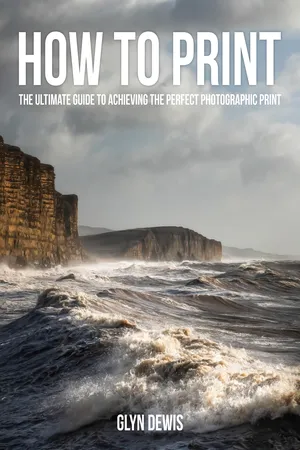
- English
- ePUB (mobile friendly)
- Available on iOS & Android
About this book
Master the complete photographic printing workflow—from monitor calibration to final presentation—and transform your digital images into stunning, gallery-quality prints!
The art of printing photographs has become a forgotten final step for many photographers. Yet nothing compares to holding a beautifully printed photograph in your hands—the culmination of your creative vision from capture to final output. In How to Print, photographer and educator Glyn Dewis demystifies the often intimidating world of photographic printing with a comprehensive guide that offers clear, accessible instruction.
Dewis guides you through every aspect of the printing workflow, from monitor calibration to paper selection, and from color management to final presentation. Whether you’re printing at home on an inkjet printer or preparing files for a professional lab, How to Print eliminates the frustration and disappointment of mismatched colors and poor output quality.
Written in Dewis’s approachable style and featuring practical, real-world solutions to common printing challenges, this essential resource belongs on every serious photographer’s bookshelf. You’ll learn:
- • How to select the right printer, monitor, and calibration tools for your needs and budget
- • Essential color management techniques, including understanding color spaces and ICC profiles
- • The critical differences between OEM and third-party inks and when to use each
- • How to properly evaluate printer health and output quality with test prints
- • Techniques for preparing both black and white and color images for optimal printing
- • The secrets of effective sharpening for print output
- • How to choose the perfect paper for your specific image and artistic vision
- • Step-by-step workflows for both DIY printing and professional lab preparation
- • Professional mounting and display techniques to showcase your work
Perfect for both beginners struggling with their first prints and experienced photographers looking to refine their output, How to Print is the most up-to-date and complete resource available today. With it by your side, you’ll be creating beautiful prints in no time.
Frequently asked questions
- Essential is ideal for learners and professionals who enjoy exploring a wide range of subjects. Access the Essential Library with 800,000+ trusted titles and best-sellers across business, personal growth, and the humanities. Includes unlimited reading time and Standard Read Aloud voice.
- Complete: Perfect for advanced learners and researchers needing full, unrestricted access. Unlock 1.4M+ books across hundreds of subjects, including academic and specialized titles. The Complete Plan also includes advanced features like Premium Read Aloud and Research Assistant.
Please note we cannot support devices running on iOS 13 and Android 7 or earlier. Learn more about using the app.
Information
Table of contents
- Cover
- Title Page
- Copyright
- Dedication
- Acknowledgments
- Contents
- Foreword
- Introduction
- Chapter 1: Hardware
- Chapter 2: Display Calibration
- Chapter 3: Printer Quality / Health Check
- Chapter 4: Printing a Black-And-White Image
- Chapter 5: Printing a Color Image
- Chapter 6: Color Space
- Chapter 7: Resolution and Resizing
- Chapter 8: Sharpening
- Chapter 9: Soft Proofing
- Chapter 10: Paper
- Chapter 11: Printing Software
- Chapter 12: Complete Printing Workflow
- Chapter 13: Using a Printing Lab
- Chapter 14: Extra Learning
- Chapter 15: Mounting & Presenting Prints