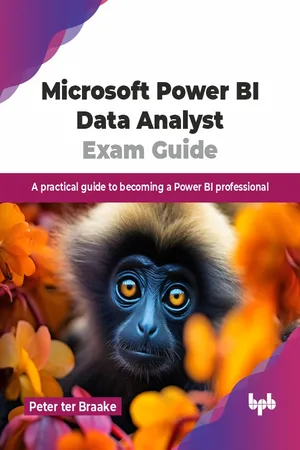
Microsoft Power BI Data Analyst Exam Guide
A practical guide to becoming a Power BI professional (English Edition)
- English
- ePUB (mobile friendly)
- Available on iOS & Android
Microsoft Power BI Data Analyst Exam Guide
A practical guide to becoming a Power BI professional (English Edition)
About this book
Description
Microsoft Power BI is the world's leading business intelligence application, essential for transforming complex organizational data into clear, actionable reports and visual dashboards. This book is a practical guide that teaches you how to create a Power BI report from start to finish, and create compelling and insightful reports and dashboards. This comprehensive guide is your practical, start-to-finish roadmap to prepare you for the official PL-300 Microsoft Certified: Power BI Data Analyst Associate exam.
You will build a thorough understanding of the end-to-end data lifecycle, starting by architecting robust solutions with foundational dimensional modelling and optimal star schema design, combined with understanding licensing models.You will build the high-performance semantic model by defining proper relationships and writing powerful analytical DAX queries, including CALCULATE and context switching. The guide then teaches you how to design compelling and insightful reports before concluding with the necessary skills to ensure scalability with aggregation tables and incremental refresh, manage security, and deploy to the Power BI service app.
Upon completion, you will possess a professional, complete understanding of the entire Power BI process. This resource provides the technical competency and confidence needed to successfully attempt the PL-300 certification exam, and use proper security and configure the Power BI service.
? Power BI components, data warehousing, and licensing models.
? Use Power Query to prepare data using M-code.
? Create scalable Power BI semantic models.
? Write powerful analytical DAX queries utilizing CALCULATE and context switching.
? Design effective and interactive Power BI reports.
? Publish reports and manage Power BI workspaces.
? Implement and setup Power BI security.
? Create and design interactive Power BI apps.
? Configure and monitor the Power BI service. Who this book is for
This book is ideal for anyone aiming to create insightful reports and analyze data using Power BI. It targets data analysts, data engineers, and professionals in fields like finance, accounting, and supply chain who work directly with data. Table of Contents
1. Introduction to Data and Power BI
2. Dimensional Modeling
3. The Basics of Power Query
4. The Basics of Visualizations
5. Advanced Techniques of Power Query
6. Create Interactive Reports
7. The Basics of Semantic Models
8. DAX
9. Advanced DAX Concepts
10. Scalable Power BI Solutions
11. Security
12. Working with the Power BI Service
13. CreateApp
14. Monitor Power BI and Fabric
15. Copilot in Power BI
16. Practice Exam
Frequently asked questions
- Essential is ideal for learners and professionals who enjoy exploring a wide range of subjects. Access the Essential Library with 800,000+ trusted titles and best-sellers across business, personal growth, and the humanities. Includes unlimited reading time and Standard Read Aloud voice.
- Complete: Perfect for advanced learners and researchers needing full, unrestricted access. Unlock 1.4M+ books across hundreds of subjects, including academic and specialized titles. The Complete Plan also includes advanced features like Premium Read Aloud and Research Assistant.
Please note we cannot support devices running on iOS 13 and Android 7 or earlier. Learn more about using the app.
Information
Table of contents
- Cover
- Title Page
- Copyright Page
- Dedication Page
- About the Author
- About the Reviewer
- Acknowledgement
- Preface
- Table of Contents
- 1. Introduction to Data and Power BI
- 2. Dimensional Modeling
- 3. The Basics of Power Query
- 4. The Basics of Visualizations
- 5. Advanced Techniques of Power Query
- 6. Create Interactive Reports
- 7. The Basics of Semantic Models
- 8. DAX
- 9. Advanced DAX Concepts
- 10. Scalable Power BI Solutions
- 11. Security
- 12. Working with the Power BI Service
- 13. Create App
- 14. Monitor Power BI and Fabric
- 15. Copilot in Power BI
- 16. Practice Exam
- Index