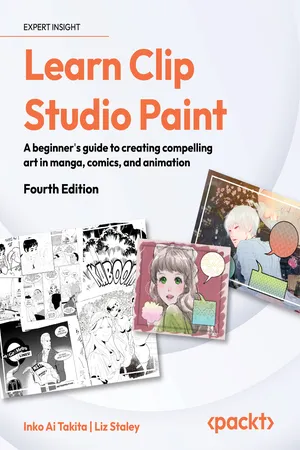
eBook - ePub
Learn Clip Studio Paint
A beginner's guide to creating compelling art in manga, comics, and animation
- English
- ePUB (mobile friendly)
- Available on iOS & Android
eBook - ePub
Learn Clip Studio Paint
A beginner's guide to creating compelling art in manga, comics, and animation
About this book
This beginner-friendly colored-guide to Clip Studio Paint equips you with all the essential tools to tell your own manga story and develop your digital drawing skills.
Key Features
- An illustrated guide by an award-winning manga and comic book artist
- Explore essential drawing, inking, and coloring techniques to create captivating characters and stories that pop off the page
- Take your first steps into animation with Clip Studio Paint to add movement to your artwork
Book Description
Ever dreamed of creating your own manga art comic books? Whether you're sketching your first character building entire comic panels, this beginner-friendly guide walks you through the essentials of Clip Studio Paint step by step. You'll master core digital illustration skills – such as layering, penciling, and inking – while exploring storytelling techniques such as panel design, speech bubbles, and sound effects. This edition introduces enhanced guidance on drawing characters with correct proportions and perspective, customizing brushes, using rulers, and applying coloring techniques that will make your art stand out. You'll also learn how to integrate 3D models to create dynamic poses and gain an introduction to basic animation. Written for aspiring digital artists, this book combines practical, tool-based instruction with creative guidance to support your growth from sketch to finished comic. Packed with clear illustrations and updated content, this fourth edition is ideal for those looking to publish webtoons, graphic novels, or manga art. By the end of the book, you'll be able to create polished, expressive comics and illustrations with Clip Studio Paint and share them with the world.What you will learn
- Organize layers to make your artwork easy to edit
- Customize tools and brushes to draw compelling characters
- Implement inking and coloring techniques in your art
- Craft engaging comic panel layouts
- Employ layer masks and screentones for professional results
- Use 3D models to learn poses for your characters
- Explore animation basics to bring your artwork to life
- Leverage Clip Studio Paint's vast library of assets
- Export your creations for various platforms, including print and web
Who this book is for
If you're just starting out as a digital artist want to switch to Clip Studio Paint from a different graphics software package, then this book is for you. While this book is designed for those with no prior knowledge of digital art, intermediate-level users looking to explore the unique features of Clip Studio Paint will also find this book useful.
]]>Frequently asked questions
Yes, you can cancel anytime from the Subscription tab in your account settings on the Perlego website. Your subscription will stay active until the end of your current billing period. Learn how to cancel your subscription.
No, books cannot be downloaded as external files, such as PDFs, for use outside of Perlego. However, you can download books within the Perlego app for offline reading on mobile or tablet. Learn more here.
Perlego offers two plans: Essential and Complete
- Essential is ideal for learners and professionals who enjoy exploring a wide range of subjects. Access the Essential Library with 800,000+ trusted titles and best-sellers across business, personal growth, and the humanities. Includes unlimited reading time and Standard Read Aloud voice.
- Complete: Perfect for advanced learners and researchers needing full, unrestricted access. Unlock 1.4M+ books across hundreds of subjects, including academic and specialized titles. The Complete Plan also includes advanced features like Premium Read Aloud and Research Assistant.
We are an online textbook subscription service, where you can get access to an entire online library for less than the price of a single book per month. With over 1 million books across 1000+ topics, we’ve got you covered! Learn more here.
Look out for the read-aloud symbol on your next book to see if you can listen to it. The read-aloud tool reads text aloud for you, highlighting the text as it is being read. You can pause it, speed it up and slow it down. Learn more here.
Yes! You can use the Perlego app on both iOS or Android devices to read anytime, anywhere — even offline. Perfect for commutes or when you’re on the go.
Please note we cannot support devices running on iOS 13 and Android 7 or earlier. Learn more about using the app.
Please note we cannot support devices running on iOS 13 and Android 7 or earlier. Learn more about using the app.
Yes, you can access Learn Clip Studio Paint by Inko Ai Takita,Liz Staley in PDF and/or ePUB format, as well as other popular books in Computer Science & Computer Graphics. We have over one million books available in our catalogue for you to explore.
Information
Table of contents
- Preface
- Image Gallery of Manga and Illustrations Created by Clip Studio Paint
- Installing Clip Studio Paint Pro and Interface Basics
- Penciling: Layer and Layer Property Palettes
- Introducing Clip Studio Paint Brushes
- Pages and Panels to Shape Manga
- Erasers, Selections, and the Sub View Palette
- Using Text and Balloon Tools
- Getting Started with Inking Tools
- Material Palette and Inking Special Effects
- Exploring Vector Layers
- Creating Your Own Sound Effects
- Making Layer Masks and Screentones
- All About Rulers
- Using 3D Figures and Objects
- Color Palette
- Using Clip Studio Paint to Color Your Manga
- Auto Actions and Your Workflow
- Exploring Clip Studio Assets and Animations
- Exporting, Printing, and Uploading Your Manga
- Index