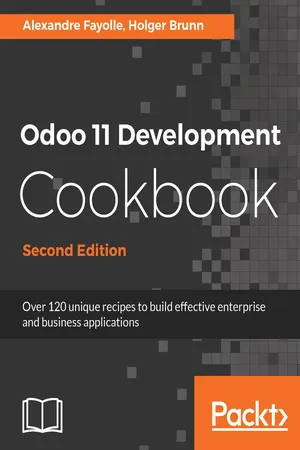
Odoo 11 Development Cookbook - Second Edition
- 470 pages
- English
- ePUB (mobile friendly)
- Available on iOS & Android
Odoo 11 Development Cookbook - Second Edition
About this book
Create fast and efficient server-side applications using the latest features of Odoo v11
Key Features
- Get the most up-to-date guide on Odoo 11 to create custom and reusable modules
- Interconnect your application with other systems by implementing web APIs
- Understand the mechanisms powering the Odoo framework to build robust enterprises
Book Description
Odoo is a full-featured open source ERP with a focus on extensibility. The flexibility and sustainability of open source are also a key selling point of Odoo. It is built on a powerful framework for rapid application development, both for back-end applications and front-end websites. Version 11 offers better usability and speed: a new design (as compared to the current Odoo Enterprise version) and a mobile interface.
The book starts by covering Odoo installation and administration and Odoo Server deployment. It then delves into the implementation of Odoo modules, the different inheritance models available in Odoo. You will then learn how to define access rules for your data; how to make your application available in different languages; how to expose your data models to end users on the back end and on the front end; and how to create beautiful PDF versions of your data.
By the end of the book, you will have a thorough knowledge of Odoo and will be able to build effective applications by applying Odoo development best practices
What you will learn
- Install and manage Odoo environments and instances
- Use models to define your application's data structures
- Add business logic to your applications
- Add automated tests and learn how to debug Odoo apps
- Learn about the access security model and internationalization features
- Customize websites built with Odoo, by writing your own templates and providing new snippets for use in the website builder
- Extend the web client with new widgets and make RPC calls to the server
Who this book is for
If you're a Python developer and want to develop highly efficient business applications with the latest Odoo framework (or if you just want a hands on problem solution book for all your Odoo Development related issues), this book is for you! Some experience with the JavaScript programming language and web development is required to get the most out of this book.
Tools to learn more effectively

Saving Books

Keyword Search

Annotating Text

Listen to it instead
Information
Installing the Odoo Development Environment
- Easy installation of Odoo from source
- Managing Odoo environments using the start command
- Managing Odoo server databases
- Storing the instance configuration in a file
- Activating the Odoo developer tools
- Updating Odoo from source
Introduction
Easy installation of Odoo from source
Getting ready
How to do it...
- Run the following commands to install the main dependencies:
$ sudo apt-get update
$ sudo apt-get install -y git python3.5 postgresql nano virtualenv
\ xz-utils wget fontconfig libfreetype6 libx11-6 libxext6 libxrender1 \ node-less node-clean-css xfonts-75dpi
- Download and install wkhtmltopdf:
$ wget -O wkhtmltox.tar.xz \ https://github.com/wkhtmltopdf/wkhtmltopdf/releases/download/0.12.4/wkhtmltox-0.12.4_linux-generic-amd64.tar.xz
$ tar xvf wkhtmltox.tar.xz
$ sudo mv wkhtmltox/lib/* /u...
Table of contents
- Title Page
- Copyright and Credits
- Packt Upsell
- Contributors
- Preface
- Installing the Odoo Development Environment
- Managing Odoo Server Instances
- Server Deployment
- Creating Odoo Addon Modules
- Application Models
- Basic Server-Side Development
- Module Data
- Debugging and Automated Testing
- Advanced Server-Side Development Techniques
- Backend Views
- Access Security
- Internationalization
- Automation, Workflows, Emails, and Printouts
- Web Server Development
- Web Client Development
- CMS Website Development
- Other Books You May Enjoy
Frequently asked questions
- Essential is ideal for learners and professionals who enjoy exploring a wide range of subjects. Access the Essential Library with 800,000+ trusted titles and best-sellers across business, personal growth, and the humanities. Includes unlimited reading time and Standard Read Aloud voice.
- Complete: Perfect for advanced learners and researchers needing full, unrestricted access. Unlock 1.4M+ books across hundreds of subjects, including academic and specialized titles. The Complete Plan also includes advanced features like Premium Read Aloud and Research Assistant.
Please note we cannot support devices running on iOS 13 and Android 7 or earlier. Learn more about using the app