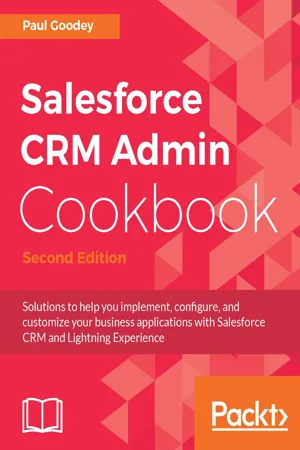
- 358 pages
- English
- ePUB (mobile friendly)
- Available on iOS & Android
Salesforce CRM Admin Cookbook.
About this book
Extend and unleash the power of Salesforce CRM and the advanced features of the Lightning interface to create techniques for user interaction and derive real-world solutions.
Key Features
- Implement advanced user interface techniques to improve the look and feel of Salesforce CRM.
- Discover hidden features and hacks that extend standard configuration to provide enhanced functionality and customization.
- Build real-world process automation using detailed recipes to harness the full power of Salesforce CRM.
Book Description
Salesforce CRM is a market-leading customer relationship management (CRM) application that is accessed over the internet. This application greatly enhances a company's sales performance, improves customer satisfaction, and provides a robust customer relationship management system for an organization.
Salesforce CRM Admin Cookbook, Second Edition enables you to instantly extend and unleash the power of Salesforce CRM and its Lightning Experience framework. It provides clear, comprehensive instructions along with detailed screenshots and code. Whether you are looking for solutions to enhance the core features, such as data management, process automation, data validation, and home page administration, or are looking for ideas on advanced customization techniques, this book will provide you with immediate, practical, and exciting real-world recipes. This book guides you through interesting topics spanning a variety of functional areas. Recipes are provided that allow you to configure, build and extend the capability of Salesforce CRM using the Lightning Experience framework.
What you will learn
- Building home page components and creating custom links to provide additional functionality and improve the Home Tab layout
- Improving the look and feel of Salesforce CRM with the presentation of graphical elements using advanced user interface techniques
- Improving the data quality in Salesforce CRM and automatic data capture
- Implement an approval process to control the way approvals are managed for records in Salesforce CRM
- Increase productivity using tools and features to provide advanced administration
- Extend Lightning Experience Record Pages to tailor user interaction experience
- Create Lightning component to implement Search before Create for customer/person accounts
Who this book is for
If you are a system administrator interested in developing and enhancing your skills with data management, process automation and security enhancements with SalesforceCRM, then this book is for you. Some basic understanding of SalesforceCRM and system administration knowledge would be needed.
Tools to learn more effectively

Saving Books

Keyword Search

Annotating Text

Listen to it instead
Information
Salesforce CRM's Home Page is Where the Heart is...
- Building a custom Admin Home page in Lightning Experience
- Cloning the standard Home page for a customized Lightning Experience
- Composing a system notification message on the Lightning Experience Home page
- Providing a system support email link on a customized Home page
- Creating a personal setup link on a customized Home page
- Generating a filtered report link on a customized Home page
- Developing a Lightning component to display a custom logo on a customized Home page
Introduction

Building a custom Admin Home page in Lightning Experience
Table of contents
- Title Page
- Copyright
- Credits
- About the Author
- Acknowledgements
- About the Reviewer
- www.PacktPub.com
- Customer Feedback
- Preface
- Making a Picture Paint a Thousand Words...
- Salesforce CRM's Home Page is Where the Heart is...
- Automating Work with Salesforce CRM
- Improving Data Quality in Salesforce CRM
- Implementing Approval Processes
- Productivity Tools for Superusers and Advanced Administration
- Extending Lightning Experience Record Pages
- Building a Search-First-Before-You-Create Lightning Component
Frequently asked questions
- Essential is ideal for learners and professionals who enjoy exploring a wide range of subjects. Access the Essential Library with 800,000+ trusted titles and best-sellers across business, personal growth, and the humanities. Includes unlimited reading time and Standard Read Aloud voice.
- Complete: Perfect for advanced learners and researchers needing full, unrestricted access. Unlock 1.4M+ books across hundreds of subjects, including academic and specialized titles. The Complete Plan also includes advanced features like Premium Read Aloud and Research Assistant.
Please note we cannot support devices running on iOS 13 and Android 7 or earlier. Learn more about using the app