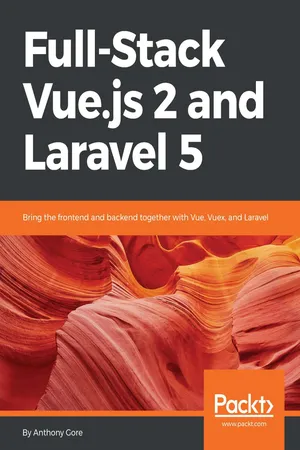
- 376 pages
- English
- ePUB (mobile friendly)
- Available on iOS & Android
Full-Stack Vue.js 2 and Laravel 5
About this book
Learn to build professional full-stack web apps with Vue.js and LaravelAbout This Book• End-to-end guide on full-stack development with Vue.js 2 and Laravel 5• Developing modern user interfaces with a reusable component-based architecture• Use Webpack to improve applications performance and development workflow• Explore the features of Vuex to build applications that are powerful, consistent, and maintainableWho This Book Is ForThis book targets developers who are new to Vue.js, Laravel, or both, and are seeking a practical, best-practice approach to development with these technologies.They must have some knowledge of HTML, CSS and Javascript.What You Will Learn• Core features of Vue.js to create sophisticated user interfaces• Build a secure backend API with Laravel• Learn a state-of-the-art web development workflow with Webpack• Full-stack app design principles and best practices• Learn to deploy a full-stack app to a cloud server and CDN• Managing complex application state with Vuex• Securing a web service with Laravel PassportIn DetailVue is a JavaScript framework that can be used for anything from simple data display to sophisticated front-end applications and Laravel is a PHP framework used for developing fast and secure web-sites. This book gives you practical knowledge of building modern full-stack web apps from scratch using Vue with a Laravel back end.In this book, you will build a room-booking website named "Vuebnb". This project will show you the core features of Vue, Laravel and other state-of-the-art web development tools and techniques.The book begins with a thorough introduction to Vue.js and its core concepts like data binding, directives and computed properties, with each concept being explained first, then put into practice in the case-study project.You will then use Laravel to set up a web service and integrate the front end into a full-stack app. You will be shown a best-practice development workflow using tools like Webpack and Laravel Mix.With the basics covered, you will learn how sophisticated UI features can be added using ES+ syntax and a component-based architecture. You will use Vue Router to make the app multi-page and Vuex to manage application state.Finally, you will learn how to use Laravel Passport for authenticated AJAX requests between Vue and the API, completing the full-stack architecture. Vuebnb will then be prepared for production and deployed to a free Heroku cloud server.Style and approachLearn front-end Vue techniques, back-end Laravel skills, and put them together to build a working application
Information
Composing Widgets with Vue.js Components
- What components are and how to create them with Vue.js
- Component communication through props and events
- Single-file components-one of Vue's most useful features
- Adding custom content to a component with slots
- The benefit of architecting apps entirely from components
- How render functions can be used to skip the template compiler
- Using the runtime-only build of Vue to lighten the bundle size
Components

Registration
Vue.component('my-component', { template: '<div>My component!</div>' }); new Vue({ el: '#app' });
Table of contents
- Title Page
- Copyright
- Credits
- About the Author
- About the Reviewer
- www.PacktPub.com
- Customer Feedback
- Preface
- Hello Vue – An Introduction to Vue.js
- Prototyping Vuebnb, Your First Vue.js Project
- Setting Up a Laravel Development Environment
- Building a Web Service with Laravel
- Integrating Laravel and Vue.js with Webpack
- Composing Widgets with Vue.js Components
- Building a Multi-Page App with Vue Router
- Managing Your Application State with Vuex
- Adding a User Login and API Authentication with Passport
- Deploying a Full-Stack App to the Cloud
Frequently asked questions
- Essential is ideal for learners and professionals who enjoy exploring a wide range of subjects. Access the Essential Library with 800,000+ trusted titles and best-sellers across business, personal growth, and the humanities. Includes unlimited reading time and Standard Read Aloud voice.
- Complete: Perfect for advanced learners and researchers needing full, unrestricted access. Unlock 1.4M+ books across hundreds of subjects, including academic and specialized titles. The Complete Plan also includes advanced features like Premium Read Aloud and Research Assistant.
Please note we cannot support devices running on iOS 13 and Android 7 or earlier. Learn more about using the app