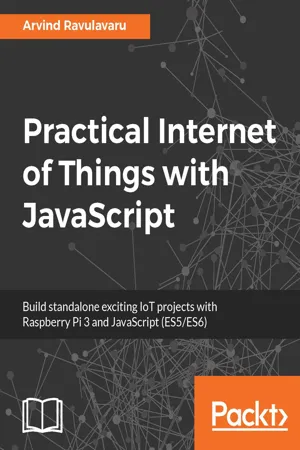
- 296 pages
- English
- ePUB (mobile friendly)
- Available on iOS & Android
Practical Internet of Things with JavaScript
About this book
End to end solutions for IoT enthusiasts and web developersAbout This Book• Leverage the capability of IoT with the combination of Raspberry Pi 3 and JavaScript (ES5/ES6)• Develop a health monitoring device along with some cool projects like Smart Agriculture & Raspberry Pi 3 based surveillance.• A practical book which will help you build Mobile/Web/Desktop apps that will show how to manage and monitor data from sensors and actuators in real time.Who This Book Is ForThis book targets IoT enthusiasts and web developers who would like to build IoT-based applications with Raspberry Pi, Arduino and JavaScript. Some knowledge about electronics and familiarity with programming concepts (JavaScript - ES5/ES6) is expected.What You Will Learn• Integrate sensors and actuators with the cloud and control them for your Smart Weather Station.• Develop your very own Amazon Alexa integrating with your IoT solution• Define custom rules and execute jobs on certain data events using IFTTT• Build a simple surveillance solutions using Amazon Recognition & Raspberry Pi 3• Design a fall detection system and build a notification system for it.• Use Amazon Rekognition for face detection and face recognition in your Surveillance project In DetailIn this world of technology upgrades, IoT is currently leading with its promise to make the world a more smarter and efficient place.This book will show you how to build simple IoT solutions that will help you to understand how this technology works. We would not only explore the IoT solution stack, but we will also see how to do it with the world's most misunderstood programming language - JavaScript. Using Raspberry Pi 3 and JavaScript (ES5/ES6) as the base to build all the projects, you will begin with learning about the fundamentals of IoT and then build a standard framework for developing all the applications covered in this book. You will then move on to build a weather station with temperature, humidity and moisture sensors and further integrate Alexa with it. Further, you will build a smart wearable for understanding the concept of fall detection. You will then extend it with the 'If This Then That' (IFTTT) rules engine to send an email on fall detection. Finally, you will be working with the Raspberry Pi 3 camera module and surveillance with a bit of facial detection using Amazon Rekognition platform.At the end of the book, you will not only be able to build standalone exciting IoT applications but also learn how you can extend your projects to another level.Style and ApproachThis book will follow a project based approach where each chapter will teach the readers to build a standalone project. It will not only guide you to build exciting projects but will also teach you to extend your project to another level.
Tools to learn more effectively

Saving Books

Keyword Search

Annotating Text

Listen to it instead
Information
IoTFW.js - I
- Designing an IoTFW.js architecture
- Developing a Node.js based server-side layer
- Developing an Angular 4 based web app
- Developing an Ionic 3 based mobile app
- Developing an Angular 4 and Electron.js desktop app
- Setting up and installing the required dependencies on a Raspberry Pi 3
- Integrating all the pieces
Designing a reference architecture
Architecture

Smart device
| Feature | Specification |
| Generation | 3 |
| Release date | February 2016 |
| Architecture | ARMv8-A (64/32-bit) |
| System on a Chip (SoC) | Broadcom BCM2837 |
| CPU | 1.2 GHz 64-bit quad-core ARM Cortex-A53 |
| Memory (SDRAM) | 1 GB (shared with GPU) |
| USB 2.0 ports | 4 (via the on-board 5-port USB hub) |
| On-board network | 10/100 Mbit/s Ethernet, 802.11n wireless, Bluetooth 4.1 |
| Low-level peripherals | 17× GPIO plus the same specific functions, and HAT ID bus |
| Power ratings | 300 mA (1.5 W) average when idle, 1.34 A (6.7 W) maximum under stress (monitor, keyboard, mouse, and Wi-Fi connected) |
| Power source | 5 V via MicroUSB or GPIO header |
Gateway
MQTTS broker
API engine
Table of contents
- Title Page
- Copyright
- Credits
- About the Author
- About the Reviewer
- www.PacktPub.com
- Customer Feedback
- Dedication
- Preface
- The World of IoT
- IoTFW.js - I
- IoTFW.js - II
- Smart Agriculture
- Smart Agriculture and Voice AI
- Smart Wearable
- Smart Wearable and IFTTT
- Raspberry Pi Image Streaming
- Smart Surveillance
Frequently asked questions
- Essential is ideal for learners and professionals who enjoy exploring a wide range of subjects. Access the Essential Library with 800,000+ trusted titles and best-sellers across business, personal growth, and the humanities. Includes unlimited reading time and Standard Read Aloud voice.
- Complete: Perfect for advanced learners and researchers needing full, unrestricted access. Unlock 1.4M+ books across hundreds of subjects, including academic and specialized titles. The Complete Plan also includes advanced features like Premium Read Aloud and Research Assistant.
Please note we cannot support devices running on iOS 13 and Android 7 or earlier. Learn more about using the app