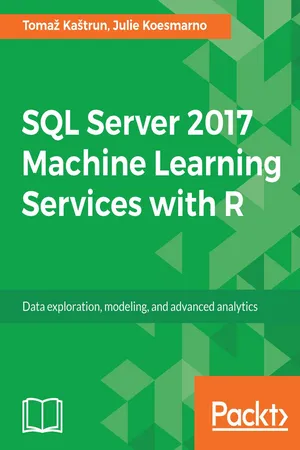
- English
- ePUB (mobile friendly)
- Available on iOS & Android
SQL Server 2017 Machine Learning Services with R
About this book
Develop and run efficient R scripts and predictive models for SQL Server 2017About This Book• Learn how you can combine the power of R and SQL Server 2017 to build efficient, cost-effective data science solutions• Leverage the capabilities of R Services to perform advanced analytics—from data exploration to predictive modeling• A quick primer with practical examples to help you get up- and- running with SQL Server 2017 Machine Learning Services with R, as part of database solutions with continuous integration / continuous delivery.Who This Book Is ForThis book is for data analysts, data scientists, and database administrators with some or no experience in R but who are eager to easily deliver practical data science solutions in their day-to-day work (or future projects) using SQL Server.What You Will Learn• Get an overview of SQL Server 2017 Machine Learning Services with R• Manage SQL Server Machine Learning Services from installation to configuration and maintenance• Handle and operationalize R code • Explore RevoScaleR R algorithms and create predictive models• Deploy, manage, and monitor database solutions with R• Extend R with SQL Server 2017 features• Explore the power of R for database administratorsIn DetailR Services was one of the most anticipated features in SQL Server 2016, improved significantly and rebranded as SQL Server 2017 Machine Learning Services. Prior to SQL Server 2016, many developers and data scientists were already using R to connect to SQL Server in siloed environments that left a lot to be desired, in order to do additional data analysis, superseding SSAS Data Mining or additional CLR programming functions. With R integrated within SQL Server 2017, these developers and data scientists can now benefit from its integrated, effective, efficient, and more streamlined analytics environment. This book gives you foundational knowledge and insights to help you understand SQL Server 2017 Machine Learning Services with R. First and foremost, the book provides practical examples on how to implement, use, and understand SQL Server and R integration in corporate environments, and also provides explanations and underlying motivations. It covers installing Machine Learning Services;maintaining, deploying, and managing code;and monitoring your services. Delving more deeply into predictive modeling and the RevoScaleR package, this book also provides insights into operationalizing code and exploring and visualizing data. To complete the journey, this book covers the new features in SQL Server 2017 and how they are compatible with R, amplifying their combined power.Style and approachThis fast-paced guide will help data scientists and DBAs implement all new data science projects using SQL Server 2017 Machine Learning Services.
Tools to learn more effectively

Saving Books

Keyword Search

Annotating Text

Listen to it instead
Information
Deploying, Managing, and Monitoring Database Solutions containing R Code
- Checking in R code as part of a SQL Server database project into a version control
- Adding the stored procedures for the data science solution as part of SQL Server unit tests
- Integrating the data science solution into the Continuous Integration/Continuous Delivery (CI/CD) process
- Monitoring performance of the data science solution in the production on a regular basis
Integrating R into the SQL Server Database lifecycle workflow
Preparing your environment for the database lifecycle workflow
- Coding and managing SQL Server database projects/solutions: There are a few different ways to manage your SQL Server DML/DDL scripts that form a SQL Server database project. SQL SSDT in Visual Studio 2017 (VS2017) is a mature product that formalizes the creation and modification of Database Schema and Objects. In this section, we will use SSDT in VS2017.
-
- SQL Server Management Studio: There are a few plugins developed by RedGate that can enrich DevOps/Database Lifecycle Management
- SQL Operations Studio (in Preview): This tool is built based on VS Code, which means that it has high potential of meeting DevOps workflows too, including source control
- Unit testing: Just like application development, database development would benefit from a unit testing framework, especially if it can be automated. There are two well-known unit testing frameworks that are available for SQL Server databases, tSQLt, and SQL Server Unit Test integrated in Visual Studio. Here are the links:
-
- tSQLt: http://tsqlt.org/
- SQL Server Unit Test in Visual Studio: https://msdn.microsoft.com/en-us/library/jj851200(v=vs.103).aspx
-
- RedGate SQL Test that is based on the tSQLt framework, an extension of SSMS
- Version Control: There are a number of popular choices for Version Control systems out there, for example, Git and Team Foundation Version Control (TFVC). In this section, we will use TFVC hosted in Visual Studio Team Services (VSTS). VS2017 can connect to a VSTS repository. You can sign up for a VSTS account online at: https://www.visualstudio.com/team-services/.
Table of contents
- Title Page
- Copyright and Credits
- www.PacktPub.com
- Contributors
- Preface
- Introduction to R and SQL Server
- Overview of Microsoft Machine Learning Server and SQL Server
- Managing Machine Learning Services for SQL Server 2017 and R
- Data Exploration and Data Visualization
- RevoScaleR Package
- Predictive Modeling
- Operationalizing R Code
- Deploying, Managing, and Monitoring Database Solutions containing R Code
- Machine Learning Services with R for DBAs
- R and SQL Server 2016/2017 Features Extended
- Other Books You May Enjoy
Frequently asked questions
- Essential is ideal for learners and professionals who enjoy exploring a wide range of subjects. Access the Essential Library with 800,000+ trusted titles and best-sellers across business, personal growth, and the humanities. Includes unlimited reading time and Standard Read Aloud voice.
- Complete: Perfect for advanced learners and researchers needing full, unrestricted access. Unlock 1.4M+ books across hundreds of subjects, including academic and specialized titles. The Complete Plan also includes advanced features like Premium Read Aloud and Research Assistant.
Please note we cannot support devices running on iOS 13 and Android 7 or earlier. Learn more about using the app