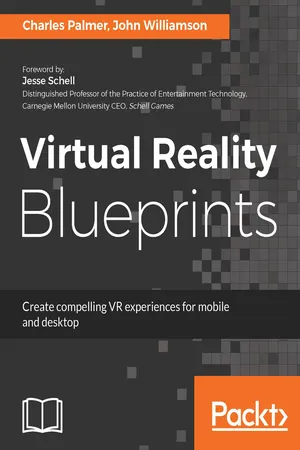
- English
- ePUB (mobile friendly)
- Available on iOS & Android
Virtual Reality Blueprints
About this book
Join the virtual reality revolution by creating immersive 3D games and applications with Cardboard VR, Gear VR, OculusVR, and HTC ViveAbout This Book• Develop robust, immersive VR experiences that are easy on the eye.• Code 3D games and applications using Unity 3D game engine.• Learn the basic principles of virtual reality applications Who This Book Is ForIf you are a game developer and a VR enthusiast now looking to get stuck into the VR app development process by creating VR apps for different platforms, then this is the book for you. Familiarity with the Unity game engine and the C# language is key to getting the most from this book.What You Will Learn• Use Unity assets to create object simulation.• Implement simple touch controls in your application.• Apply artificial intelligence to achieve player and character interaction.• Add scripts for movement, tracking, grasping, and spawning.• Create animated walkthroughs, use 360-degree media, and build engaging VR experiences.• Deploy your games on multiple VR platforms.In DetailAre you new to virtual reality? Do you want to create exciting interactive VR applications? There's no need to be daunted by the thought of creating interactive VR applications, it's much easier than you think with this hands-on, project-based guide that will take you through VR development essentials for desktop and mobile-based games and applications. Explore the three top platforms—Cardboard VR, Gear VR, and OculusVR —to design immersive experiences from scratch.You'll start by understanding the science-fiction roots of virtual reality and then build your first VR experience using Cardboard VR. You'll then delve into user interactions in virtual space for the Google Cardboard then move on to creating a virtual gallery with Gear VR. Then you will learn all about virtual movements, state machines, and spawning while you shoot zombies in the Oculus Rift headset. Next, you'll construct a Carnival Midway, complete with two common games to entertain players.Along the way, you will explore the best practices for VR development, review game design tips, discuss methods for combating motion sickness and identify alternate uses for VR applicationsStyle and approachA project-based guide with every project built across chapters.
Tools to learn more effectively

Saving Books

Keyword Search

Annotating Text

Listen to it instead
Information
Carnival Midway Games — Part 1
Recreating carnival games

Preproduction

Special production note
Requirements
- An Oculus Rift and experience of exploring virtual reality games and applications.
- A control device (Oculus Remote or Touch Controller).
- A computer system which meets the required specification. Visit the Oculus Support page at https://support.oculus.com/rift/, to make sure your computer meets the system requirements.
- An installed version of Unity 5.6.x, or 2017.2+.
Process overview – Part 1
- Preparing Unity for VR development on the Rift
- Loading the Oculus Virtual Reality Plugin (OVRP)
- Building the game environment
- Combating motion sickness
- Implementing movement
Preparing Unity for VR development on the Rift
- Launch Unity 2017.3 and create a new project. I've named the project Midway and stored it with the other projects:
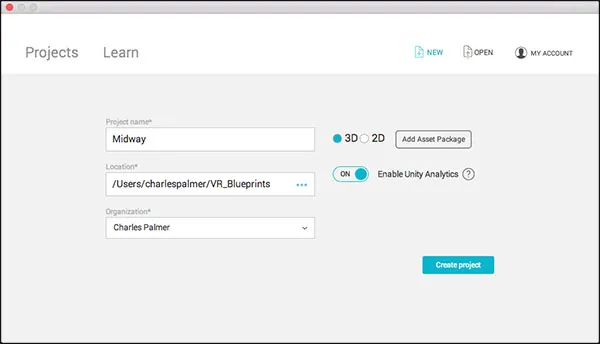
- Choose File | Build Settings... and set the platform to PC, Mac, Li...
Table of contents
- Title Page
- Copyright and Credits
- Packt Upsell
- Foreword
- Contributors
- Preface
- The Past, Present, and Future of VR
- Building a Solar System for Google Cardboard
- Building an Image Gallery System for the Gear VR
- Adding User Interactions to the Virtual Gallery Project
- Fighting Zombies on the Oculus Rift
- Scripting Zombies for the Oculus Rift
- Carnival Midway Games — Part 1
- Carnival Midway Games — Part 2
- VR Hardware Roundup
- VR Terms and Definitions
- Other Books You May Enjoy
Frequently asked questions
- Essential is ideal for learners and professionals who enjoy exploring a wide range of subjects. Access the Essential Library with 800,000+ trusted titles and best-sellers across business, personal growth, and the humanities. Includes unlimited reading time and Standard Read Aloud voice.
- Complete: Perfect for advanced learners and researchers needing full, unrestricted access. Unlock 1.4M+ books across hundreds of subjects, including academic and specialized titles. The Complete Plan also includes advanced features like Premium Read Aloud and Research Assistant.
Please note we cannot support devices running on iOS 13 and Android 7 or earlier. Learn more about using the app