
- English
- ePUB (mobile friendly)
- Available on iOS & Android
Advanced Infrastructure Penetration Testing
About this book
A highly detailed guide to performing powerful attack vectors in many hands-on scenarios and defending significant security flaws in your company's infrastructure
Key Features
- Advanced exploitation techniques to breach modern operating systems and complex network devices
- Learn about Docker breakouts, Active Directory delegation, and CRON jobs
- Practical use cases to deliver an intelligent endpoint-protected system
Book Description
It has always been difficult to gain hands-on experience and a comprehensive understanding of advanced penetration testing techniques and vulnerability assessment and management. This book will be your one-stop solution to compromising complex network devices and modern operating systems. This book provides you with advanced penetration testing techniques that will help you exploit databases, web and application servers, switches or routers, Docker, VLAN, VoIP, and VPN.
With this book, you will explore exploitation abilities such as offensive PowerShell tools and techniques, CI servers, database exploitation, Active Directory delegation, kernel exploits, cron jobs, VLAN hopping, and Docker breakouts. Moving on, this book will not only walk you through managing vulnerabilities, but will also teach you how to ensure endpoint protection. Toward the end of this book, you will also discover post-exploitation tips, tools, and methodologies to help your organization build an intelligent security system.
By the end of this book, you will have mastered the skills and methodologies needed to breach infrastructures and provide complete endpoint protection for your system.
What you will learn
- Exposure to advanced infrastructure penetration testing techniques and methodologies
- Gain hands-on experience of penetration testing in Linux system vulnerabilities and memory exploitation
- Understand what it takes to break into enterprise networks
- Learn to secure the configuration management environment and continuous delivery pipeline
- Gain an understanding of how to exploit networks and IoT devices
- Discover real-world, post-exploitation techniques and countermeasures
Who this book is for
If you are a system administrator, SOC analyst, penetration tester, or a network engineer and want to take your penetration testing skills and security knowledge to the next level, then this book is for you. Some prior experience with penetration testing tools and knowledge of Linux and Windows command-line syntax is beneficial.
Tools to learn more effectively

Saving Books

Keyword Search

Annotating Text

Listen to it instead
Information
Advanced Linux Exploitation
Linux basics
Linux commands
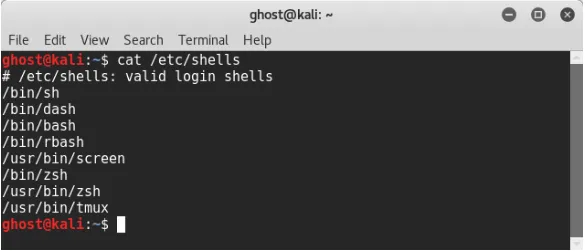
- pwd: To know which directory you are in
- ls: To list files in a directory
- cd: To enter a directory
- mkdir: To create a new directory
- rmdir: To remove a directory
- touch: To create a new file
- cat: To read a file
- cp: To copy a file
- mv: To move a file
- man: To be shown how to use a command
- hostname: Information about the host
- cat /proc/version: Kernel information
- uname -r: Kernel release
- uname -a: More detailed information about the system
- cat /proc/cpuinfo: Reads information about the processor
- echo $PATH: Display information about the PATH variable
- history: Display command history
Streams
- Standard input (stdin): In this stream, the input is taken from the keyboard
- Standard output (stdout): This stream displays the result directly on the screen
- Standard error (stderr): This is another type of standard output stream, but it carries error information instead of showing the output on the screen
Redirection
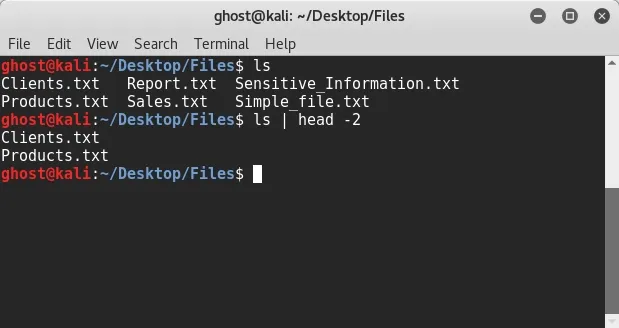
Linux directory structure
- /root: All the files and directories start from this directory
- /home: Contains personal files of all users
- /bin: Contains all the binaries (executables)
- /sbin: Like /bin, but it contains the system binaries
- /lib: Contains required library files
- /usr: Contains binaries used by a normal user
- /opt: Contains optional add-on applications
- /etc: Contains all the required configuration files for the programs
- /dev: Contains device files
- /media: Contains files of temporary removable devices
- /mnt: Contains mount point for filesystems
- /boot: Contains boot loader files
- /tmp: Contains temporary files
- /var: Contains variable files, such as logs
- /proc: Contains information about the system processes:
Users and groups
Table of contents
- Title Page
- Copyright and Credits
- Packt Upsell
- Contributors
- Preface
- Introduction to Advanced Infrastructure Penetration Testing
- Advanced Linux Exploitation
- Corporate Network and Database Exploitation
- Active Directory Exploitation
- Docker Exploitation
- Exploiting Git and Continuous Integration Servers
- Metasploit and PowerShell for Post-Exploitation
- VLAN Exploitation
- VoIP Exploitation
- Insecure VPN Exploitation
- Routing and Router Vulnerabilities
- Internet of Things Exploitation
- Other Books You May Enjoy
Frequently asked questions
- Essential is ideal for learners and professionals who enjoy exploring a wide range of subjects. Access the Essential Library with 800,000+ trusted titles and best-sellers across business, personal growth, and the humanities. Includes unlimited reading time and Standard Read Aloud voice.
- Complete: Perfect for advanced learners and researchers needing full, unrestricted access. Unlock 1.4M+ books across hundreds of subjects, including academic and specialized titles. The Complete Plan also includes advanced features like Premium Read Aloud and Research Assistant.
Please note we cannot support devices running on iOS 13 and Android 7 or earlier. Learn more about using the app