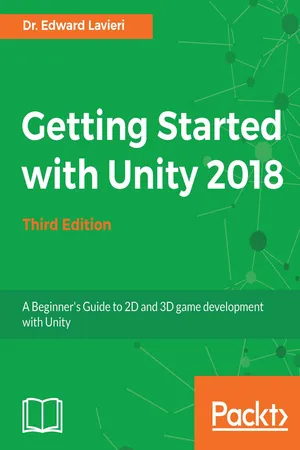
Getting Started with Unity 2018
Dr. Edward Lavieri
- 336 pages
- English
- ePUB (mobile friendly)
- Available on iOS & Android
Getting Started with Unity 2018
Dr. Edward Lavieri
About This Book
Learn how to use Unity 2018 by creating your very own 3D game while developing your essential skills
Key Features
- Learn to create immersive 3D games and Virtual Reality experiences with Unity 2018
- Build custom scripts to make your game characters interactive
- Explore and implement AritificiaI Intelligence techniques to bring your game to life
Book Description
The Unity game engine has revolutionized the gaming industry with its complete set of intuitive tools and rapid workflows, which can be used to create interactive 3D content. With Unity, you can scaffold your way from the basics and make make stunning interactive games.
This book will guide you through the entire process of creating a 3D game, from downloading the Unity game engine to publishing your game. It not only gives you a strong foundation, but puts you on the path to game development.
Beginning with an overview of the Unity engine and its interface, you will walk through the process of creating a game environment and learn how to use built-in assets, as well as assets created with third-party 3D modeling tools such as Blender.
Moving on, you will create custom scripts to control non-player character behaviors and gameplay. You will master exciting concepts such as Heads-Up-Displays, mini-maps, game navigation, sound effects, and lighting effects. Next, you'll learn how to create your first VR experience, right from setting up the project to image effects. You'll be familiarized with all the tools that Unity has to offer to create your own immersive VR experiences.
Each section is a stepping stone toward the completion of the final game. By the end of the book, you'll have learned advanced topics such as cross-platform considerations which enable your games to run on multiple platforms.
What you will learn
- Set up your Unity development environment and navigate its tools
- Import and use custom assets and asset packages to add characters to your game
- Build a 3D game world with a custom terrain, water, sky, mountains, and trees
- Animate game characters, using animation controllers, and scripting
- Apply audio and particle effects to the game
- Create intuitive game menus and interface elements
- Customize your game with sound effects, shadows, lighting effects, and rendering options
- Debug code and provide smooth error handling
Who this book is for
If you are an aspiring game developer interested in learning Unity 2018 and becoming familiar with its core features, then this book is for you. No prior knowledge of Unity is required.
Frequently asked questions
Information
Implementing Our Non-Player Characters
- Understanding the non-player characters
- Importing the non-player characters into our game
- Animating our non-player characters
- Incorporating the non-player characters into our game
- Terraforming the terrain for our Cucumber Beetles
- Adding cucumber patches to our terrain
- Adding cucumbers to our terrain
- Scripting our non-player characters
Understanding the non-player characters

Importing the non-player characters into our game
- Download the Cucumber_Beetle.unitypackage file from the publisher's companion website
- In Unity, with your game project open, select Assets | Import Package | Custom Package from the top menu
- Navigate to the location of the asset package you downloaded in step 1 and click the Open button
- When presented with the Import Asset Package dialog window, click the Import button
