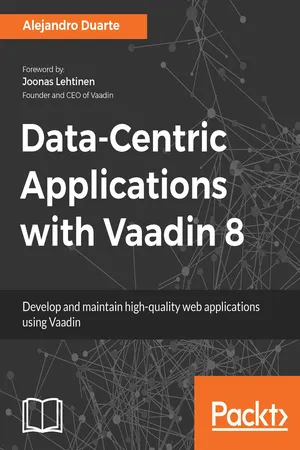
- 202 pages
- English
- ePUB (mobile friendly)
- Available on iOS & Android
Data-Centric Applications with Vaadin 8
About this book
This book teaches you everything you need to know to create stunning Vaadin applications for all your web development needs. Deep dive into advanced Vaadin concepts while creating your very own sample Vaadin application.About This Book• A one-stop book to enhance your working knowledge with Vaadin.• Explore and implement the architecture of Vaadin applications.• Delve into advanced topics such as data binding, authentication and authorization to improvise your application's performance.Who This Book Is ForIf you area Software developer with previous experience with Vaadin and would like to gain more comprehensive and advanced skills in Vaadin web development, then this book is for you.What You Will Learn• Modularize your Vaadin applications with Maven• Create high quality custom components• Implement robust and secure authentication and authorization mechanisms• Connect to SQL databases efficiently• Design robust CRUD (Create, Read, Update, Delete) views• Generate stunning reports• Improve resource consumption by using lazy loadingIn DetailVaadin is an open-source Java framework used to build modern user interfaces. Vaadin 8 simplifies application development and improves user experience. The book begins with an overview of the architecture of Vaadin applications and the way you can organize your code in modules.Then it moves to the more advanced topics about advanced topics such as internationalization, authentication, authorization, and database connectivity. The book also teaches you how to implement CRUD views, how to generate printable reports, and how to manage data with lazy loading.By the end of this book you will be able to architect, implement, and deploy stunning Vaadin applications, and have the knowledge to master web development with Vaadin.Style and approachThis book follows a hands-on approach and takes the readers through practical examples of how to create and deploy Vaadin applications. This book teaches the readers about the Vaadin architecture. It then moves on to the more advanced topics about advanced topics such as internationalization, authentication, authorization, and database connectivity. This step by step guide equips the readers with all they need to know to use Vaadin for web development.
Tools to learn more effectively

Saving Books

Keyword Search

Annotating Text

Listen to it instead
Information
Implementing CRUD User Interfaces
- CRUD user interface design
- Data binding
- Validating with JSR-303
- Grid renderers
- Filtering
Technical requirements
https://github.com/PacktPublishing/Data-centric-Applications-with-Vaadin-8/tree/master/chapter-07
https://goo.gl/szGaRy
CRUD user interface design
- Record complexity: How many fields does the record contain? Do the fields change depending on the state of other fields? Are there any complex fields such as maps or calendars? How complex are the validation rules?
- Editing frequency: How often do users need to edit the record? Do they need a quick way to edit certain fields?
- Context awareness: Do users need extra data when editing a record? Do they need, or would they benefit from, seeing other records when editing one?
In-place fields
Table of contents
- Title Page
- Copyright and Credits
- Dedication
- Packt Upsell
- Foreword
- Contributors
- Preface
- Creating New Vaadin Projects
- Modularization and Main Screens
- Implementing Server-Side Components with Internationalization
- Implementing Authentication and Authorization
- Connecting to SQL Databases Using JDBC
- Connecting to SQL Databases Using ORM Frameworks
- Implementing CRUD User Interfaces
- Adding Reporting Capabilities
- Lazy Loading
- Other Books You May Enjoy
Frequently asked questions
- Essential is ideal for learners and professionals who enjoy exploring a wide range of subjects. Access the Essential Library with 800,000+ trusted titles and best-sellers across business, personal growth, and the humanities. Includes unlimited reading time and Standard Read Aloud voice.
- Complete: Perfect for advanced learners and researchers needing full, unrestricted access. Unlock 1.4M+ books across hundreds of subjects, including academic and specialized titles. The Complete Plan also includes advanced features like Premium Read Aloud and Research Assistant.
Please note we cannot support devices running on iOS 13 and Android 7 or earlier. Learn more about using the app