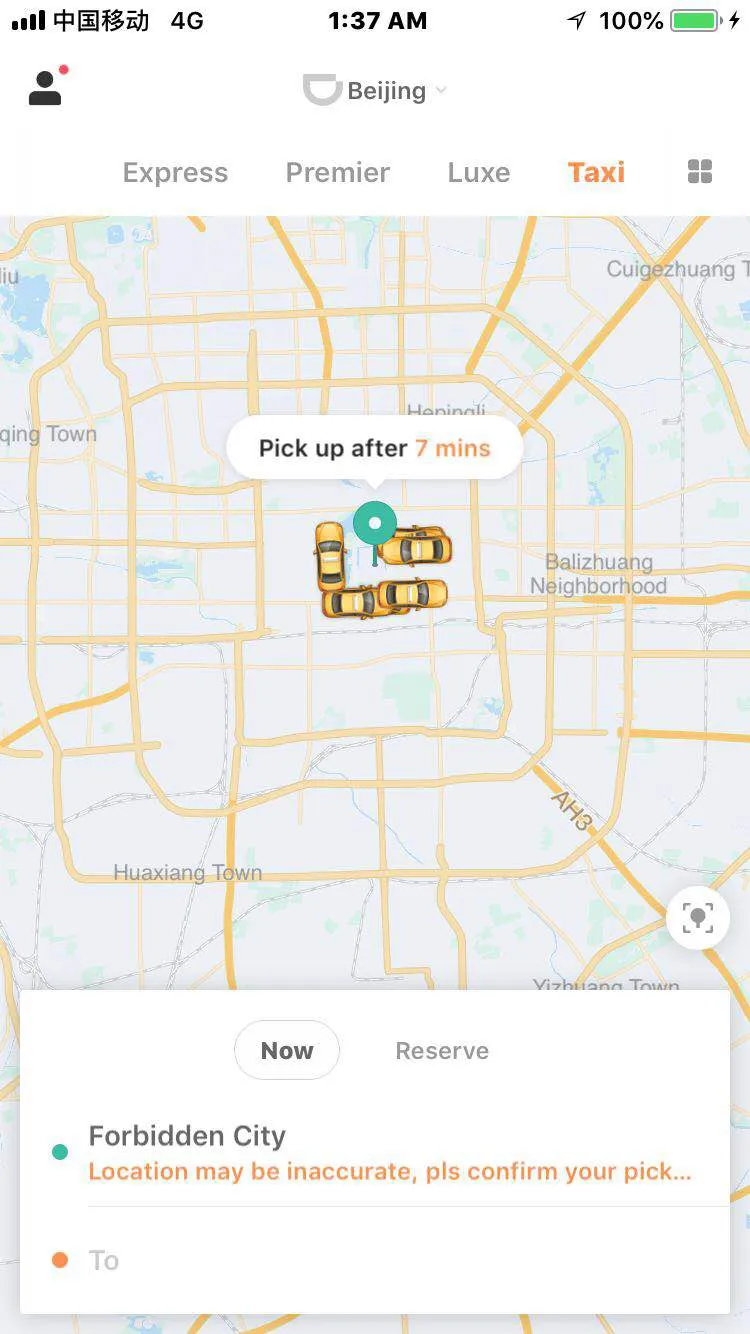Unity 2018 Augmented Reality Projects
Build four immersive and fun AR applications using ARKit, ARCore, and Vuforia
Jesse Glover
- 358 pages
- English
- ePUB (mobile friendly)
- Available on iOS & Android
Unity 2018 Augmented Reality Projects
Build four immersive and fun AR applications using ARKit, ARCore, and Vuforia
Jesse Glover
About This Book
Create engaging Augmented Reality (AR) applications with Unity 3D that can be experienced with devices such as HoloLens and Daydream
Key Features
- Learn the principles of AR application development
- Work with the most popular sensors used in AR games and applications across Android, Apple and Windows
- Build experiences with interactive objects, physics, UI, animations, and C# scripting
Book Description
Augmented Reality allows for radical innovations in countless areas. It magically blends the physical and virtual worlds, bringing applications from a screen into your hands. Meanwhile, Unity has now become the leading platform to develop augmented reality experiences, as it provides a great pipeline for working with 3D assets.
Using a practical and project-based approach, Unity 2018 Augmented Reality Projects educates you about the specifics of augmented reality development in Unity 2018.
This book teaches you how to use Unity in order to develop AR applications which can be experienced with devices such as HoloLens and Daydream. You will learn to integrate, animate, and overlay 3D objects on your camera feed, before gradually moving on to implementing sensor-based AR applications. In addition to this, you will explore the technical considerations that are especially important and possibly unique to AR. The projects in the book demonstrate how you can build a variety of AR experiences, whilst also giving insights into C# programming as well as the Unity 3D game engine via the interactive Unity Editor.
By the end of the book, you will be equipped to develop rich, interactive augmented reality experiences for a range of AR devices and platforms using Unity.
What you will learn
- Build and run AR applications for specific headsets, including HoloLens and Daydream
- Create 3D scenes with Unity and other 3D tools while learning about world space and scale
- Move around your AR scenes using locomotion and teleportation
- Create filters or overlays that work in tandem with facial recognition software
- Use GPS, geolocation services, and the camera feed to create a fitness application
- Integrate AR and VR concepts together in a single application
Who this book is for
Unity 2018 Augmented Reality Projects is for you if you're a game developer familiar with 3D computer graphics and interested in building your own AR games or applications. Any experience in Unity and C# is an advantage.
Frequently asked questions
Information
What AR is and How to Get Set up
- Which AR toolkits are available for usage
- How to get started with each toolkit
- What the pros and cons of each toolkit are
- Reasons for developing AR applications and games
Available AR packages
- Vuforia AR Starter Kit
- ARCore (Tango)
- ARToolKit
- ARKit
There is a plugin that exists for both of them that you will have to compile to get it to work with your project for Apple and Android devices, and we will go into how to compile and integrate into Unity3D to get it to work appropriately later in this chapter. For now, it is good to know that there is a little bit more setup involved with getting AR to work with iOS and Android.
Defining AR
- Sound:

- Video:

- Graphics:
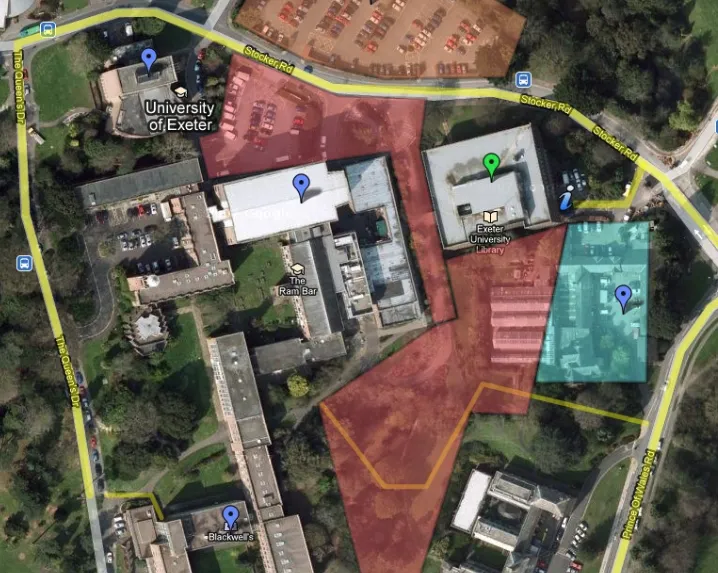
- Haptics:

- GPS data: