
ASP.NET Core 2 Fundamentals
Build cross-platform apps and dynamic web services with this server-side web application framework
- 298 pages
- English
- ePUB (mobile friendly)
- Available on iOS & Android
ASP.NET Core 2 Fundamentals
Build cross-platform apps and dynamic web services with this server-side web application framework
About this book
Imagine the boost in business if you can build large, rich web applications with little code and built-in Windows authentication. With this book, you can gain skills to develop real-world applications with ASP.NET Core 2.
Key Features
- Adopts the application-centric approach to explain core concepts
- Covers industry-best practices to build flexible, robust applications
- Shows how to enhance your applications by adding more functionalities
Book Description
The book sets the stage with an introduction to web applications and helps you build an understanding of the tried-and-true MVC architecture. You learn all about views, from what is the Razor view engine to tagging helpers. You gain insight into what models are, how to bind them, and how to migrate database using the correct model. As you get comfortable with the world of ASP.NET, you learn about validation and routing. You also learn the advanced concepts, such as designing Rest Buy (a RESTful shopping cart application), creating entities for it, and creating EF context and migrations. By the time you are done reading the book, you will be able to optimally use ASP.NET to develop, unit test, and deploy applications like a pro.
What you will learn
- Work with basic programming constructs using the Razor view engine
- Use flexibility and data compartmentalization of ViewModel
- Build a custom route for ASP.NET MVC applications for SEO
- Optimize applications with performance analysis and improvement steps
- Improve application performance, security, and data access to optimize the overall development process
- Deploy an ASP.NET MVC application in a non-Windows environment
Who this book is for
If you are looking to build web applications using ASP.NET Core or you want to become a pro in building web applications using the Microsoft technology, this is the ideal book for you. Prior exposure and understanding of C#, JavaScript, HTML, and CSS syntax is assumed.
Tools to learn more effectively

Saving Books

Keyword Search

Annotating Text

Listen to it instead
Information
Views
- Explain the purpose of the view engine and the Razor view engine
- Program in the Razor view engine and use different programming constructs
- Work with the layout in ASP.NET Core and its features
- Generate HTML code
- Create and call partial views
- Create a view component
- Create custom Tag Helpers
The View Engine and the Razor View Engine
The Razor View Engine
Programming in the Razor View Engine
Variables in the Razor View
In all the examples in this chapter, we will only present the code samples of the view.
Working with Razor View
- Create a new empty ASP.NET Core project.
- Create a Controllers folder and a controller called HomeController.
- Create a folder called Views, a subfolder called Home, and a view file called Index.cshtml by right-clicking on the context menu, navigating to Add | New Item, and then selecting MVC View Page from the list.
- Make sure your Startup.cs file looks as follows:
Go to https://goo.gl/qzz2aT to access the code.
public class Startup
{
// This method gets called by the runtime. Use this method to add services to the container.
// For more information on how to configure your application, visit
https://go.microsoft.com/fwlink/?LinkID=398940
public void ConfigureServices(IServiceCollection services)
{
services.AddMvc();
}
…
…
}
- The HomeController.cs file will have the following code:
Go to https://goo.gl/vWxjRq to access the code.
When copying code from the link provided, remember to append it with the closing curly brace for the HomeController class, as shown in the preceding code snippet.
public class HomeController : Controller
{
// GET: /<controller>/
public IActionResult Index()
{
return View();
}
}
Go to https://goo.gl/Jch17b to access the code.
<html>
<head>
<title> Views demo</title>
</head>
<body>
@{
int i = 5;
}
Value: @i
</body>
</html>
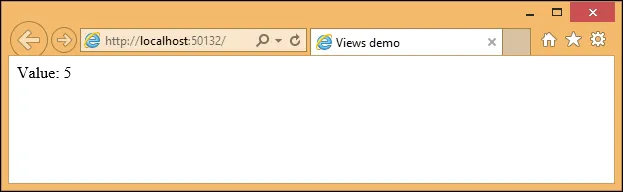

Programming Constructs in the Razor View
Table of contents
- Title Page
- Copyright and Credits
- Packt Upsell
- Contributors
- Preface
- Setting the Stage
- Controllers
- Views
- Models
- Validation
- Routing
- Rest Buy
- Adding Features, Testing, and Deployment
- Other Books You May Enjoy
Frequently asked questions
- Essential is ideal for learners and professionals who enjoy exploring a wide range of subjects. Access the Essential Library with 800,000+ trusted titles and best-sellers across business, personal growth, and the humanities. Includes unlimited reading time and Standard Read Aloud voice.
- Complete: Perfect for advanced learners and researchers needing full, unrestricted access. Unlock 1.4M+ books across hundreds of subjects, including academic and specialized titles. The Complete Plan also includes advanced features like Premium Read Aloud and Research Assistant.
Please note we cannot support devices running on iOS 13 and Android 7 or earlier. Learn more about using the app