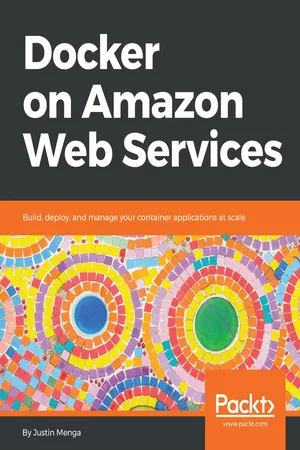
Docker on Amazon Web Services
Build, deploy, and manage your container applications at scale
- 822 pages
- English
- ePUB (mobile friendly)
- Available on iOS & Android
Docker on Amazon Web Services
Build, deploy, and manage your container applications at scale
About this book
Run Docker on AWS and build real-world, secure, and scalable container platforms on cloud
Key Features
- Configure Docker for the ECS environment
- Integrate Docker with different AWS tools
- Implement container networking and deployment at scale
Book Description
Over the last few years, Docker has been the gold standard for building and distributing container applications. Amazon Web Services (AWS) is a leader in public cloud computing, and was the first to offer a managed container platform in the form of the Elastic Container Service (ECS).
Docker on Amazon Web Services starts with the basics of containers, Docker, and AWS, before teaching you how to install Docker on your local machine and establish access to your AWS account. You'll then dig deeper into the ECS, a native container management platform provided by AWS that simplifies management and operation of your Docker clusters and applications for no additional cost. Once you have got to grips with the basics, you'll solve key operational challenges, including secrets management and auto-scaling your infrastructure and applications. You'll explore alternative strategies for deploying and running your Docker applications on AWS, including Fargate and ECS Service Discovery, Elastic Beanstalk, Docker Swarm and Elastic Kubernetes Service (EKS). In addition to this, there will be a strong focus on adopting an Infrastructure as Code (IaC) approach using AWS CloudFormation.
By the end of this book, you'll not only understand how to run Docker on AWS, but also be able to build real-world, secure, and scalable container platforms in the cloud.
What you will learn
- Build, deploy, and operate Docker applications using AWS
- Solve key operational challenges, such as secrets management
- Exploit the powerful capabilities and tight integration of other AWS services
- Design and operate Docker applications running on ECS
- Deploy Docker applications quickly, consistently, and reliably using IaC
- Manage and operate Docker clusters and applications for no additional cost
Who this book is for
Docker on Amazon Web Services is for you if you want to build, deploy, and operate applications using the power of containers, Docker, and Amazon Web Services. Basic understanding of containers and Amazon Web Services or any other cloud provider will be helpful, although no previous experience of working with these is required.
Frequently asked questions
- Essential is ideal for learners and professionals who enjoy exploring a wide range of subjects. Access the Essential Library with 800,000+ trusted titles and best-sellers across business, personal growth, and the humanities. Includes unlimited reading time and Standard Read Aloud voice.
- Complete: Perfect for advanced learners and researchers needing full, unrestricted access. Unlock 1.4M+ books across hundreds of subjects, including academic and specialized titles. The Complete Plan also includes advanced features like Premium Read Aloud and Research Assistant.
Please note we cannot support devices running on iOS 13 and Android 7 or earlier. Learn more about using the app.
Information
Elastic Kubernetes Service
- Introduction to Kubernetes
- Kubernetes architecture
- Getting started with Kubernetes
- Installing Kubernetes using Docker Desktop
- Creating core Kubernetes resources including pods, deployments, and services
- Creating Persistent volumes
- Creating Kubernetes secrets
- Running Kubernetes jobs
- Creating an EKS cluster
- Establishing access to an EKS cluster
- Deploying applications to EKS
Technical requirements
- Administrator access to an AWS account
- A local AWS profile, configured as per the instructions in Chapter 3
- AWS CLI version 1.15.71 or higher
- Docker 18.06 or higher
- Docker Compose 1.22 or higher
- GNU Make 3.82 or higher
- This chapter assumes you have completed all of the preceding chapters in this book
http://bit.ly/2LyGtSY
Introduction to Kubernetes
- Platform agnostic: Kubernetes can run anywhere, from your local machine to your data centre and in cloud providers such as AWS, Azure, and Google Cloud, whom all now offer integrated managed Kubernetes offerings.
- Open source: Kubernetes' greatest strength is its community and open source nature, which has seen Kubernetes become one of the leading open source projects on the planet. Major organizations and vendors are investing significant time and resources contributing to the platform, ensuring that the entire community benefits from these ongoing enhancements.
- Pedigree: Kubernetes' roots are from Google's internal Borg platform, which has been running containers at scale since the early 2000s. Google is one of the pioneers of container technology and is without a doubt one of, if not the largest, adopters of containers – back in 2014, Google indicated that they were running 2 billion containers every week, at a time when most enterprises had only just heard about containers through a new project called Docker that was taking the tech industry by storm. This pedigree and heritage ensures many of the lessons Google has learned over its many years of running containers at scale are encapsulated in the Kubernetes platform.
- Production grade container management features: Kubernetes offers all of the container management features that you would expect to see and will come across with other competing platforms. This includes cluster management, multi-host networking, pluggable storage, health checks, service discovery and load balancing, service scaling and rolling updates, desired stage configuration, role-based access control, and secret management to name a few. All of these features are implemented in a modular building-block fashion that allows you to tune the system to meet the specific requirements of your organization, and is one of the reasons Kubernetes is now considered the gold standard for enterprise-grade container management.
Kubernetes versus Docker Swarm
Table of contents
- Title Page
- Copyright and Credits
- Dedication
- Packt Upsell
- Contributors
- Preface
- Container and Docker Fundamentals
- Building Applications Using Docker
- Getting Started with AWS
- Introduction to ECS
- Publishing Docker Images Using ECR
- Building Custom ECS Container Instances
- Creating ECS Clusters
- Deploying Applications Using ECS
- Managing Secrets
- Isolating Network Access
- Managing ECS Infrastructure Life Cycle
- ECS Auto Scaling
- Continuously Delivering ECS Applications
- Fargate and ECS Service Discovery
- Elastic Beanstalk
- Docker Swarm in AWS
- Elastic Kubernetes Service
- Assessments
- Other Books You May Enjoy