
Hands-On Bitcoin Programming with Python
Build powerful online payment centric applications with Python
- 90 pages
- English
- ePUB (mobile friendly)
- Available on iOS & Android
Hands-On Bitcoin Programming with Python
Build powerful online payment centric applications with Python
About this book
Simplified Python programming for Bitcoin and blockchain
Key Features
- Build Bitcoin applications in Python with the help of simple examples
- Mine Bitcoins, program Bitcoin-enabled APIs and transaction graphs, and build trading bots
- Analyze Bitcoin transactions and produce visualizations using Python data analysis tools
Book Description
Bitcoin is a cryptocurrency that's changing the face of online payments. Hands-On Bitcoin Programming with Python teaches you to build software applications for mining and creating Bitcoins using Python.
This book starts with the basics of both Bitcoin and blockchain and gives you an overview of these inherent concepts by showing you how to build Bitcoin-driven applications with Python. Packed with clear instructions and practical examples, you will learn to understand simple Python coding examples that work with this cryptocurrency.
By the end of the book, you'll be able to mine Bitcoins, accept Bitcoin payments on the app, and work with the basics of blockchain technology to create simply distributed ledgers.
What you will learn
- Master the Bitcoin APIs in Python to manipulate Bitcoin from your Python apps
- Build your own Bitcoin trading bots to buy Bitcoins at a lower price and sell them at a higher price
- Write scripts to process Bitcoin payments through a website or app
- Develop software for Bitcoin mining to create Bitcoin currency on your own computer hardware
- Create your own keys, addresses, and wallets in Python code
- Write software to analyze Bitcoin transactions and produce reports, graphs, and other visualizations
Who this book is for
Hands-On Bitcoin Programming with Python consists of examples that will teach you to build your own Bitcoin application. You will learn to write scripts, build software for mining, and create Bitcoins using Python. Anyone with prior Python experience, who wants to explore Python Bitcoin programming and start building Bitcoin-driven Python apps, will find this book useful.
Tools to learn more effectively

Saving Books

Keyword Search

Annotating Text

Listen to it instead
Information
Bitcoin Data Analysis
Manipulating and visualizing bitcoin price data
- Getting set up for data analysis
- Getting, reading in, and cleaning bitcoin price data
- Exploring, manipulating, and visualizing the cleaned-up data
Getting set up for data analysis
pip install pandas pip install matplotlib pip install jupyter 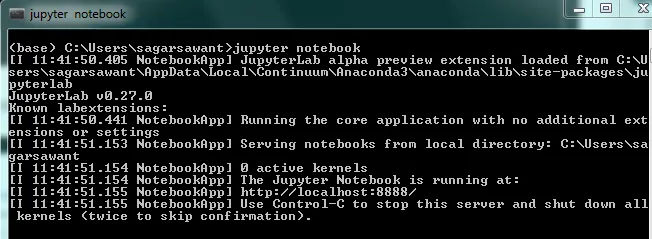

Getting, reading in, and cleaning bitcoin price data
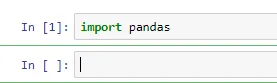
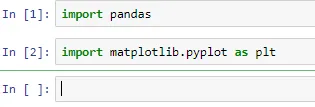
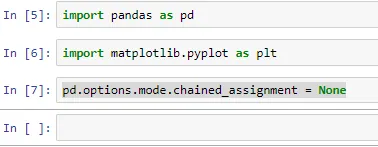
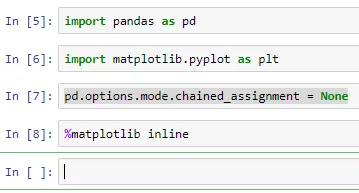
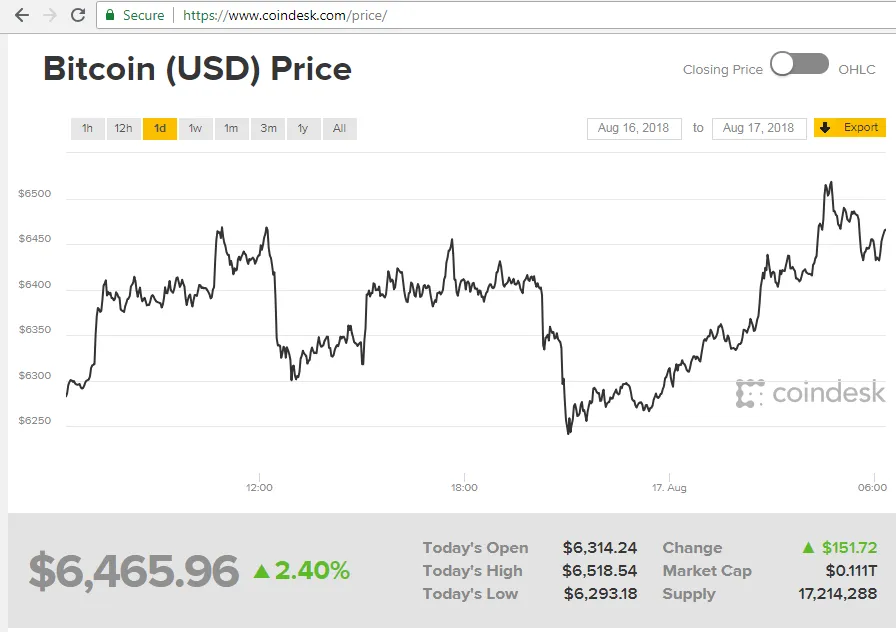
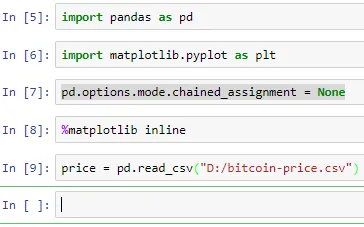
DataFrame
Table of contents
- Title Page
- Copyright and Credits
- Packt Upsell
- Contributors
- Preface
- Getting Started with Bitcoin
- Programming Bitcoin and Blockchain with Python
- Earning Bitcoin Programmatically
- Bitcoin Data Analysis
- Other Books You May Enjoy
Frequently asked questions
- Essential is ideal for learners and professionals who enjoy exploring a wide range of subjects. Access the Essential Library with 800,000+ trusted titles and best-sellers across business, personal growth, and the humanities. Includes unlimited reading time and Standard Read Aloud voice.
- Complete: Perfect for advanced learners and researchers needing full, unrestricted access. Unlock 1.4M+ books across hundreds of subjects, including academic and specialized titles. The Complete Plan also includes advanced features like Premium Read Aloud and Research Assistant.
Please note we cannot support devices running on iOS 13 and Android 7 or earlier. Learn more about using the app