
Hands-On Automation Testing with Java for Beginners
Build automation testing frameworks from scratch with Java
- 156 pages
- English
- ePUB (mobile friendly)
- Available on iOS & Android
Hands-On Automation Testing with Java for Beginners
Build automation testing frameworks from scratch with Java
About this book
Learn Java programming concepts to design automation testing frameworks
Key Features
- Learn to use Java program logic in application testing
- Understand various test-driven development concepts with Java tools
- Master Java with lots of programming examples
Book Description
Java is one of the most commonly-used software languages by programmers and developers. Are you from a non-technical background and looking to master Java for your automation needs? Then Hands-On Automation Testing with Java for Beginners is for you.
This book provides you with efficient techniques to effectively handle Java-related automation projects. You will learn how to handle strings and their functions in Java. As you make your way through the book, you will get to grips with classes and objects, along with their uses. In the concluding chapters, you will learn about the importance of inheritance and exceptions with practical examples.
By the end of this book, you will have gained comprehensive knowledge of Java.
What you will learn
- Understand the practical usage of Java conditions and loops
- Write any Java program logic with strategies, tips, and tricks
- Leverage advanced topics in Java collections to solve Java-related problems
- Understand and use objects, classes, methods, and functions in Java
- Build Java automation frameworks from scratch
- Obtain knowledge of Java object-oriented programming (OOP) concepts with practical implementations
Who this book is for
Hands-On Automation Testing with Java for Beginners is for software developers who want to step into the world of software quality assurance and perform automation testing using various testing frameworks. Prior experience of writing tests in Java is assumed.
Tools to learn more effectively

Saving Books

Keyword Search

Annotating Text

Listen to it instead
Information
Building Blocks for Java Programs – Loops and Conditions
- The for loop
- The if...else condition
- The while loop
- Nested loops
The for loop
// 1 to 100
/* for(initialization;condition;increment)
{
} */
for (int i=0;i<100;i++)
{
system.out.println(i);
}
}
for (int i=0;i<5;i++)
{
system.out.println(i);
}
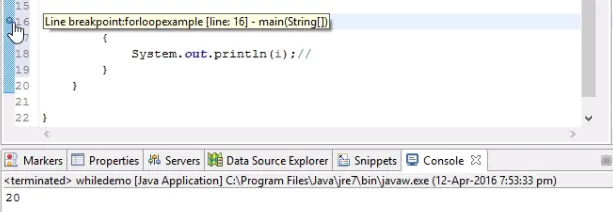
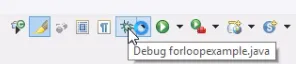
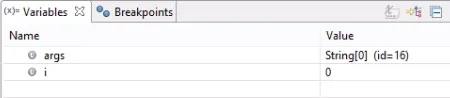
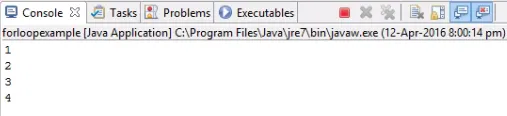
for (int i=5;i<3;i++)
for (int i=0;i<10;i+2 )
0
2
4
6
8
if...else condition
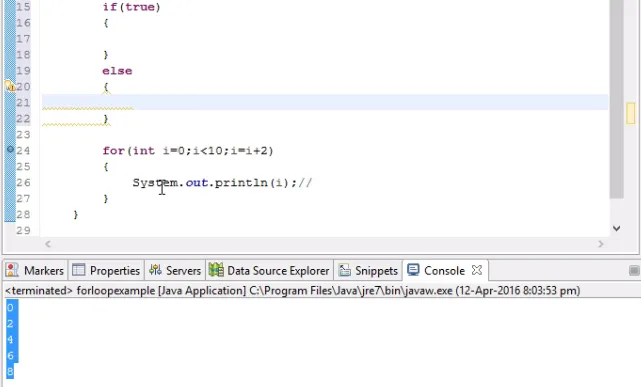
if(5>2)
{
System.out.println("success");
}
else
{
System.out.println("fail");
}
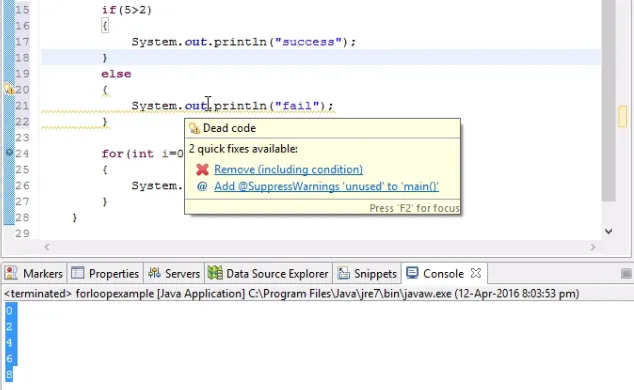
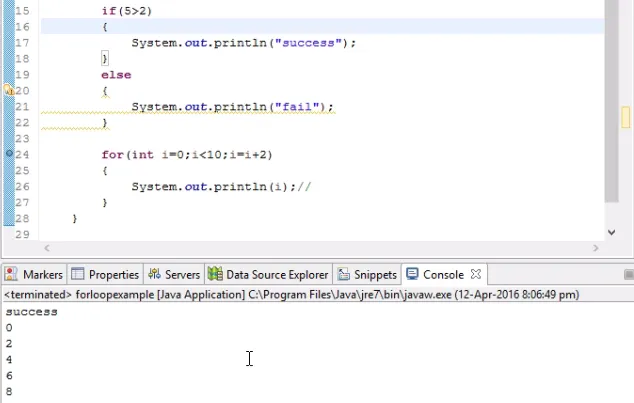
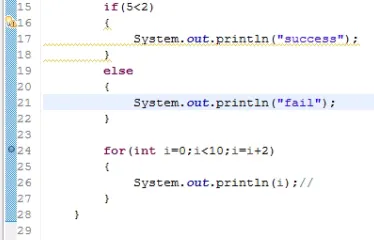
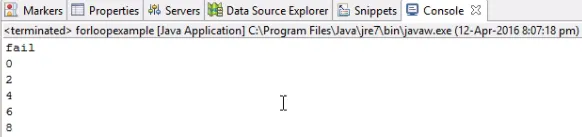
Table of contents
- Title Page
- Copyright and Credits
- Packt Upsell
- Contributors
- Preface
- First Programming Steps in Java
- Understanding Classes, Objects, and Their Usage in Java
- Handling Strings and Their Functions in Java
- Building Blocks for Java Programs – Loops and Conditions
- Everything You Need to Know About Interfaces and Inheritance
- Learn Everything about Arrays
- Understanding Date Class and Constructors in Java 11
- Importance of the super and this Keywords and Exceptions in Java
- Understanding the Collections Framework
- The Importance of the final Keyword, Packages, and Modifiers
- Other Books You May Enjoy
Frequently asked questions
- Essential is ideal for learners and professionals who enjoy exploring a wide range of subjects. Access the Essential Library with 800,000+ trusted titles and best-sellers across business, personal growth, and the humanities. Includes unlimited reading time and Standard Read Aloud voice.
- Complete: Perfect for advanced learners and researchers needing full, unrestricted access. Unlock 1.4M+ books across hundreds of subjects, including academic and specialized titles. The Complete Plan also includes advanced features like Premium Read Aloud and Research Assistant.
Please note we cannot support devices running on iOS 13 and Android 7 or earlier. Learn more about using the app