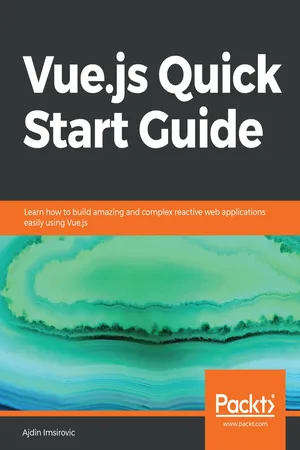
Vue.js Quick Start Guide
Learn how to build amazing and complex reactive web applications easily using Vue.js
Ajdin Imsirovic
- 186 pages
- English
- ePUB (mobile friendly)
- Available on iOS & Android
Vue.js Quick Start Guide
Learn how to build amazing and complex reactive web applications easily using Vue.js
Ajdin Imsirovic
About This Book
Learn and explore all important features of Vue.js through a number of simple examples.
Key Features
- Uses latest features such as Vue-cli 3, Vuex, and Nuxt
- Practical examples to understand Vue 2 quickly
- Step-by-step approach to reinforce concepts covered
Book Description
Vue.js is the latest trending frontend framework. Simplicity, reactivity, and flexibility are some of the key benefits that Vue offers to developers. This book will help you learn everything you need to know to build stunning reactive web apps with Vue.js 2 quickly and easily.
This book will take you through the Vue 2 framework. You will start by learning the different Vue installation options: CDN, NPM, and Vue CLI. Then we will look at the core concepts of Vue: templates and components – ways to modularize Vue code. You will learn how to utilize directives, which are Vue-specific HTML attributes with additional features. Also, you will see how Vue uses a streamlined approach to development, with reusable methods, computed properties, and watchers, and how it controls state with the help of its data option.
You will learn about the concepts of reactive programming in Vue, and how to understand communication between parent and child components. We will take a look at props and slots, working with CSS, filters, and mixins. We will also look at ways to add transitions and animations to Vue apps. Then you will extend Vue by building custom directives and your own plugins.
Finally, you will learn about Vuex – a Vue plugin that allows us to centralize state, and also introduce Nuxt, which is a framework that builds on top of Vue and solves some issues of single-page applications. After learning about these components, you will be ready to build your own reactive web apps with Vue.js 2.
What you will learn
- Develop apps with Vue.js
- Reuse components using slots
- Use filters, mixins, and global mixins in Vue
- Build custom directives in Vue
- Work with CSS animations
- Work with templates, directives, methods, data, computed properties, and watchers
- Use Nuxt and Vue-Router
- Build and deploy an SSR Vue app
Who this book is for
This book is for people who want to learn and experience developing with Vue.js. Familiarity with HTML, CSS, and JavaScript will help you get the most from this book.
Frequently asked questions
Information
Working with Vue-CLI, Components, Props, and Slots
- Vue component hierarchy, and global and local components
- Using Vue-cli
- Setting up code editors to use with Vue
- The structure of our Vue-cli-based project
- Adding basic functionality to a child component
- Adding props to our HelloAgain.vue
- Introduction to slots
Vue component hierarchy, and global and local components
new Vue(
el: "#app",
// the rest of the Vue instance code here
)
Vue.component('custom-article', {
template: `
<article>
Our own custom article component!
</article>`
})
new Vue({
el: '#app'
}) - A child component can be reused as many times as needed
- A child component can also have its own children
// JS
Vue.component('custom-article', {
template: `
<article>
Our own custom article component!
</article>`
})
Vue.component('another-custom-article', {
template: `
<article>
Another custom article component!
This one has it's own child component too!
Here it is:
<custom-article></custom-article>
</article>`
})
new Vue({
el: '#app'
})
/* CSS */
article {
font-size: 40px;
padding: 20px;
color: limegreen;
font-family: Arial;
border: 3px solid green;
border-radius: 10px;
}
<!-- HTML -->
<main id="app">
<custom-article></custom-article>
<custom-article></custom-article>
<another-custom-article></another-custom-article>
</main>
Vue.component('another-custom-article', { // etc... Vue.component('custom-article', {
template: `
<article>
Our own custom article component!
</article>`
}) Vue.component('custom-article' var customArticle = {
template: `
<article>
Our own custom article component!
</article>`
} new Vue({
el: '#app',
components: {
'custom-article': customArticle
}
}) Vue.component('another-custom-article', {
template: `
<article>
Another custom article component!
This one has it's own child component too!
Here it is:
<custom-article></custom-article>
</article>`,
//components: {
// 'customArticle': customArticle
//}
}) components: {
'customArticle': customArticle
} https://vuejs.org/v2/guide/components-registration.html.
Using Vue-CLI
If you run into problems during the installation of any of the tools mentioned in this section, it might be worthwhile to have a look at this in-depth guide on installing Node.js on your operating system:
https://www.packtpub.com/mapt/book/web_development/9781788626859/2
Installing Git bash
Installing nvm
https://github.com/coreybutler/nvm-windows/releases
nvm install 8.11.4
Down...