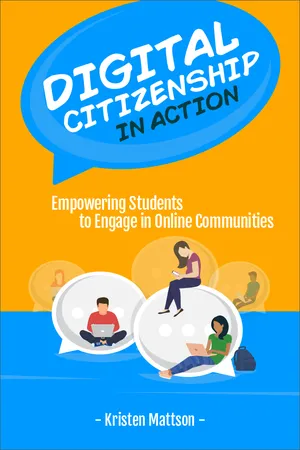
Digital Citizenship in Action
Empowering Students to Engage in Online Communities
- English
- ePUB (mobile friendly)
- Available on iOS & Android
About this book
Discover ways to help students develop relationships based on mutual trust and understanding in digital spaces and become active, participatory citizens in these spaces. For years, much of the available curricula for teaching digital citizenship focused on "don'ts." Don't share addresses or phone numbers. Don't give out passwords. Don't bully other students. The conversation then shifted, with digital citizenship curriculum moving toward teaching students how to positively brand themselves so that they would stand out for future scholarships and job opportunities.In the end, both messages failed to address one of the most important aspects of citizenship: being in community with others. As citizens, we have a responsibility to give back to the community and to work toward social justice and equity. Digital citizenship curricula should strive to show students possibilities over problems, opportunities over risks and community successes over personal gain. Digital Citizenship in Action aims to do just that.This book includes:
- Tips for creating a digital space where students can try something new, grow through mistakes, and learn what it means to be a citizen in different spaces.
- "Spotlight Stories" from teachers engaged with participatory digital citizenship that demonstrate how these ideas play out in actual classrooms.
- Featured activities to help you integrate these ideas into your classroom.
In this book, you'll find practical ways to take digital citizenship beyond a conversation about personal responsibility so that you can create opportunities for students to become participatory citizens in online spaces. Audience: 6-12 educators, curriculum directors and library media specialists
Frequently asked questions
- Essential is ideal for learners and professionals who enjoy exploring a wide range of subjects. Access the Essential Library with 800,000+ trusted titles and best-sellers across business, personal growth, and the humanities. Includes unlimited reading time and Standard Read Aloud voice.
- Complete: Perfect for advanced learners and researchers needing full, unrestricted access. Unlock 1.4M+ books across hundreds of subjects, including academic and specialized titles. The Complete Plan also includes advanced features like Premium Read Aloud and Research Assistant.
Please note we cannot support devices running on iOS 13 and Android 7 or earlier. Learn more about using the app.
Information
1
Creating Space for Digital Citizenship

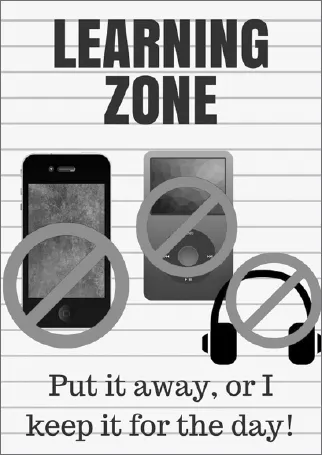
Current Approaches to Digital Citizenship

Participatory Citizenship Approach


Investigate
Communicate
Build a Support Network
Table of contents
- Cover
- Title Page
- Copyright
- About ISTE
- About the Author
- Acknowledgments
- Dedication
- Contents
- Foreword
- Introduction
- CHAPTER 1: Creating Space for Digital Citizenship
- CHAPTER 2: Acknowledging Student Voice in Digital Spaces
- CHAPTER 3: Helping Students Understand Their Roles in Digital Communities
- CHAPTER 4: Participating through Respectful Discourse
- CHAPTER 5: Networking to Make Meaningful Connections
- CHAPTER 6: Making Contributions That Matter
- Conclusion
- References
- Index
- Back Cover