
eBook - ePub
Available until 26 Feb |Learn more
Learning Transported
Augmented, Virtual and Mixed Reality for All Classrooms
This book is available to read until 26th February, 2026
- English
- ePUB (mobile friendly)
- Available on iOS & Android
eBook - ePub
Available until 26 Feb |Learn more
About this book
Get the practical insights and classroom examples you need to incorporate immersive technology into curriculum and create engaging, effective learning experiences for students.
Teachers nationwide are adopting immersive technology – devices and software that provide augmented, virtual and mixed reality experiences – to enable students to go on virtual field trips, manipulate 3D objects and augment the world around them. Immersive technology resources can be far less costly than many believe, but there are issues school districts should resolve before making purchases and implementing this technology.
Learning Transported helps educators plan and establish goals so that their investment in immersive technology benefits the greatest number of students.
The book includes:
Immersive technology has great potential to transform learning and create engaging experiences for students. This book helps educators consider the most important factors in bringing this approach into the classroom: that the instruction addresses student outcomes and standards, and that the mechanism for delivering this learning is safe, affordable and suitable for the situation.
The companion jump start guide based on this book is Immerse Yourself: Create Engaging AR/VR Experiences for All Learners.
Audience: K-12 educators, technology coordinators
Teachers nationwide are adopting immersive technology – devices and software that provide augmented, virtual and mixed reality experiences – to enable students to go on virtual field trips, manipulate 3D objects and augment the world around them. Immersive technology resources can be far less costly than many believe, but there are issues school districts should resolve before making purchases and implementing this technology.
Learning Transported helps educators plan and establish goals so that their investment in immersive technology benefits the greatest number of students.
The book includes:
- Definitions and examples of augmented, virtual and mixed reality.
- Comparison of devices and platforms, and tips for selecting the best one.
- Lesson plans mapped to standards and content areas.
- Ideas for using immersive technology tools in the classroom.
Immersive technology has great potential to transform learning and create engaging experiences for students. This book helps educators consider the most important factors in bringing this approach into the classroom: that the instruction addresses student outcomes and standards, and that the mechanism for delivering this learning is safe, affordable and suitable for the situation.
The companion jump start guide based on this book is Immerse Yourself: Create Engaging AR/VR Experiences for All Learners.
Audience: K-12 educators, technology coordinators
Tools to learn more effectively

Saving Books

Keyword Search

Annotating Text

Listen to it instead
Information
Topic
EducationSubtopic
Education Standards1 Understanding Augmented, Virtual, and Mixed Reality
When was the last time you took a trip to the moon and explored the craters on the surface? What! You’ve never traveled to the moon? You don’t need to wait to book a private trip to your dream locations anymore with access to immersive technology tools. We can now provide our students the opportunity to experience what we’ve read about in printed textbooks for several decades. If a picture is worth a thousand words, then why not give them a million more?
The terms augmented and virtual reality are often interchanged in the education community. Many times, because of the lack of knowledge between the two technologies, the terms are connected to mean the same thing or interchanged by mistake. This chapter distinguishes the differences between augmented and virtual reality, introduces mixed reality, and describes how all three are used within the context of the classroom.
Augmented Reality
Augmented reality (AR) refers to an enhanced version of reality afforded by the use of technology that overlays digital information on an image of something being viewed through a device (Merriam-Webster.com, n.d.). What does that mean? The view through a device camera includes a digital layer on top. The digital layer gives the illusion that we see something in our physical world that’s not really there. An example of AR in a classroom is viewing a digital version of a beating heart that’s sitting on a physical desk. Although it’s unlikely to see a beating heart outside of the body, augmented reality makes it possible by providing a digital layer that is viewed in 3D. You can bring this technology into your lessons by using many of the devices we already have in the classroom. Most AR is best viewed through a mobile device such as a smartphone or tablet. Augmented reality uses the device’s camera, GPS, and gyroscope to create the experience.
Trigger Images
Augmented reality often uses a trigger image or target to activate the digital layer. The trigger is similar to the concept of a bar code or QR code. When scanning a barcode, the computer knows what action to take or what information to locate. When your device identifies a trigger image or target, it knows what digital information to populate and where to place it. In most instances, trigger images cause a device to populate a 3D object, image, or video that can be seen through the screen of the device.
When scanning trigger images, lighting is important. Barcodes are scanned by devices at store checkouts and other places to identify information about the product labeled with the code. The codes are easy to scan because they are high-contrast images—typically black print on top of a white background. Unlike barcodes, trigger images are often full color images instead of lines and bars.
Try It! Scanning a Trigger Image
If you’d like to experience augmented reality, you can view the trigger image in Figure 1.1 using the Spacecraft 3D app by Nasa. Find the iOS app at tiny.cc/nasaspacecraft and the Android app at tiny.cc/nasaandroid.
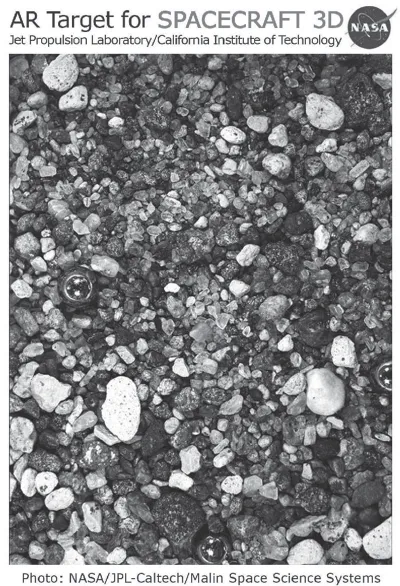
Figure 1.1
The Spacecraft 3D app by Nasa Jet Propulsion allows you to scan trigger images such as this to learn more about the Earth and other planets.
The contrast between the colors is also important for the device to locate the exact trigger image. Lighting can make all the colors look darker or lighter, which can diminish the contrast. One of the biggest problems with lighting and contrast when scanning trigger images comes from the glare in books or printed images. Finding the best lighting will begin with trial and error, but you quickly learn what works best.
GPS
When a trigger image isn’t required for AR, the device will populate a digital image that is floating on top of your camera. An example of this technology is in the Pokémon Go app. While you look around through your camera on your device, you’ll see a layer of an object on top of your view. The 2D or 3D object is placed in the correct spot using the GPS location of the device. The many apps that use your location with AR can be used in scavenger hunts, quests, gaming, messaging, social media, and much more.
Gyroscope
A gyroscope determines where to place the overlaid object in AR and has become a standard feature on many mobile devices. The gyroscope is not the same thing as GPS. Augmented reality apps use the gyroscope to sense the rotations of the device and determine what motions you make. When you spin around, look up, or down, the gyroscope in your device is making it possible to place objects in specific spots for the best AR experience.
In short, augmented reality is magic, or at least that’s what your students will think. You have access to technology that provides illusions with layered objects through the camera view. Do you want to bring the solar system into your classroom? Check! Do you want to bring books to life by scanning the pages? Check! Do you want to pull a bunny out of a hat? I don’t see the academic benefit, but sure, check!
Virtual Reality
Moving on to virtual reality (VR), we see some of the same technology being used, such as trigger images, GPS, and the gyroscope. These technologies provide the opportunity to view a digital experience without using your device camera. We are no longer looking at our reality through our camera with a new experience layered on top, but fully immersed into a digital experience that replaces our reality.
The definition of virtual reality is “an artificial environment that is experienced through sensory stimuli (such as sights and sounds) provided by a computer and in which one’s actions partially determine what happens in the environment (Merriam-Webster.com, n.d.).” Classroom teachers have traditionally been limited to the experiences they are able to give to a student, but VR has broken these barriers.
The technology uses a completely digital experience to surround you in a “false environment.” The environment can be digitally created or it can be a video from an actual experience. The view through your device is wrapped around you in 360°. You can look up, down, left, and right to see the scene. The VR experience gives you the illusion that you’re standing in the center of a particular space.
Virtual reality can be as simple as images and video. Multiple images can be taken from every point of view and pieced together to make a sphere of pictures. Viewed through the center of the sphere, you have the illusion that you’re located at that same place although you’re really looking at multiple images that have been stitched together.
A benefit of VR experiences is the flexibility to view them on multiple platforms. Because augmented reality uses the device camera to bring experiences to life, Chromebooks or laptops with their semi-stationary cameras are limited in AR features. Using virtual reality, however, you can click, drag around, and view spherical photos from a computer. Keep in mind, the experience isn’t as impressive on a computer as it is in a viewer or on a mobile device.
When determining the difference between augmented and virtual reality, people tend to confuse the two terms. The difference between augmented and virtual reality is easily identified by whether the experience uses the device camera or not. When using AR, the camera combines a real and digital view, whereas VR is purely digital. These differences are easy to distinguish when given the definition, but the next term in immersive technology is more difficult to identify: mixed reality.
Mixed Reality
Mixed or merged reality (MR) looks very similar to augmented reality in that the view is a digital layer through your camera. Many mixed reality tools are able to link digital objects to real-world objects while using our natural gestures to interact with the content.
Mixed reality combines digital interaction with the experience of the real world. In doing so, MR takes augmented reality experiences to the next level by allowing our real and digital worlds to interact with one another. Instead of seeing a only digital layer on top our real world, we now see information that identifies and interacts with our physical environment, such as walls and furniture. For example, using only AR, a digital layer portraying a three-dimensional skull might float on top of your camera view. When the skull is made in mixed reality, the digital layer can allow the skull to sit on your table to give a much more realistic interaction. These digital objects can actually run behind furniture and break through walls.
The mixed reality experience can even allow you to manipulate objects using your fingers. You no longer need a mouse to click and drag around in the 2D space, but can pinch, select, and drag objects all around your classroom. I see mixed reality as the next level of immersive technology because it interacts with our real world. The MR technology is more relevant to real situations, which makes the adjustment to the technology less abstract.
Wide-scale classroom implementation of immersive technologies such as AR, VR, and MR will be more likely once they are available for standard classroom equipment. Although these technologies are currently being developed on high-end devices, the technology is rapidly becoming more commonly available and inexpensive. The development of mobile apps and computer tools continue to grow, especially in the education sector.
Learning Transported Challenge
What are the differences between AR, VR, and MR and how has your understanding of them changed based on what you read in this chapter?
Using what you’ve learned, create a Venn diagram to identify the similarities and differences in augmented, virtual, and mixed reality. Include text and visual examples to support your reasoning. For an advanced challenge, design a digital graphic that defines the difference between AR, VR, and MR. Include resources and examples to justify your answer.
Brainstorm ways that each of the three immersive technologies introduced in this chapter might be used: in the future workforce, in education, and in your classroom. Share with your colleagues or your students.
2 Why Use AR, VR, and MR in Education?
When sharing immersive technology with educators, I rarely find a bored audience. Educators are eager to dive into the technology and are awestruck with the incredible power of these resources. We giggle, squeal, and even gasp as these tools are unveiled with examples of amazing new experiences to be had. I assumed teachers would use AR, VR, and MR immediately; I was surprised when I found they weren’t.
I discovered that although many educators were won over by the wow factor, they couldn’t see a direct connection between immersive technology tools and content areas and student objectives. I had to face the reason why teachers were struggling to adapt these tools into the classroom. Although the experience was fun and engaging, the application needed to be clearly laid out with a direct connection to student standards and lesson plans.
To establish the legitimacy of immersive technology, this chapter addresses the reason these tools should be welcomed into the classroom. We’ll begin with the most important reason, student benefit, then address changes happening in the classroom, and finally look at standards.
Student Benefit
One of the most obvious benefits of immersive technology is piquing the students’ interest. Most students want to explore learning through a technology lens and these tools are still building momentum, making this the prime time to capture their attention. Students are eager to see the new technology because it’s part of their culture. Technology is embedded into our everyday lives, and it’s even more important for our students and their future work and social lives. There is a lot of excitement and discussion in the media centered on immersive technologies and your students are undoubtedly curious. They have probably encountered immersive technology in some shape or form already, through games or other entertainment. Seeing it figure into a lesson or curricular activity will likely cause them to be intrigued and engaged in the content.
In addition to increased student engagement, there are a number of ways immersive technology can benefit student learning, including:
• Providing authentic learning experiences.
• Transporting students to places outside of the classroom.
• Offering support and a means of communication for ELL students.
• Creating innovative spaces to collaborate and share information.
Authentic Learning
Research is showing that immersive technologies provide improvement in knowledge retention. In a study done by Juan, Mendez-Lopez, Perez-Hernandez, and Albiol-Perez, learners showed an increase in memory improvement in pre- and post-test results when using augmented reality in the lesson (2014). When the learning is authentic, we have an opportunity to engage students with purposeful, deepened learning.
Going Beyond the Walls of the Classroom
We are finding more of schools limiting field trips and outings due to many factors, yet at the same time we face an increased demand for improved student performance. For example, our students are expected to know about the ocean. They need to read and write about the ocean. They’re expected to name and identify marine species and the relationship of ocean tides. Yet, how many of our students have never been to the ocean? This technology eliminates limitations of location or funding and can transport your students to places like the Great Barrier Reef.
How difficult is it to bring students to an art gallery with a collection of masterpieces such as you would find in a big city like New York? With immersive technology, students can walk through these museums, no matter their location, and study the collections up close an...
Table of contents
- Cover
- Title Page
- Copyright
- About ISTE
- About the Author
- Acknowledgments
- Dedication
- Contents
- Foreword
- Introduction
- Chapter 1: Understanding Augmented, Virtual, and Mixed Reality
- Chapter 2: Why use AR, VR, and MR in Education?
- Chapter 3: Things to Consider Before You Get Started
- Chapter 4: Successful Implementation
- Chapter 5: Getting Started Experiencing AR and VR
- Chapter 6: Open Collaboration and Exploration
- Chapter 7: From Experience to Creation
- Chapter 8: Storytelling
- Chapter 9: Preparing for the Future of Mixed Reality
- Conclusion
- References
- Appendix A
- Appendix B
Frequently asked questions
Yes, you can cancel anytime from the Subscription tab in your account settings on the Perlego website. Your subscription will stay active until the end of your current billing period. Learn how to cancel your subscription
No, books cannot be downloaded as external files, such as PDFs, for use outside of Perlego. However, you can download books within the Perlego app for offline reading on mobile or tablet. Learn how to download books offline
Perlego offers two plans: Essential and Complete
- Essential is ideal for learners and professionals who enjoy exploring a wide range of subjects. Access the Essential Library with 800,000+ trusted titles and best-sellers across business, personal growth, and the humanities. Includes unlimited reading time and Standard Read Aloud voice.
- Complete: Perfect for advanced learners and researchers needing full, unrestricted access. Unlock 1.4M+ books across hundreds of subjects, including academic and specialized titles. The Complete Plan also includes advanced features like Premium Read Aloud and Research Assistant.
We are an online textbook subscription service, where you can get access to an entire online library for less than the price of a single book per month. With over 1 million books across 990+ topics, we’ve got you covered! Learn about our mission
Look out for the read-aloud symbol on your next book to see if you can listen to it. The read-aloud tool reads text aloud for you, highlighting the text as it is being read. You can pause it, speed it up and slow it down. Learn more about Read Aloud
Yes! You can use the Perlego app on both iOS and Android devices to read anytime, anywhere — even offline. Perfect for commutes or when you’re on the go.
Please note we cannot support devices running on iOS 13 and Android 7 or earlier. Learn more about using the app
Please note we cannot support devices running on iOS 13 and Android 7 or earlier. Learn more about using the app
Yes, you can access Learning Transported by Jaime Donally in PDF and/or ePUB format, as well as other popular books in Education & Education Standards. We have over one million books available in our catalogue for you to explore.