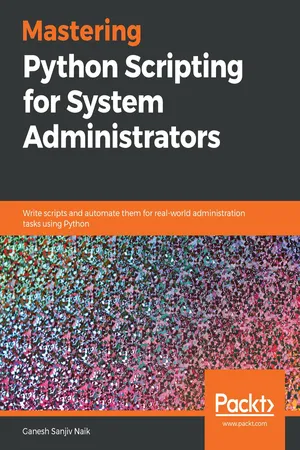
Mastering Python Scripting for System Administrators
Write scripts and automate them for real-world administration tasks using Python
- 318 pages
- English
- ePUB (mobile friendly)
- Available on iOS & Android
Mastering Python Scripting for System Administrators
Write scripts and automate them for real-world administration tasks using Python
About this book
Leverage the features and libraries of Python to administrate your environment efficiently.
Key Features
- Learn how to solve problems of system administrators and automate routine activities
- Learn to handle regular expressions, network administration
- Building GUI, web-scraping and database administration including data analytics
Book Description
Python has evolved over time and extended its features in relation to every possible IT operation. Python is simple to learn, yet has powerful libraries that can be used to build powerful Python scripts for solving real-world problems and automating administrators' routine activities. The objective of this book is to walk through a series of projects that will teach readers Python scripting with each project.
This book will initially cover Python installation and quickly revise basic to advanced programming fundamentals. The book will then focus on the development process as a whole, from setup to planning to building different tools. It will include IT administrators' routine activities (text processing, regular expressions, file archiving, and encryption), network administration (socket programming, email handling, the remote controlling of devices using telnet/ssh, and protocols such as SNMP/DHCP), building graphical user interface, working with websites (Apache log file processing, SOAP and REST APIs communication, and web scraping), and database administration (MySQL and similar database data administration, data analytics, and reporting).
By the end of this book, you will be able to use the latest features of Python and be able to build powerful tools that will solve challenging, real-world tasks
What you will learn
- Understand how to install Python and debug Python scripts
- Understand and write scripts for automating testing and routine administrative activities
- Understand how to write scripts for text processing, encryption, decryption, and archiving
- Handle files, such as pdf, excel, csv, and txt files, and generate reports
- Write scripts for remote network administration, including handling emails
- Build interactive tools using a graphical user interface
- Handle Apache log files, SOAP and REST APIs communication
- Automate database administration and perform statistical analysis
Who this book is for
This book would be ideal for users with some basic understanding of Python programming and who are interested in scaling their programming skills to command line scripting and system administration.
Prior knowledge of Python would be necessary.
Tools to learn more effectively

Saving Books

Keyword Search

Annotating Text

Listen to it instead
Information
Python Scripting Overview
- Python scripting
- Installing and using Python and various tools
- Variables, numbers, and strings
- Python supported data structures and how to use all of these concepts in a script
- Decision making; that is, the if statement
- Looping statements; that is, the for and while loops
- Functions
- Modules
Technical requirements
Why Python?
Python syntax compared to other programming languages
Python installation
Installation on the Linux platform
sudo apt install python3
sudo yum install python3
Installation on the Windows platform
Table of contents
- Title Page
- Copyright and Credits
- Dedication
- About Packt
- Contributors
- Preface
- Python Scripting Overview
- Debugging and Profiling Python Scripts
- Unit Testing - Introduction to the Unit Testing Framework
- Automating Regular Administrative Activities
- Handling Files, Directories, and Data
- File Archiving, Encrypting, and Decrypting
- Text Processing and Regular Expressions
- Documentation and Reporting
- Working with Various Files
- Basic Networking - Socket Programming
- Handling Emails Using Python Scripting
- Remote Monitoring of Hosts Over Telnet and SSH
- Building Graphical User Interfaces
- Working with Apache and Other Log Files
- SOAP and REST API Communication
- Web Scraping - Extracting Useful Data from Websites
- Statistics Gathering and Reporting
- MySQL and SQLite Database Administrations
- Assessments
- Other Books You May Enjoy
Frequently asked questions
- Essential is ideal for learners and professionals who enjoy exploring a wide range of subjects. Access the Essential Library with 800,000+ trusted titles and best-sellers across business, personal growth, and the humanities. Includes unlimited reading time and Standard Read Aloud voice.
- Complete: Perfect for advanced learners and researchers needing full, unrestricted access. Unlock 1.4M+ books across hundreds of subjects, including academic and specialized titles. The Complete Plan also includes advanced features like Premium Read Aloud and Research Assistant.
Please note we cannot support devices running on iOS 13 and Android 7 or earlier. Learn more about using the app