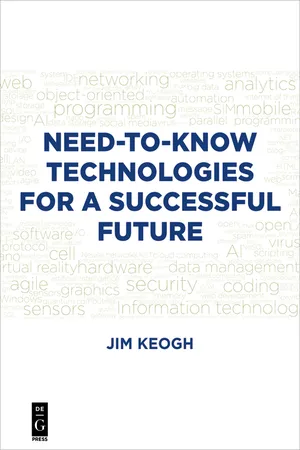Chapter 1
Talking Intelligently About Technology
Technology drives business, and you need to embrace technology to be competitive in the market place. These are words that you’ve heard before; however, you might be less than enthusiastic to apply technology because technology is too complex to understand. It is not, as you’ll discover throughout this book. Technology seems complicated at first, but when reduced to fundamental elements, technology is no more challenging than addition and subtraction. Technology seems magical until you see how the magic is performed—then it all makes sense, and you can put technology to work for you. However, sitting back and hoping that you’ll get by without knowing technology is wishful thinking. Why? Because you are missing career and business opportunities, and someday you’ll wake up one morning to discovery that your value in the market place has diminished.
Sears was America’s number one retailer with stores in practically every community across the United States and Canada. And if you couldn’t get to a Sears store, you could order anything from the Sears catalog and have the merchandise delivered to your door. Americans then moved to online shopping, and Sears didn’t. Sears stayed with its time-tested, brick and mortar and catalog sales model rather than embracing technology to become a leading online retailer. The rest is history.
Kodak was synonymous with photography. Kodak cameras and film were used in every household—in the United States and abroad—all trying to capture that Kodak moment. Commercial photographers didn’t use Kodak cameras, but they did use professional-grade Kodak film. Kodak processed film too. Kodak’s business fell apart when digital photography took hold and Kodak failed to embrace digital photography. But this is not what you might be thinking. In 1975, Kodak invented the first digital camera, and then kept it under wraps to protect its film business. Competitors redesigned their business model around digital imaging while Kodak focused its marketing efforts pushing film-based imaging. The rest is history.
Xerox was on the forefront of computer technology. Mention Xerox and you think of copiers, yet in 1973 Xerox developed an innovative computer featuring a mouse and a graphical user interface (GUI) that enabled the user to click and drag rather than type commands into the computer. Xerox PARC researchers also developed “what you see is what you get” (WYSIWYG) editing, the concepts of folders and icons, and developed Ethernet computer networking, enabling computers to talk to each other. Xerox showed off the technology to a few interested members of the public that included Steve Jobs, who then hired engineers from Xerox. Xerox continued to see itself as a document company while its computer technology was implemented by Apple and eventually Microsoft, revolutionizing the way everyone interacts with computers. The rest is history.
There are moments when technology disrupts the ways of business and practically brings down mainstay products. There is simply no longer a need for the product or service. The U.S. Postal Service is a profound example, as email replaced sending letters at the turn of the 21st century. E. Remington and Sons, IBM, Royal, Smith Corona, and Underwood—all leading typewriter manufacturers—realized by the 1990s that word processing software used on personal computers made typewriters obsolete. There was no way to compete with disruptive technology.
New technology can practically destroy an industry and then give it life again, as in the recording industry. Vinyl records became the backbone of this industry in 1948. They were relatively inexpensive to make and distribute. Although the size of the record changed over the years, the basic technology remained the same—and secure. There wasn’t any practical way of copying the record.
That was until 1964 when cassette tapes took over the record industry. Recording tape was nothing new. Reel-to-reel recording tape was used to record songs that were later transferred to vinyl records for distribution. However, Philips introduced a 30-minute tape cartridge that could be played on portable audiotape players. Cassette tapes sold for a dollar more than a vinyl album. This led the way for equipment manufacturers to sell inexpensive cassette tape recorders that were easier to use than reel-to-reel tape recorders. Consumers could record their own tapes and make copies of their favorite songs from vinyl records and cassette tapes.
Music sales gradually dropped in the 1970s as teens used blank cassette tapes to record their favorite recordings. The record industry wanted to impose a tax on blank cassettes that would go to the record industry to replace lost sales. The record industry pushed Congress to pass the Sound Recording Amendment to the 1909 Copyright statue, making it illegal to copy recordings. Technology changed again in 1980 with the introduction of the Compact Disc (CD) and CD players. The CD materially increased the quality of the recording and challenged cassette recordings. The quality of a recording decreased each time the recording was re-recorded on a cassette.
The 1990s brought in another recording phenomenon called the Moving Picture Experts Group-1, Layer-3 better known today as MP3. MP3 is a format used to store audio in a computer file that makes it easy for anyone to send the audio file to another computer. The quality of the audio is unchanged. Although efforts were successful by the recording industry to require manufactures to incorporate features in their digital recorders to prevent serial copying, consumers used personal computers rather than digital recorders to play recordings. Small computers called MP3 players were sold that were not considered a digital recorder. The record industry spent the next fifteen years battling file-sharing networks that posted downloadable MP3 files of practically any song; battling peer-to-peer networks that permitted consumers to post and share any files including recordings; and even suing individuals who downloaded recordings from those sites.
Then in 2003, the recording industry embraced the new technology and changed its business model when Apple Computer created an online music store, iTunes, that offered consumers more than 70 million songs to purchase legally at only $0.99 cents each, and the recording industry received a dependable revenue stream. A decade later, the recording industry saw another change in technology: streaming. Consumers can subscribe to services that stream MP3 files to their devices—at home, in the car, on your computer, and on your TV. Instead of selecting a song, consumers can select a music genre, and the need to illegally download music has diminished while the recording industry has found a new revenue stream.
More than Companies and Industries
Big-name companies who missed embracing new technology are barely holding on to their business. However, there are countless smaller companies who supplied the industrial giants who lost their business because they didn’t keep up with technology. It is convenient to focus on companies, but we are really talking about you: employees—throughout the ranks—who too have not embraced new technology. Companies that miss out on business because new technology got away from it survive in some form. Employees don’t fare as well unless they gain a firm understanding of new technology.
You need knowledge of how new technology works and how new technology can enhance business operations. You don’t need to know how to implement new technology. Technology changes rapidly. What was science fiction yesterday is in every home today. Knowing how new technology works broadens your imagination, enabling you to come up with ideas to change business and then let the team make those ideas into reality.
Make Your Life Easier
A last-minute review of your lengthy proposal by your colleague reveals that you incorrectly misspelled the product name . . . hundreds of times! A nightmare for sure. Fixing the problem could take hours or a few seconds, depending on your knowledge of how to use everyday technology. The brute force fix is to carefully proof the proposal word by word, hoping to find all the misspellings. Alternatively—if you know how to use technology—you could use the find-and-replace feature of the Word document and let Word do the work without missing a misspelling.
Every day technology illustrates the importance of embracing technology and putting technology to work for you. Basic office software products such as Word and Excel have a wealth of features that make your life easy if you know how to use them. Fundamental knowledge of Excel is all that is needed to perform simple math and develop your own complex formulas that streamline your job. There’s the brute force way of entering each calculation into a formula or the smart way of using one of the many formulas and built-in functions available in Excel. The smart way requires you to supply the necessary values and let Excel do the work for you. There is a broad range of built-in functions available for you, from simple addition functions to sophisticated financial, engineering, and statistical formulas. All you need to is to know how to use the technology.
You can have Excel make decisions for you using logic statement as part of your formula. Logic statements such as “if . . . then” include a condition that you create. Excel “looks” at the data and performs tasks specified in the logic state based on your condition. You can have Excel perform a calculation and then do something based on the result (condition) such as calculate a salary increase based on an employee’s performance appraisal. You don’t make the decision. You tell Excel how to make the decision and then let Excel do the work—if you know how to use the technology.
Repetition is a tedious aspect of every job. You may want to hand off the task to a colleague, but there is a risk that your colleague will make errors. You could continue using the brute force way—doing it yourself—or the smart way, by automating the process using a macro. A macro is a series of instructions stored under a name. Enter the name when you want to execute the macro and each instruction in the macro executes in sequence. A macro can be recorded—start recording, perform each task, then end the recording and give the macro a name. A macro saves time and ensures that a process is repeated accurately by anyone who knows how to run the macro. Word, Excel, and other software products let you automate processes through the use of a macro—if you know how to use the technology.
You can create your own software application (kind of) using Visual Basic for Applications (VBA), which is available in Office. VBA is a tool built into Office that enables you to create a professional-looking software application by dragging and dropping (and perhaps writing instructions here and there). Your software application has all the bells and whistles (push button, radio buttons, drop-down lists, scroll bars) found on your favorite commercial software application. It’s a kind of software application because it works only with Word, Excel, and other Office applications. It has the look and feel of real software application built by software engineers, but on...