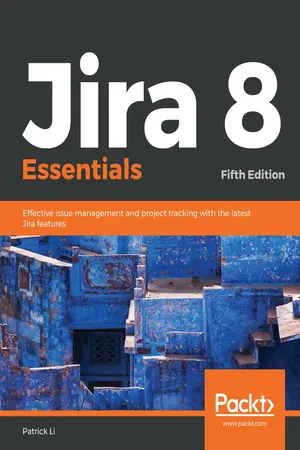
Jira 8 Essentials
Effective issue management and project tracking with the latest Jira features, 5th Edition
Patrick Li
- 420 pages
- English
- ePUB (mobile friendly)
- Available on iOS & Android
Jira 8 Essentials
Effective issue management and project tracking with the latest Jira features, 5th Edition
Patrick Li
About This Book
Publisher's note: A new sixth edition, updated with enhanced Jira 8.21 and Data Center features has now been published.
Key Features
- Work on agile projects in Jira from both the administrator and end user's perspective
- Explore the improved Scrum and Kanban board and backlog
- Work through exercises at the end of each chapter to reinforce your skills
Book Description
Atlassian Jira enables effective bug tracking for your software and mobile applications and provides tools to track and manage tasks for your projects. Jira Essentials is a comprehensive guide, now updated to Jira 8 to include enhanced features such as updates to Scrum and Kanban UI, additional search capabilities, and changes to Jira Service Desk.
The book starts by explaining how to plan and set up a new Jira 8 instance from scratch before getting you acquainted with key features such as emails, workflows, business processes, and much more. You'll then understand Jira's data hierarchy and how to design and work with projects.
Since Jira is used for issue management, this book delves into the different issues that can arise in your projects. You'll explore fields, including custom fields, and learn to use them for more effective data collection. You'll create new screens from scratch and customize them to suit your requirements. The book also covers workflows and business processes, and guides you in setting up incoming and outgoing mail servers. Toward the end, you'll study Jira's security model and Jira Service Desk, which allows you to run Jira as a support portal.
By the end of this Jira book, you will be able to implement Jira 8 in your projects with ease.
What you will learn
- Understand Jira's data hierarchy and how to design and work with projects in Jira
- Use Jira for agile software projects, business process management, customer service support, and more
- Understand issues and work with them
- Design both system and custom fields to behave differently under different contexts
- Create and design your own screens and apply them to different project and issue types
- Gain an understanding of the workflow and its various components
- Set up both incoming and outgoing mail servers to work with e-mails
Who this book is for
This book will be especially useful for project managers but it's also intended for other Jira users, including developers, and any other industry besides software development, who would like to leverage Jira's powerful task management and workflow features to better manage their business processes.
Frequently asked questions
Information
Section 1: Introduction to Jira 8
- Chapter 1, Getting Started with Jira
- Chapter 2, Using Jira for Business Projects
- Chapter 3, Using Jira for Agile Projects
Getting Started with Jira
- The different offerings from the Jira product family
- The overall architecture of Jira
- The basic hardware and software requirements to deploy and run Jira
- Platforms and applications supported by Jira
- Installing Jira and all of the required software
- Post-installation configuration options to customize your Jira
Jira Core, Jira Software, and Jira Service Desk
- Jira Core: This is similar to the classic Jira (also known as JIRA), with all the field customizations and workflow capabilities. This is perfect for general-purpose task management.
- Jira Software: This is Jira Core with agile capabilities (previously known as JIRA Agile). This is well-suited for software development teams that want to use agile methodologies, such as Scrum and Kanban.
- Jira Service Desk: This is Jira Core with service desk capabilities. This is designed for running Jira as a support ticketing system, with a simplified user interface for the end users, and a focus on customer satisfaction with SLA goals.
The Jira architecture
High-level architecture

Web browsers
| Browsers | Compatibility |
| Internet Explorer | 11 and Edge |
| Mozilla Firefox | Latest stable versions |
| Safari | Latest stable versions on mac OSX |
| Google Chrome | Latest stable versions |
| Mobile | Mobile Safari on iOS only Mobile Chrome |